Caution – Casella CEL CEL-393 User Manual
Page 57
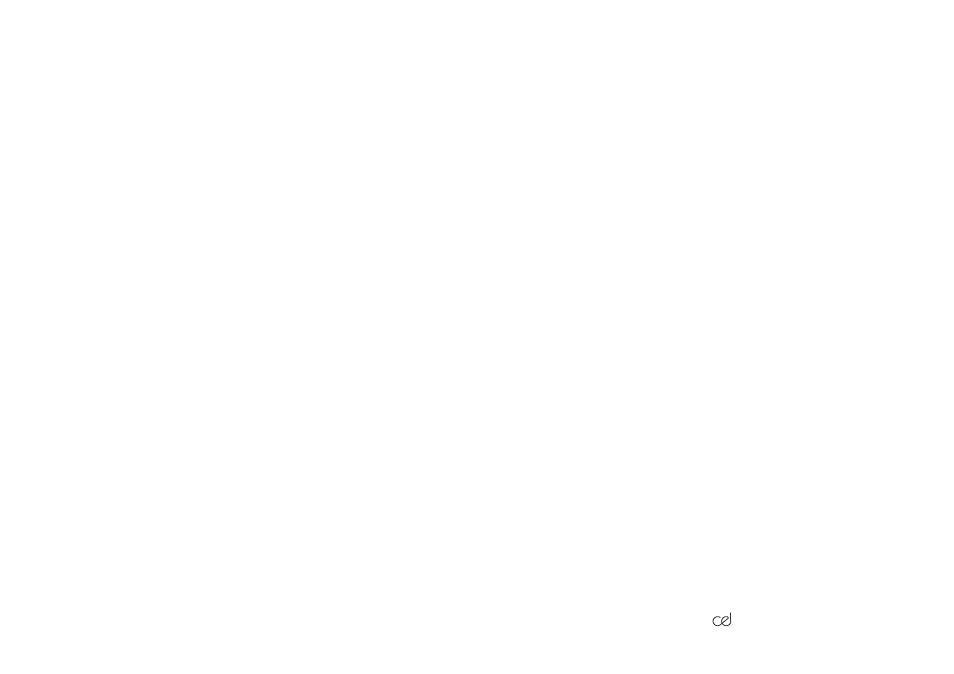
If data must be displayed on the screen then press Y for yes,
otherwise N for no, likewise for output to printer.
If the data is to be stored on tape, then answer Yes to the
prompt "Output to file" and type in a "File name" when asked.
At this point, the display will show "Waiting for data", therefore
operation of the CEL-393B will load data into the Epson com-
puter.
To end the program, press the RETURN key, then "FINISHED" will be
displayed and the cursor appear at the bottom left-hand corner. If using
the data storage on tape facility the final data will then be stored.
After data collection in the field, the CEL-393B can be connected to the
Epson HX-20 microcomputer.
Caution
Switching the CEL-393B OFF at any time will erase
the contents of the internal memory.
Interogating the memory will lose the first line of the
data stream to the Epson.
Connect the CEL-393B to the Epson and switch the
interface ON before the program is run.
Retrieving Stored Data From Tape
Once data has been stored on tape under file names chosed by the user,
stored data can be retrieved by use of the second software program
"CEL2". This program is located on side B of the program tape supplied
with the Interface Kit.
To use the data retrieval program, follow steps 5 to 8 of the Epson
operation section above, except for step 7 which now becomes:
393 Handbook
/53.