Casella CEL CEL-393 User Manual
Page 53
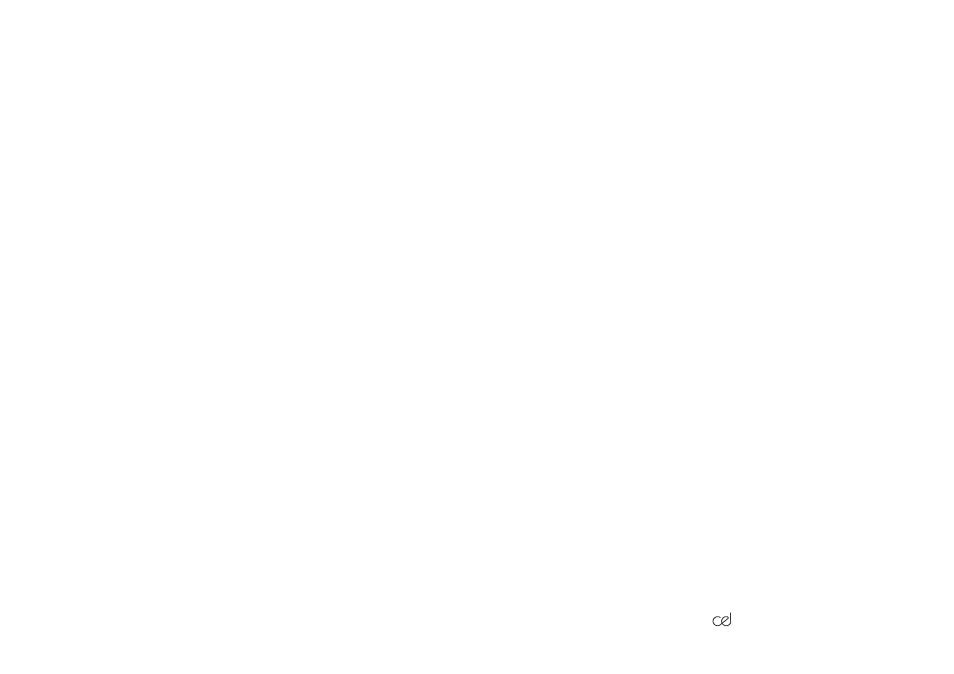
Programme Information
As the CEL-393B can be programmed with a variety of L
n
values, the
program labels them A, B, and C, with A corresponding to the lowest L
n
value, and C to the highest L
n
value. To make reading of the answers
easier, the programme may be amended by changing the A, B, and C to
the L
n
values that are contained in the CEL-393B, eg L
10
, L
50
and L
90
.
The software that contains the CEL-433/IBM program is called
CEL393B, and operates in BASICA. An AUTOEXEC program has been
used, so the display automatically comes up with the data capture
program. It is advised that the program disk be copied, and a master
copy stored when received. This will prevent problems being caused by
accidentally erasing the software.
Preparation for Use
The interface is provided with two leads, one with a 25 pin D type
connector, the other with a 15 pin D type connector.
Simultaneous Operation of the CEL-393B with IBM Computer
1.
The lead with the 25 pin D type connector should be plugged
into the socket marked RS 232C on the back panel of the IBM
computer, and the other end to the 25 pin D type socket of the
CEL-433.
2.
The lead with the 15 pin D type connector should be plugged
into the serial output socket on the CEL-393B, and the other
end into the 15 pin D type plug of the CEL-433.
3.
The interface should now be switched on.
4.
The CEL-393B should now be switched on and the appro-
priate filters selected.
393 Handbook
/49.