Casella CEL CEL-393 User Manual
Page 72
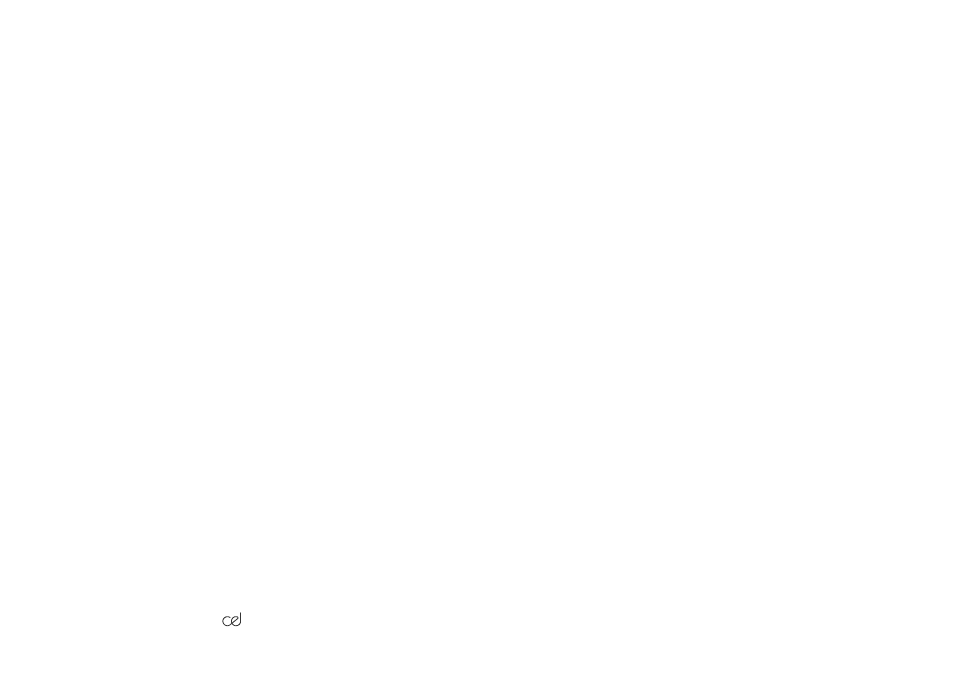
11.
Press 1M to check that the memory has been cleared. If not,
repeat step 10.
12.
Press F to return to instaneous display of SPL.
When an event occurs that is loud enough to exceed the trig-
ger level, it will be captured and stored.
13.
Press 1M to display the time of the first event.
14.
Press M to obtain SEL information, which may be ignored as
L
eq
based data is invalid when peak response is used.
15.
Press M again to obtain the peak over-pressure value.
16.
Press M yet again to obtain the duration of the the event above
the trigger level.
Normally this will be shown as 000, as impulsive signals have
durations shorter than 1 second.
17.
Continue pressing M to obtain details of the second event start
time, etc.
The contents of the memory may be displayed any number of times
without losing stored data, provided the the command sequence 0C to
clear the memory is not given, nor the instrument switched off.
All results may be hand written on pre-printed report sheets (SP0984),
or if the CEL-393B with built in interface is used, they can be printed
automatically using the CEL-238, CEL-338, or CEL-438.
Once the event times are known, they can be compared with the site
operator's blasting log book to identify the levels associated with each
blast.
Switch the instrument off when all the required information has been
obtained.
/68.
393 Handbook