Casella CEL CEL-393 User Manual
Page 25
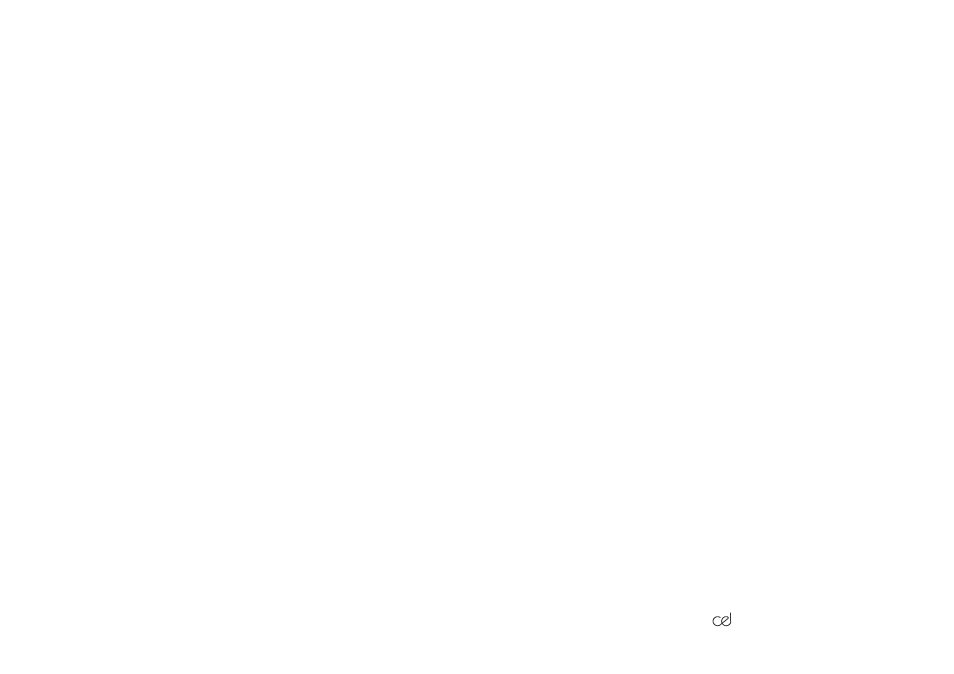
Main Clock
To change the default elapsed time mode to the current real time it is just
necessary to enter the required time in hours and minutes on a 24 hour
clock basis. This time will be entered when the C key is pressed.
The programme will identify the sequence of four numerical keys fol-
lowed by C as a request to reset the main clock. Always hours before
minutes, and always four digits are necessary for the correct entry
procedure. The clock is arranged on a 24 hour cumulative basis, enabling
the number of days elapsed to be indicated (i.e. time between 24.00 and
48.00 represents time on second day).
Period Time
The required period time should be entered in minutes within the range
1 to 999 (1min to 16 hours 39 mins), followed by C. The program will
identify a sequence of 1, 2, or 3 numerical keys followed by C as a request
to reset the period time.
Note that selection of 5, 10, 30 or 60 minute periods will cause the periods
to synchronise with the main clock. When a 60 minute period is selected
for example, this will result in an answer set being stored on each hour,
with the first period being shortened to obtain synchronisation. All other
times are asynchronous, taken from the moment of period time entry.
To select an infinite period time, taken as 9999 minutes (166 hours 39
minutes), follow the key sequence 0 then C. This sequence is used in
event and frequency analysis modes to inhibit period data from being
written into the memory. Current period results may still be read from the
display, but it should be noted that there is a limit to the maximum
duration of any current period calculation due to the size of the current
data store register.
Details of these limits are found in Section 4.3, for each individual
parameter, whilst the time over which any current period result has been
accumulated may be determined by comparing the decrementing period
timer with the set period time.
393 Handbook
/21.