Casella CEL CEL-393 User Manual
Page 55
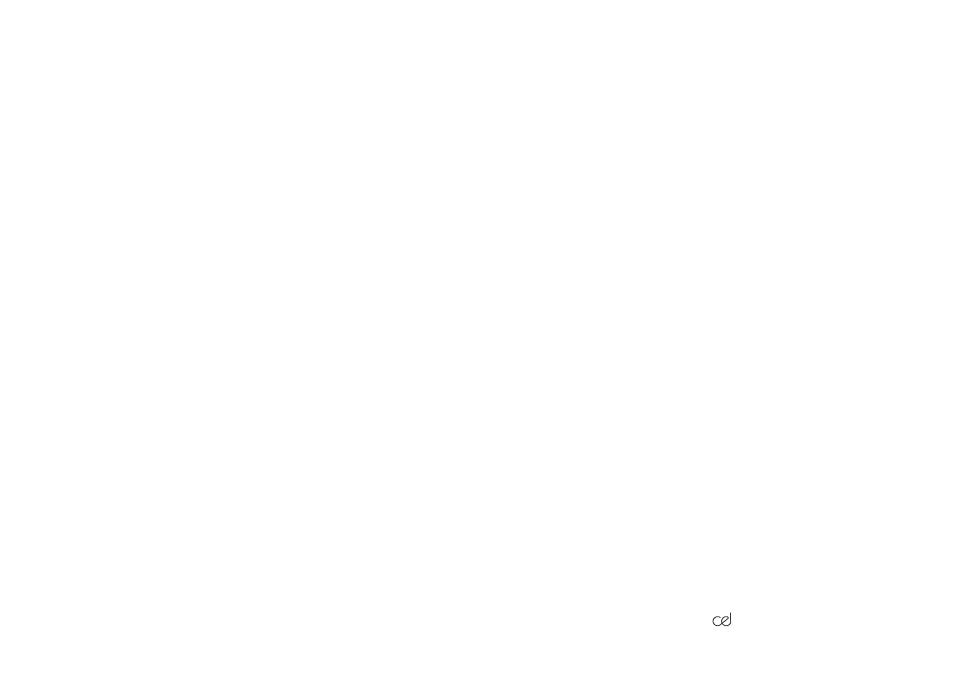
Do not attempt to connect the CEL-393B to the
computer after the program has been started in the
computer.
To end the program, press the RETURN key, then "FINISHED" will be
displayed and the cursor appear at the bottom left-hand corner. If using
the data storage facility the final data will then be stored.
5.3.3 Operation with Epson HX-20 Portable
Microcomputer
An interface kit has been developed, comprising cables, CEL-433, and
software to permit connection of the CEL-393B to an Epson HX-20
Portable Microcomputer. This combination allows data to be transferred
directly to the microcomputer for display on the liquid crystal display,
printing on the built-in printer, and permanent storage on the microcas-
sette. In this form, the storage capacity is not limited by the answer
capacity available in the CEL-393B.
Alternatively, after data collection in the field, the interface kit may be
used to down-load the contents of the memory in the CEL-393B at any
time chosed by the user. Software is also included with the interface kit
that enables microcassette files to be read back into the computer to
allow further processing by individual customer programs written in
Microsoft Basic.
Preparation for Use
The interfacing kit is provided with two leads, one with a 7 pin D
I
N
connector, the other with a 15 pin D type connector.
1.
The lead with the 7 pin DIN connector should be plugged into
the socket marked RS 232C on the back panel of the Epson
HX-20 microcomputer, and the other end to the 25 pin D type
socket of the CEL-433.
393 Handbook
/51.