Casella CEL CEL-393 User Manual
Page 69
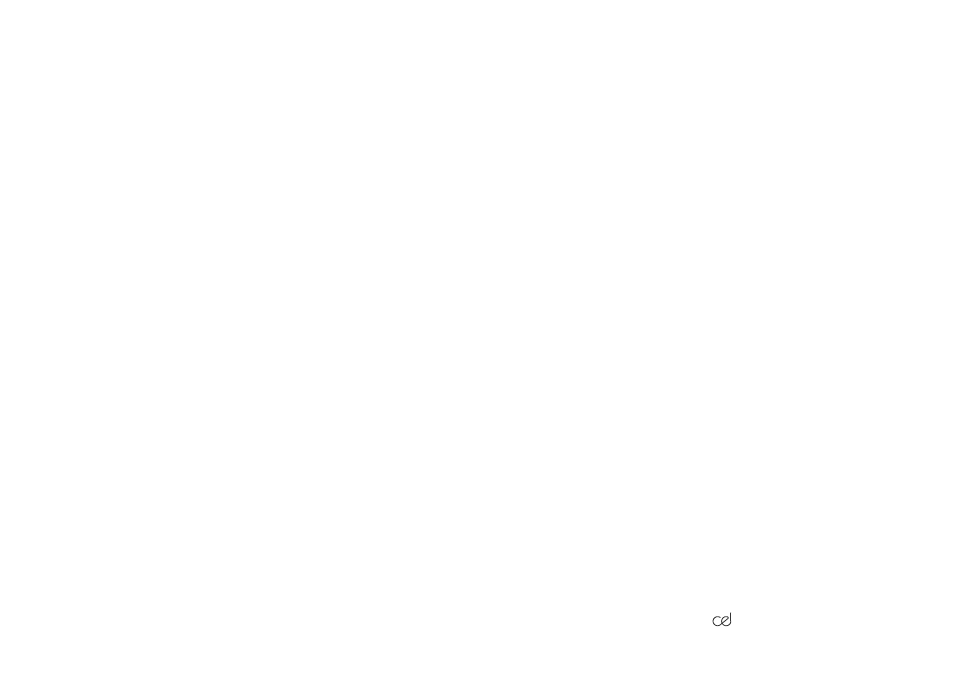
4.
Calibrate the sound level meter with a CEL-284/2 Calibrator
Type 1 to obtain a reading of 114.0dB as described in Section
8.2.
5.
Fit the CEL-2962 Windshield, and use the CEL-2656 Adaptor to
mount the microphone and preamplifier on the CEL-4672 Tri-
pod, remote from the sound level meter.
6.
Connect the sound level meter and preamplifier by means of a
suitable length of C2942 Cable.
7.
Locate the microphone 1 metre from the facade of the building,
at a height of 1.5 metres (or at some other specified position).
8.
Move the F-P-I-S switch to F for fast time weighting.
9.
Ensure that the Off-F1:1-F1:3 switch is Off.
10.
Move the Lin-A-POWER OFF switch to A for A-weighted
measurements.
When the instrument is switched on, it defaults to measurement
in the 70-130dB(A) range.
11.
Press 3R (3 immediately followed by R) to select the measure-
ment range between 30 and 90dB(A).
12.
Press 1630C (if the actual time is 4.30 pm for example) to set
the correct time into the instrument's real time clock.
13.
Press 60C to set 1 hour calculation periods for the measure-
ments.
14.
Press 30000C to delay the start of measurements to 6.00 am on
the following day (06000=start + 24000=one day later).
When the delayed start time (6.00 am) is reached next day, the
instrument will start calculating and storing samples.
393 Handbook
/65.