Casella CEL CEL-393 User Manual
Page 56
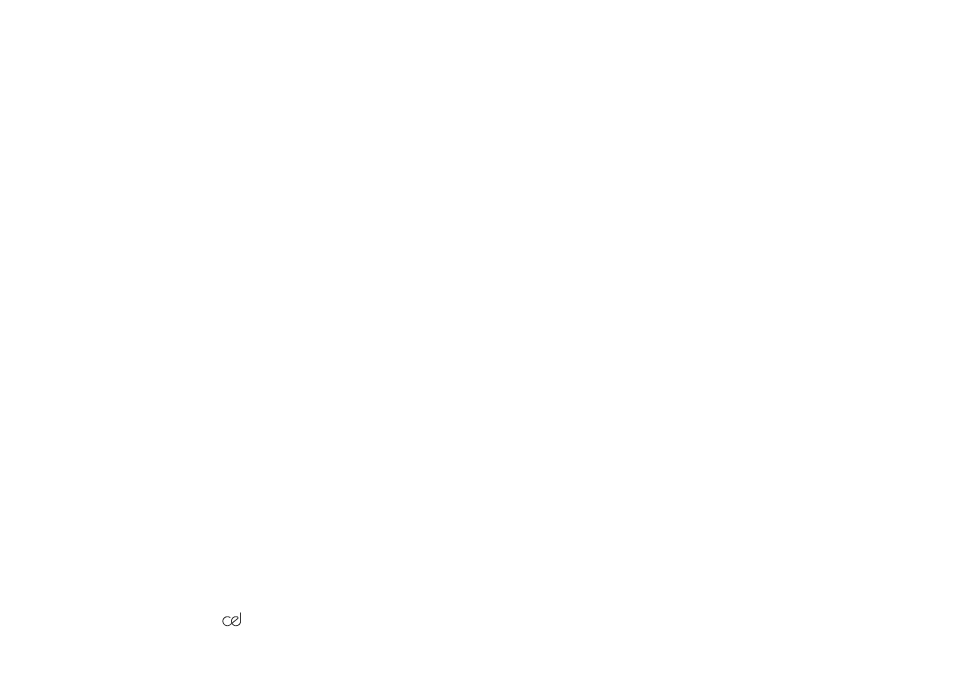
2.
The lead with the 15 pin D type connector should be plugged
into the serial output socket on the CEL-393B, and the other
end to the 15 pin D type plug of the CEL-433.
3.
The interface should now be switched ON.
4.
The CEL-393B should now be switched ON and the appro-
priate filters selected.
5.
The Epson HX-20 should now be switched ON.
6.
Typing 2 on the keyboard followed by NEW and then pressing
RETURN causes the Epson display to show a menu select
number "2".
7.
Insert the cassette into the microcassette drive with the label
"CEL1" uppermost.
8.
Type WIND and then press RETURN to ensure that tape is at
the start position, then wait for the cursor to appear at the bot-
tom left hand corner of screen.
9.
Type LOAD "CEL1" which is the name of the CEL-393 Data
Capture Program, then press RETURN.
"Searching" will appear on the display, then by "FOUND: CEL1"
will appear. When the cursor appears again, the program is
ready to run.
10.
Before typing RUN, if data is to be stored on microcassette take
out the program cassette and insert a blank microcassette,
then type WIND and press RETURN (rewinds to beginning of
the tape).
11.
Type RUN and press RETURN. The display will then show
"CEL 393 DATA CAPTURE" and "Output to Screen".
/52.
393 Handbook