Casella CEL CEL-393 User Manual
Page 74
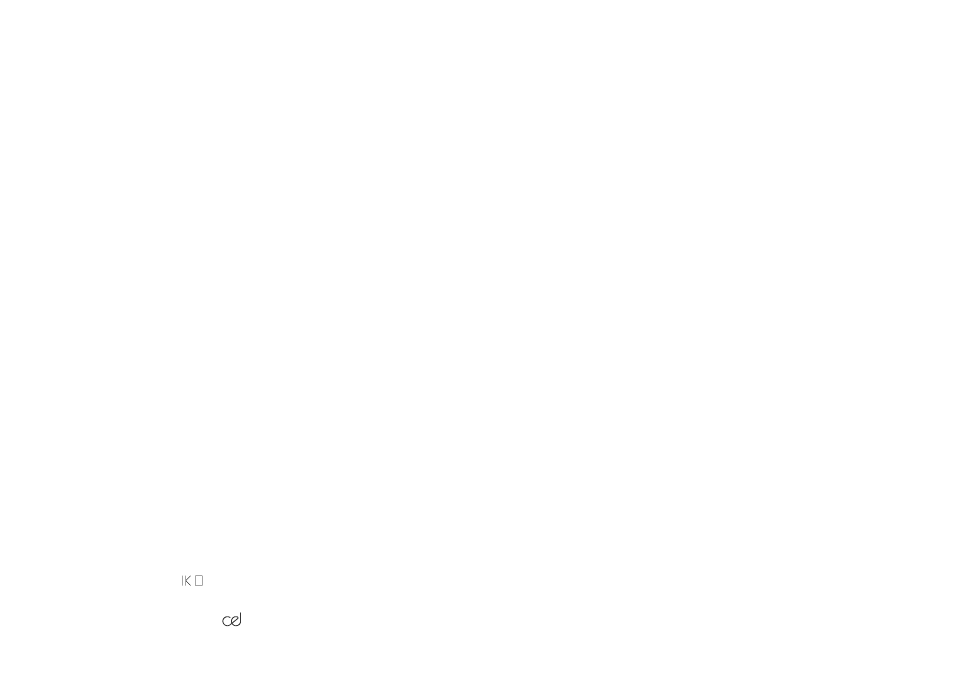
Do not move this switch during measurement.
6.
For the moment, leave the Off-F1:1-F1:3 switch set to off.
7.
Move the Lin-A-POWER OFF switch to Lin for linear, or A for
A-weighted frequency response.
Do not move this switch during measurement.
When the instrument is switched on, it defaults to measurement
in the 70-130dB range (Lin or A-weighted as set).
8.
Select a suitable measuring range for the frequency analysis by
noting the approximate instantaneous level indicated on the
display.
If it is in the region 95 to 100dB for example , press 5R (5 im-
mediately followed by R) to select the measurement range be-
tween 50 and 110dB (SPL).
The 60dB dynamic measuring span allows the lower frequency
filtered levels to be captured accurately despite any possible
slight increases in the overall level.
9.
Press 1445C (if the actual time is 2.45 pm for example) to set
the correct time on the instrument's real time clock.
10.
Press 0C to clear the memory of any calculated data from
previous measurements, and to set it for storage.
11.
Press 1M to check that the memory has been cleared. If not,
repeat step 10.
12.
Press F to return to instaneous display of sound level.
13.
Move the Off-F1:1-F1:3 switch to F1:3 for third octave fre-
quency analysis, and check that the display shows the level in
the 1kHz band (
).
/70.
393 Handbook