4 frequency analysis mode – Casella CEL CEL-393 User Manual
Page 73
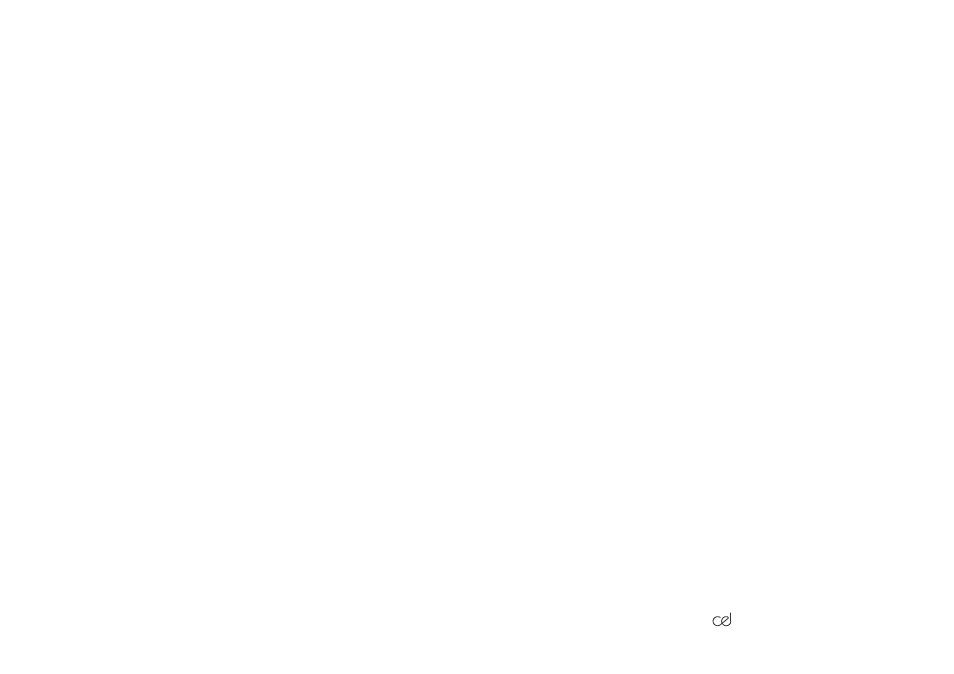
6.4
Frequency Analysis Mode
This mode is available only on the CEL-393B (and D). It is used when a
number of frequency scans have to be made in an area.
Requirement:
Make a third octave frequency analysis at several locations 1.5 metre
above floor level around a large machine, and at 3 metre from it to
produce standard profiles for comparison with the results of a noise
insulation program.
Frequency recordings may be made with either linear or A-weighted
frequency response, and with either fast or slow time weighting. Deter-
mine which are to be used before starting measurements, as any
changes to these controls cause the memory to be reset, losing everthing
stored so far.
Proceed as follows.
1.
Switch the instrument on, and check the battery level.
For correct operation with alkaline manganese batteries, the
voltage should be greater than 8V. Replace the batteries if the
indication is below this level.
2.
Calibrate the sound level meter with a CEL-284/2 Calibrator
Type 1 to obtain a reading of 114.0dB as described in Section
8.2.
3.
Mount the sound level meter on the CEL-4627 Tripod, and fit
the CEL-2962 Windshield.
4.
Position the instrument in the first of the required locations.
5.
Move the F-P-I-S switch to F for fast, or S for slow time
weighting.
393 Handbook
/69.