Casella CEL CEL-393 User Manual
Page 75
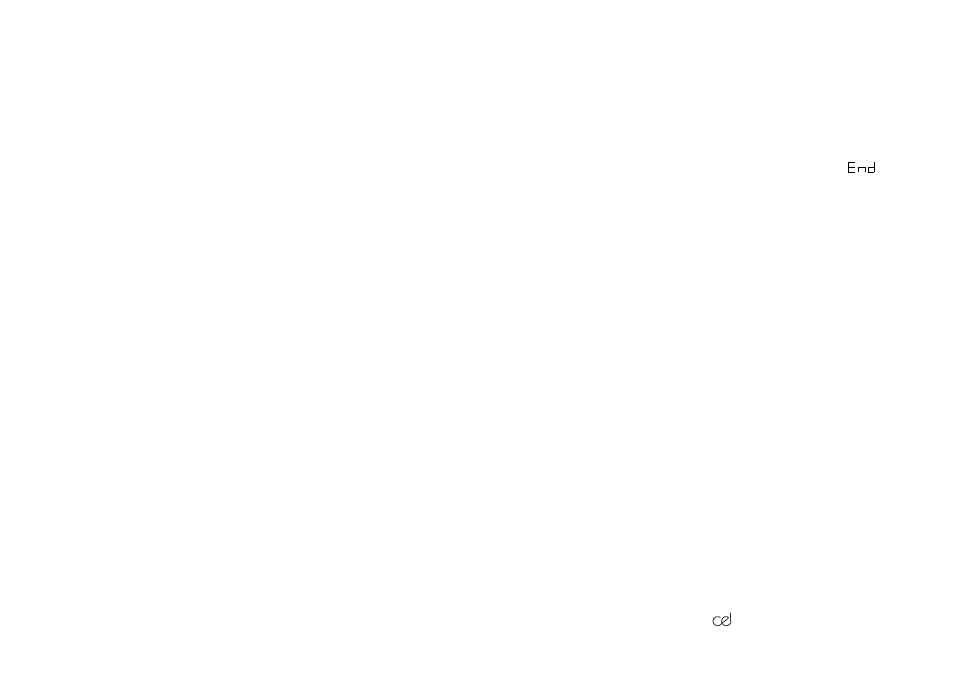
14.
Press 0A to initiate a frequency scan, and note the position and
time when this occurs, so that they can be correctly cross-
referenced.
The CEL-393B starts scanning through the bands automatically,
storing the time the scan was started followed by the level for
each band, in sucessive memory locations until the
message appears to indicate that the scan is complete.
15.
Move the sound level meter to the next measurement location,
change the measuring range if necessary (as in step 8), and
press 0A to start a new scan.
16.
Repeat for the other locations.
When all measurements have been made and stored, they can
be read out from the memory.
17.
Press 1M to bring the start time of the first scan to the display.
18.
Press M to display the all pass level (which depending on the
instrument setting, may be linear or A-weighted).
19.
Press M again to display the level and centre frequency for
the first of the third octave bands stored (20Hz).
20.
Press M again for subsequent bands.
Repeatedly pressing M brings the level stored for each band of each
scan to the display in turn, until 00.0 is displayed to indicate the end of
the stored information.
It is possible to mix third octave and octave spectra in the instrument
memory. As the display shows the band centre frequency in addition to
393 Handbook
/71.