The installation process, If you downloaded the omnia a/xe installer – Omnia Audio Omnia A/XE User Manual
Page 10
Advertising
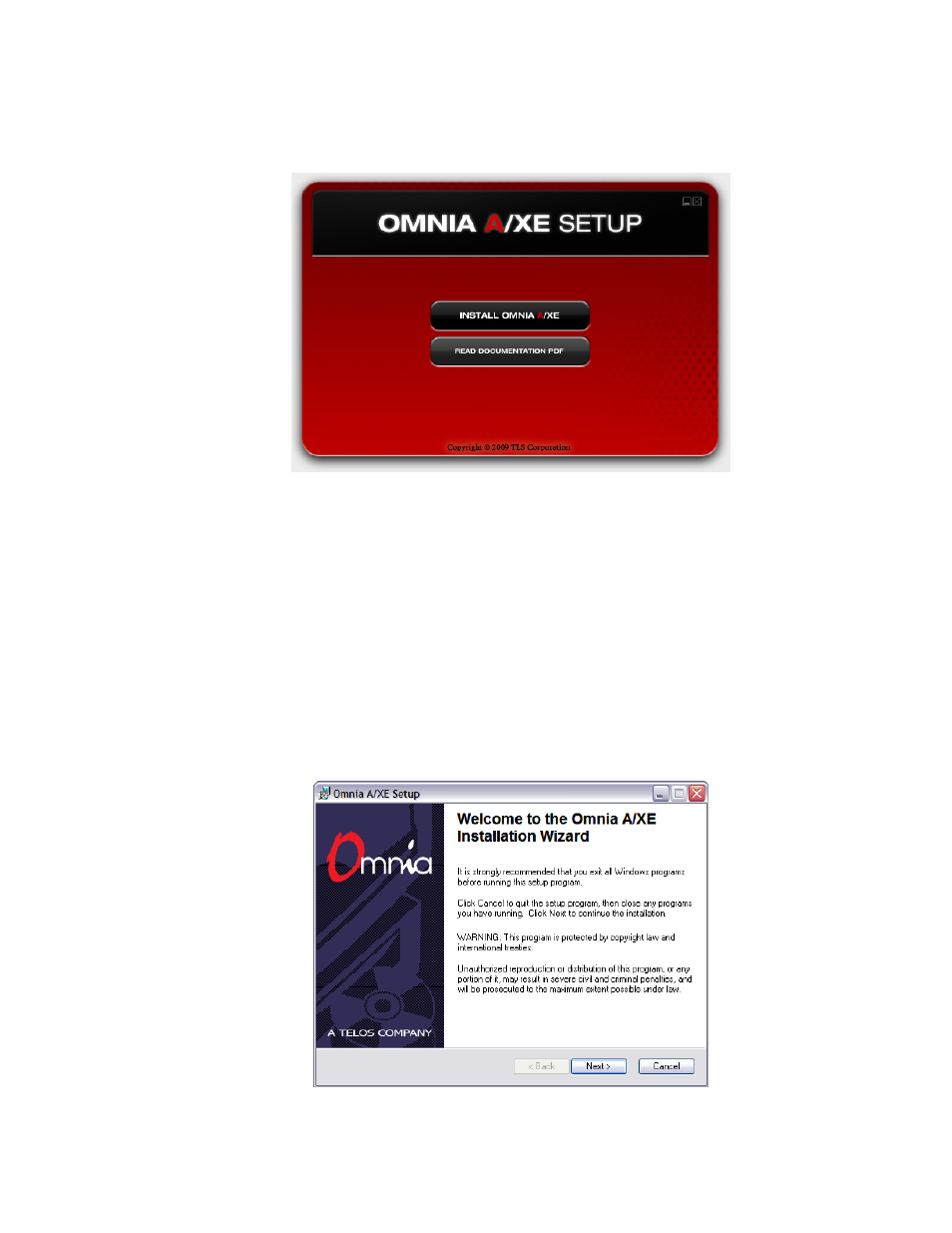
4 | Software Installation
If autorun is not enabled, then use Windows Explorer to view the contents of the Omnia
A/XE CD-ROM and double-click the Setup.exe application found on the disk.
When the above Omnia A/XE Setup window appears, click the Install Omnia A/XE
button.
If you downloaded the Omnia A/XE installer...
If you downloaded the Omnia A/XE installer then you should have a single file named
omniaaxe.msi. Double-click this file to start the installer.
The Installation Process
When you install Omnia A/XE for the first time you will be prompted by the following
window:
Click the Next button. The License Agreement dialog will be displayed.
Advertising