Omnia Audio Omnia A/XE User Manual
Page 68
Advertising
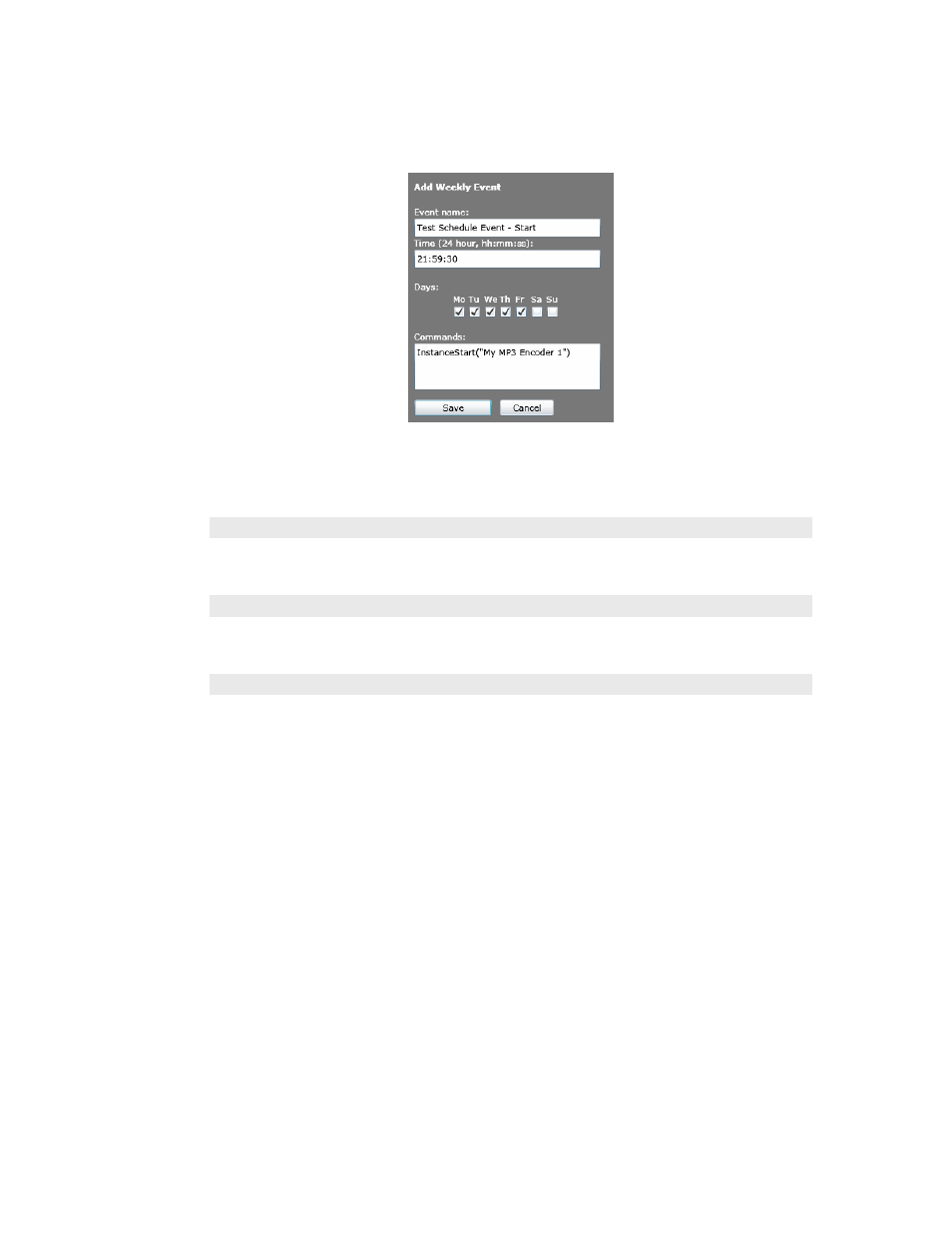
The scheduler works by executing commands you enter in the
Commands
text box. As of
program version 1.11, Omnia A/XE recognizes the following commands:
InstanceStart(“instance_name”)
Use this command to start the instance named
instance_name
.
InstanceStop(“instance_name”)
This command will stop the instance named
instance_name
.
InstanceLoadPreset(“instance_name”,”preset_name”)
Use this command to load the preset named
preset_name
into the instance named
instance_name
.
You may add multiple commands by entering each command on a separate line. For
example, you could start an instance then load a certain preset for it. Or you could start or
stop multiple instances at the same time.
62 | Scheduler
Advertising