Omnia Audio Omnia A/XE User Manual
Page 95
Advertising
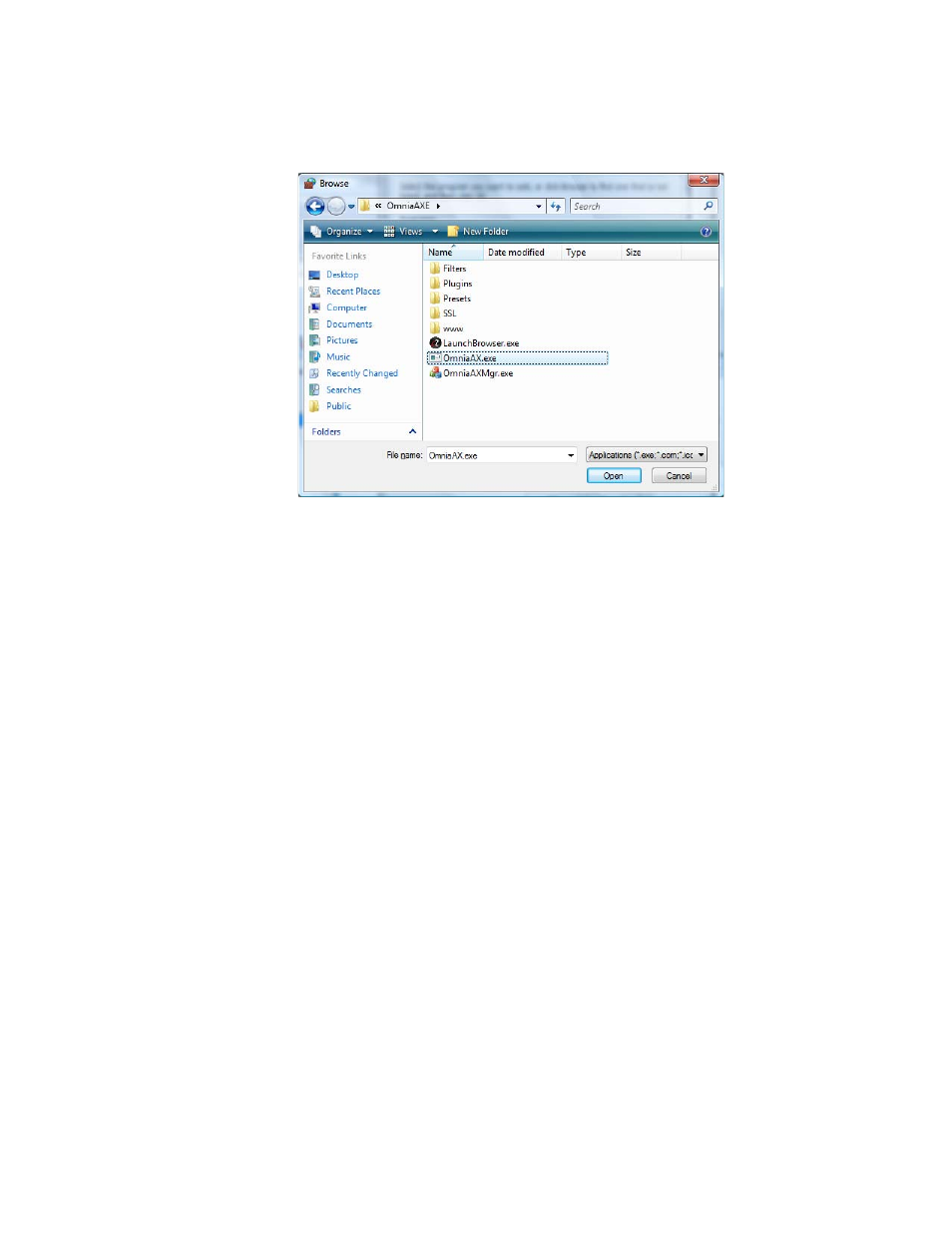
6. Navigate to the folder where Omnia A/XE is installed. The default folder is
Pro-
gram Files\OmniaAXE
. In this folder select the
OmniaAX.exe
file and click the
Open
button.
7. Click the
OK
button on the following dialog and now you will be back at the
Windows
Firewall Settings
dialog. You should now see a new entry labeled
OmniaAX.exe
with
a checkmark next to it. You are now done. Click OK to close the dialog and close the
Windows Firewall applet. Omnia A/XE should now be able to access the network.
|
89
Advertising