System options – Omnia Audio Omnia A/XE User Manual
Page 69
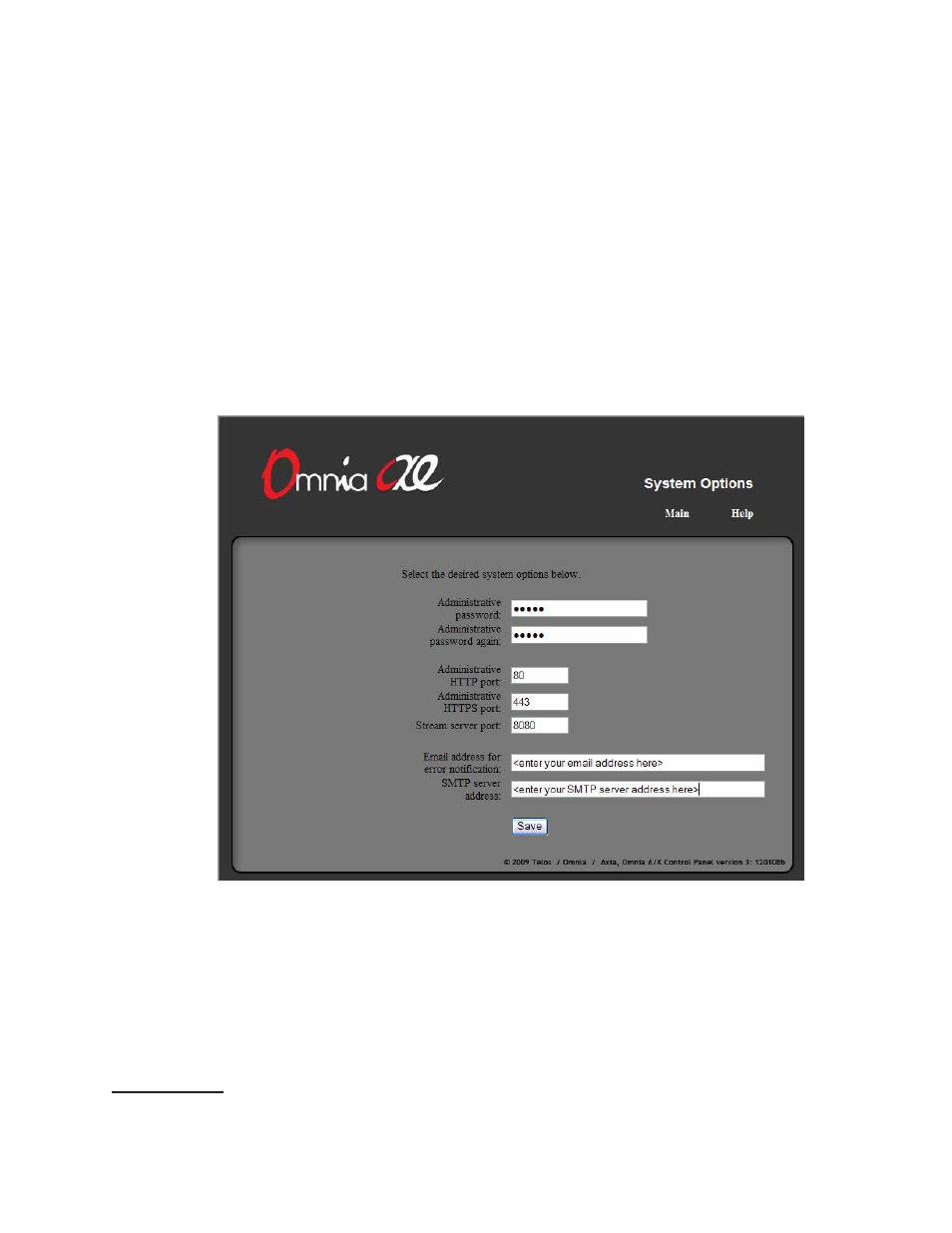
14
System Options
On the System Options page you can change the administrative password, the ports used
by the application and the notification email address and server where Omnia A/XE sends
messages when it encounters an error.
1. Change the
Administrative password
field to a password of your choice then enter it
again in the
Administrative password again
field.
2. You may change the administrative HTTP and HTTPS (secure HTTP) ports as well
as the stream server port
1
. The default values should work fine; you should change them
only if you need to address a particular problem. You will need to restart the Omnia
A/XE service for the port change to take effect.
3. In the last two fields under
System Options
you can enter an email address and SMTP
server address. Omnia A/XE uses this information to notify you by email in case of
application errors.
1 The Stream server uses the HTTP protocol to make streams available for playback using most media
players. This lightweight server is intended for monitoring the encoded stream by a small number of
listeners. It is not intended to serve a large number of streams.