Omnia Audio Omnia A/XE User Manual
Page 13
Advertising
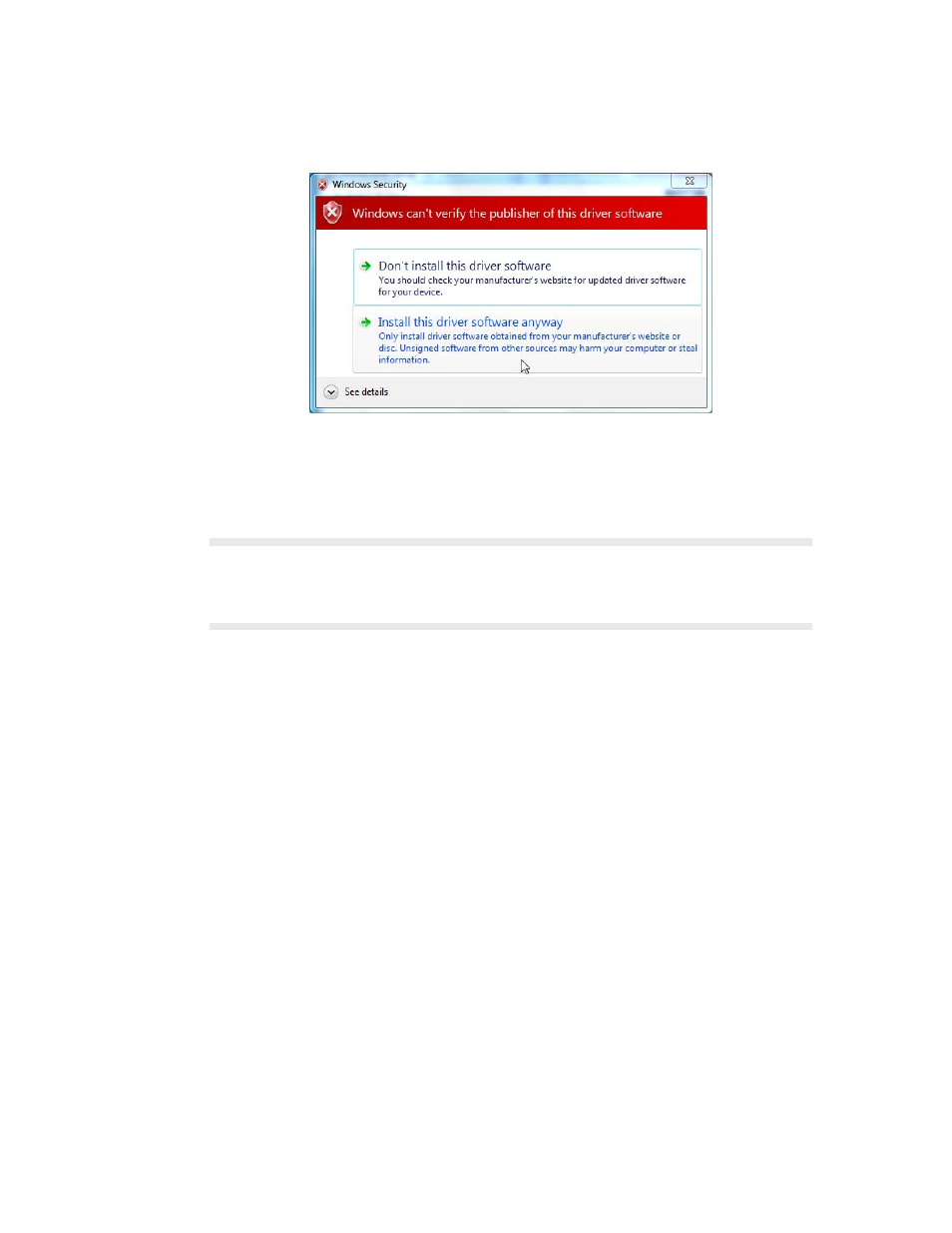
ThE INSTALLATION PrOCESS |
7
This warning is from Windows 7. Other versions of Windows may display different looking
warning messages. Please select “Install this driver software anyway” to make sure that the
drivers are properly installed. Once the installer finishes, your Omnia A/XE software is
ready for use.
NOTE: If you need to install a new version of Omnia A/XE, always uninstall the previous version first.
Your application settings will be preserved. If you previously had the drivers installed, it is important to
reboot the PC after uninstalling A/XE and before you install a new version. This will ensure that the old
driver versions are properly removed.
Advertising