Omnia Audio Omnia A/XE User Manual
Page 12
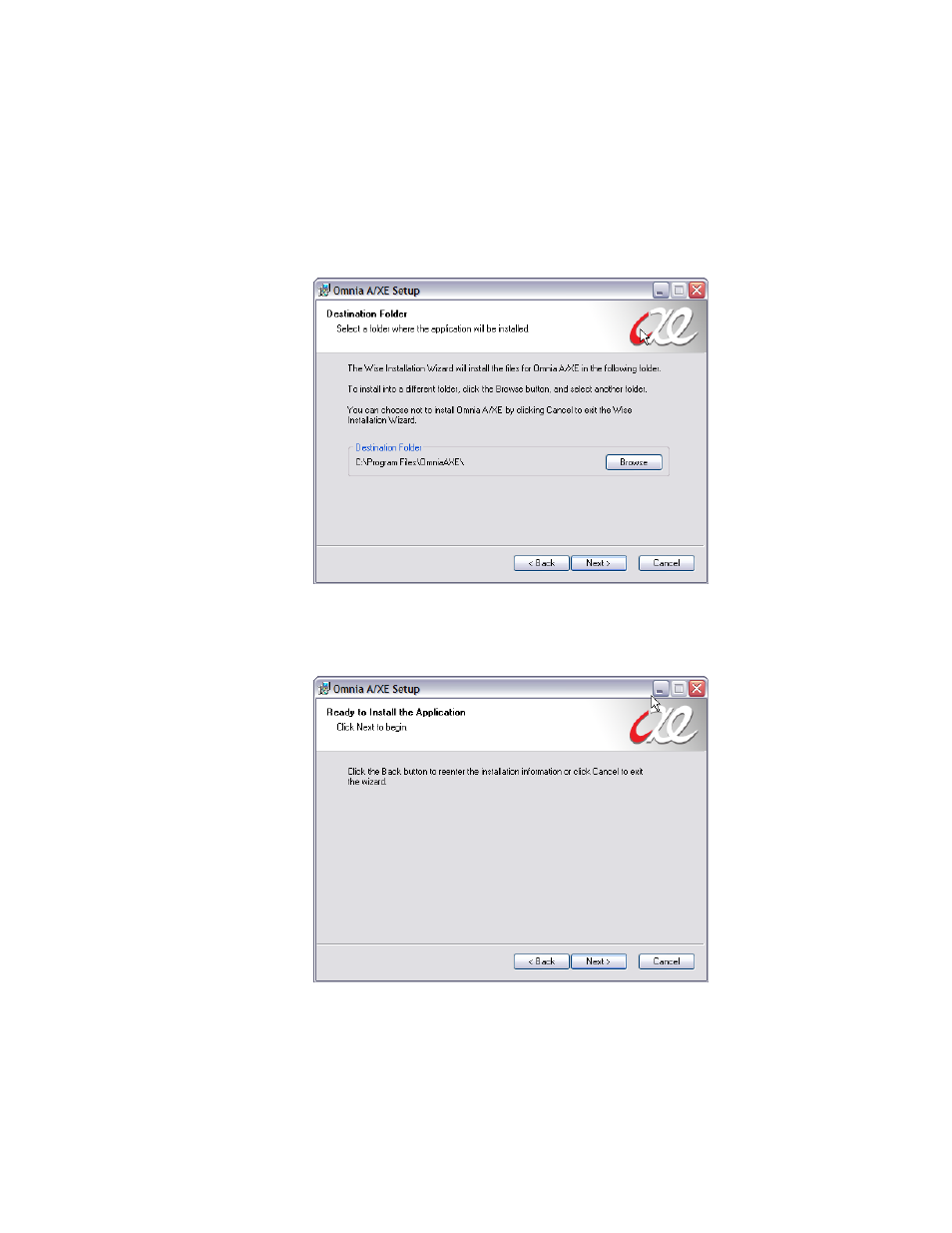
6 | Software Installation
wish to send audio from a Livewire-enabled audio device to Omnia A/XE or from A/XE
to the device then you should install the IP-Audio driver.
Once you have made your driver installation choices, click the Next button to continue
with the installation. You will be prompted for the location where the software should be
installed.
The default installation location offered in the dialog is appropriate in most cases. If you
need to change it, click the Browse button and select a different location. When done, click
Next to continue. The final confirmation dialog will be presented:
If you need to make any changes to the choices you have made on the previous dialogs, click
the Back button and make the desired changes. Click Next to begin the installation.
A progress dialog will be displayed as the application files are copied to your PC. If you
chose to install the drivers, Windows may display a warning dialog similar to the one below: