Delete audio source – Omnia Audio Omnia A/XE User Manual
Page 36
Advertising
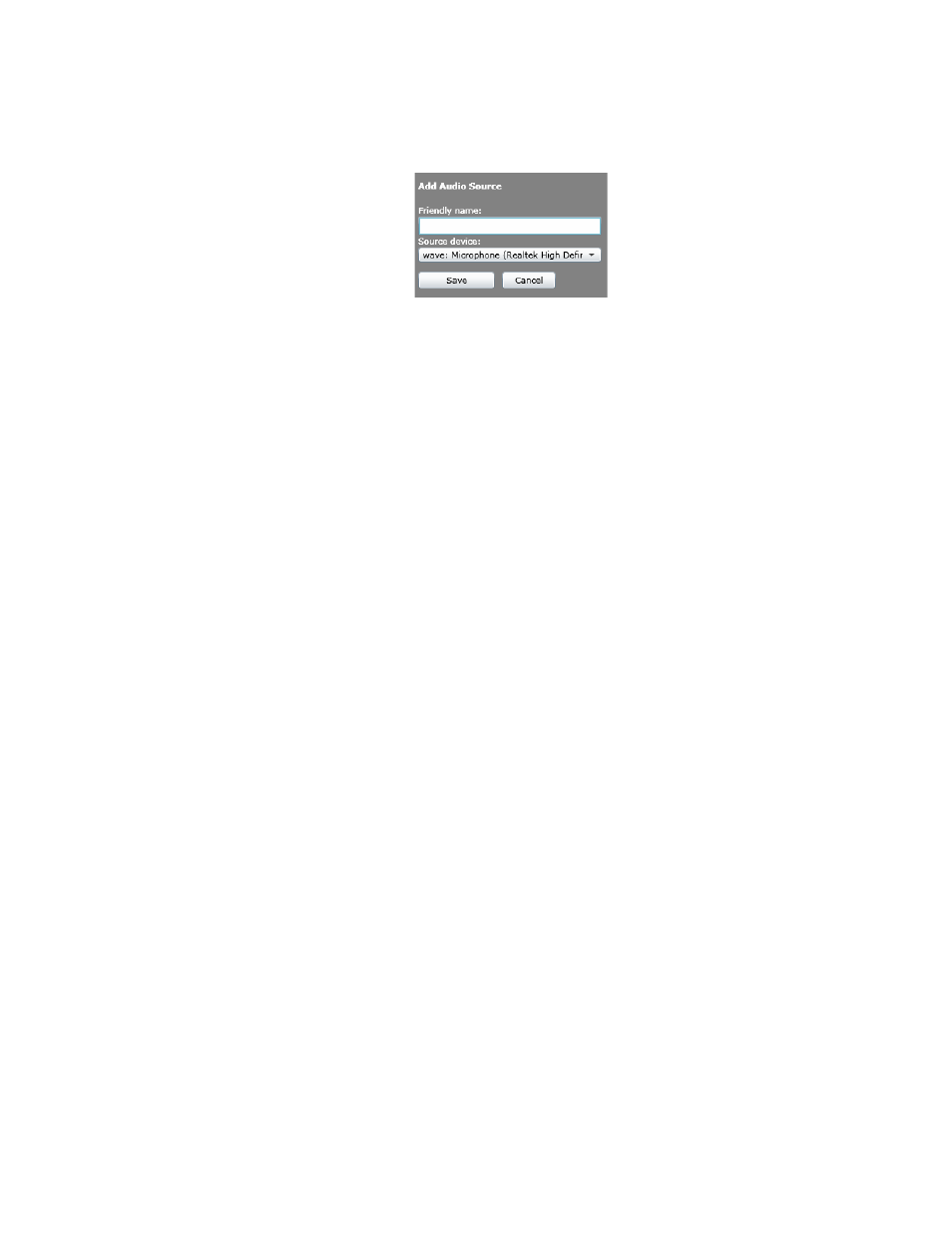
3. Repeat step 2 for each audio source you wish to use. If you attempt to add more audio
sources than your license allows, a message indicating this condition will be displayed. If
you need additional audio sources, please consider purchasing another A/XE license.
4. When done, click the
Main
link or use the
Back
button to return to the
Control Panel
page.
Delete Audio Source
When you no longer need an audio source, you may remove it from the application. Before
removing an audio source, make sure it is not being used by an audio processor or encoder
instance. To remove the audio source, select it from the list then click the
Remove
button.
30 | Audio Source Manager
Advertising