Connecting to omnia a/xe – Omnia Audio Omnia A/XE User Manual
Page 17
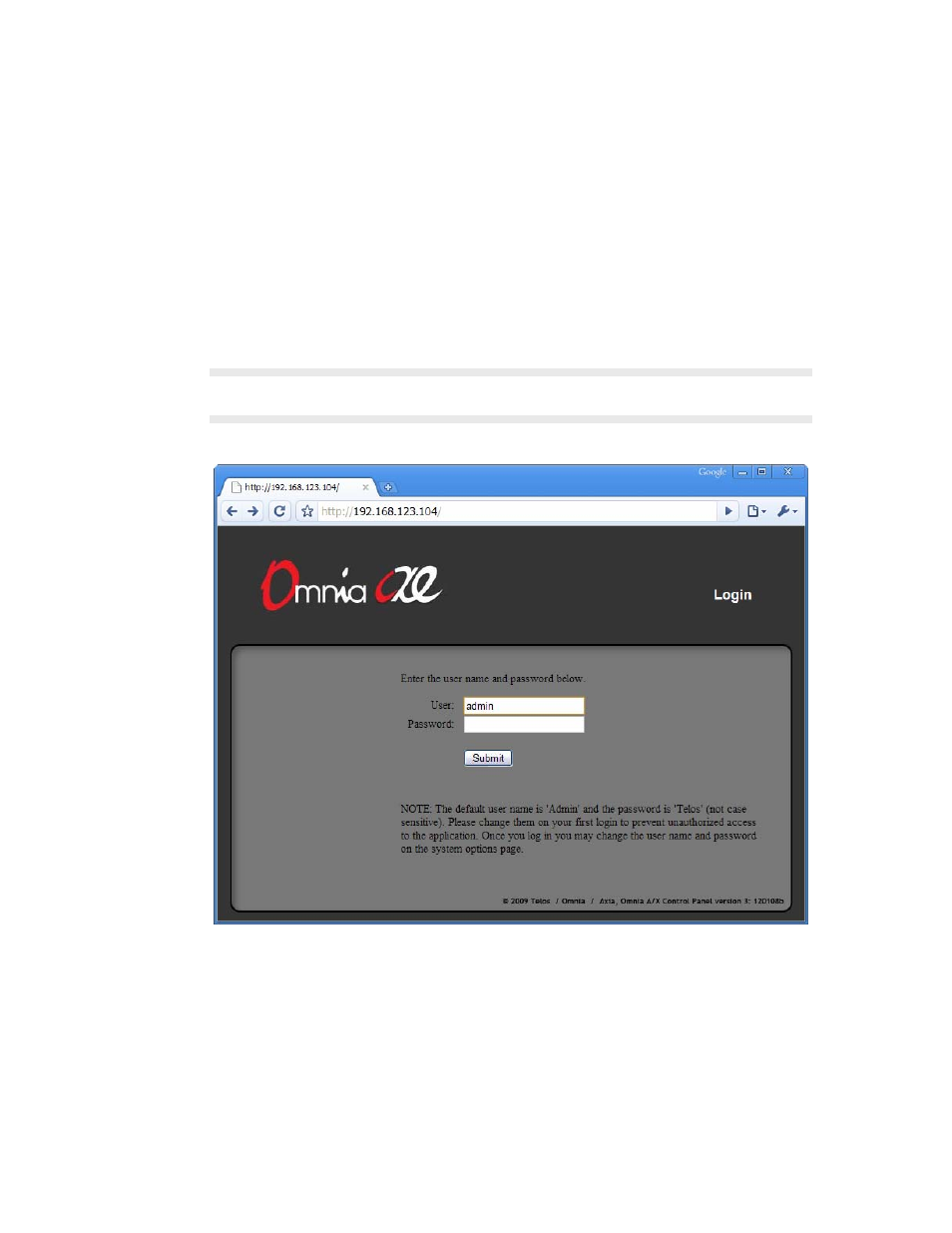
CONNECTING TO OMNIA A/XE | 11
Connecting to Omnia A/XE
By default, Omnia A/XE will use HTTP port 80 for administration. If this port is in use by
another application, A/XE will select another available port. For this reason we recommend
that for the first time you connect to Omnia A/XE from the same PC where A/XE is
installed.
1. Select the
Configure Omnia AXE
shortcut from the Omnia A/XE program shortcuts.
This will open your default browser application to connect to A/XE. This shortcut is
aware of the port used by the A/XE and will pass this information to the browser.
Troubleshooting Tip: If the browser displays a “Page not found” error, please refer to the Troubleshoot-
ing Omnia A/XE Startup section further in this chapter.
2. You should see the following login page in appear in your browser:
3. Enter “admin” for the user name and “Telos” (not case sensitive) as the default password
then click the
Submit
button.
4. If the user name and password were entered correctly then you should see the main
application control panel: