Omnia Audio Omnia A/XE User Manual
Page 66
Advertising
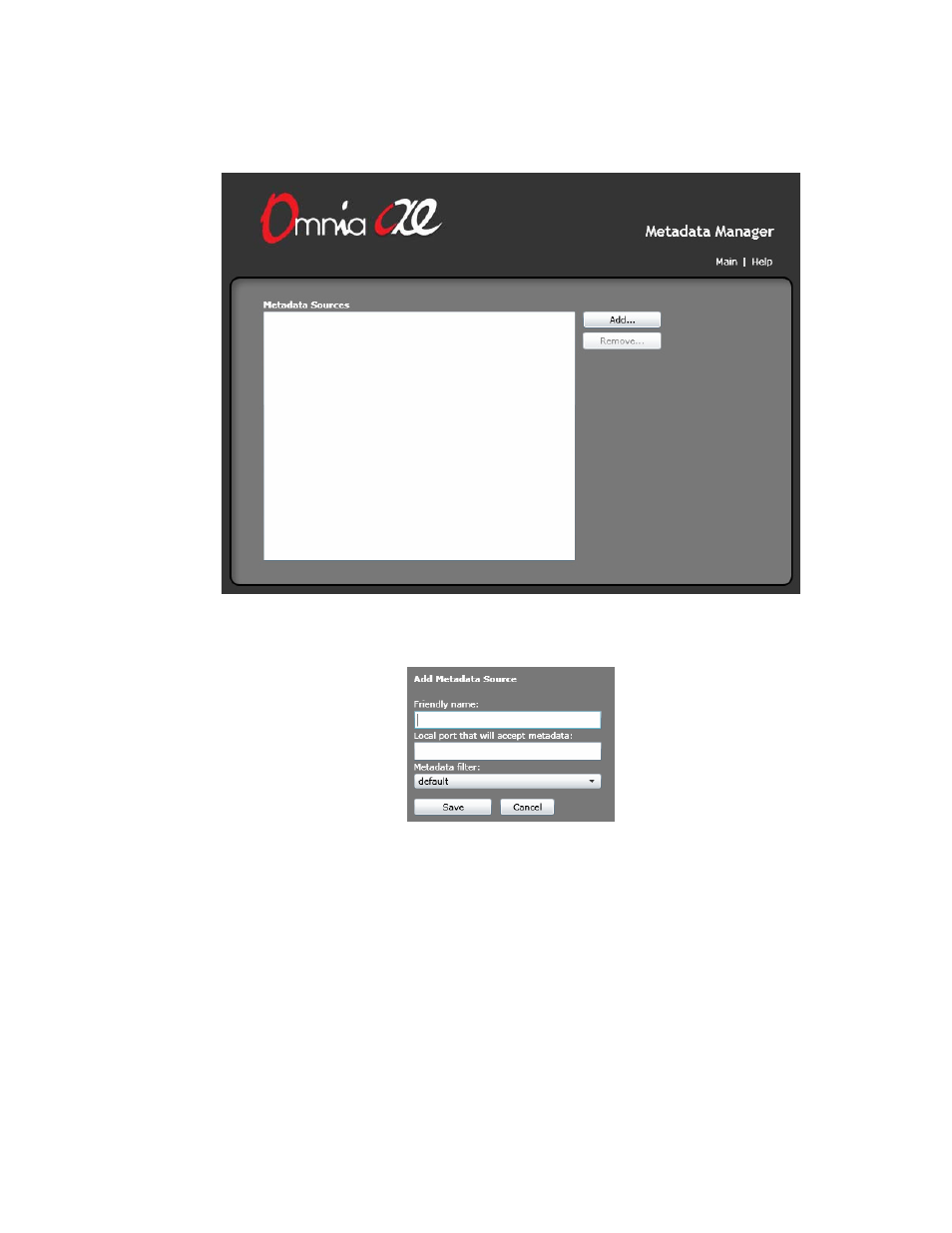
1. Click the
Add...
button to add a metadata receiver. The following dialog will be dis-
played:
2. Enter a friendly name for this metadata receiver. This is the name that will be displayed
in the stream configuration window so use a name that is short and descriptive. Please
use only letters, digits, underscore and space characters in the name.
3. In the port field, enter the TCP/IP port number that will accept the metadata connec-
tion from other systems.
4. In the filter drop down list, select one of the available filters then click the
Save
button.
The metadata receiver should now appear in the list.
The metadata receiver becomes active as soon as it is created and remains active as long as
the Omnia A/XE service is running.
60 | Metadata
Advertising