Shoutcast – Omnia Audio Omnia A/XE User Manual
Page 82
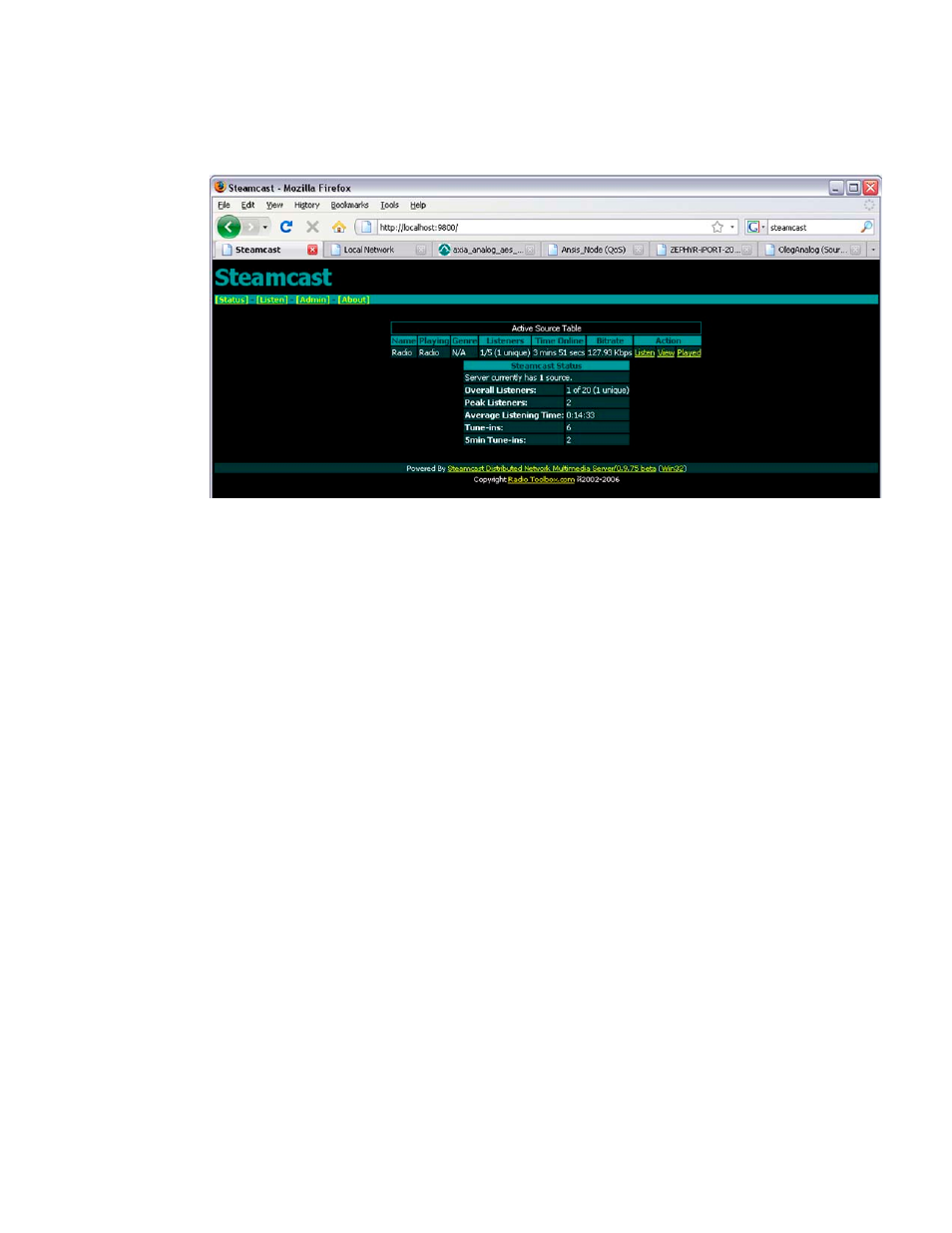
76 | ShOUTcast Streaming
For administration, you will need to enter a user name and password. These are the ones you
entered in the steamcast.conf file.
SHOUTcast
The SHOUTcast DNAS (Distributed Network Audio Software) server is available for
Windows, Linux, and Mac OSX at: www.shoutcast.com. It is freeware, but not open
source. This was the server that started it all, developed by Nullsoft, the people who created
Winamp. The software is now in the hands of AOL, who don’t seem to be investing much
in its continued development. Neverthess, it gets the job done.
Here are the user instructions, taken from the SHOUTcast site:
Windows 95/98/ME/NT/2000/XP:
1. Download the SHOUTcast DNAS application for Windows.
2. Once the download has finished, extract all the files into a folder and create a shortcut for
SC_SERV.EXE on the Desktop.
3. Start up the SHOUTcast Radio server by double-clicking on SC_SERV.EXE
4. Click on the “Edit Config” menu option located at the top. This will start the default text
editor, opening the configuration file for SHOUTcast DNAS application. Follow all the
directions that are written into the configuration file.
5. Once you are done making changes, save the file, close the editor, and restart the
SHOUTcast Radio DNAS application.
UNIX, LINUX, FreeBSD and MAC OSX:
1. Download the SHOUTcast DNAS application version appropriate to your system by
proceeding to this link.
2. Unzip the distribution and un-tar the archive.
3. Use a text editor to configure the sc_serv.conf file