Omnia Audio Omnia A/XE User Manual
Page 6
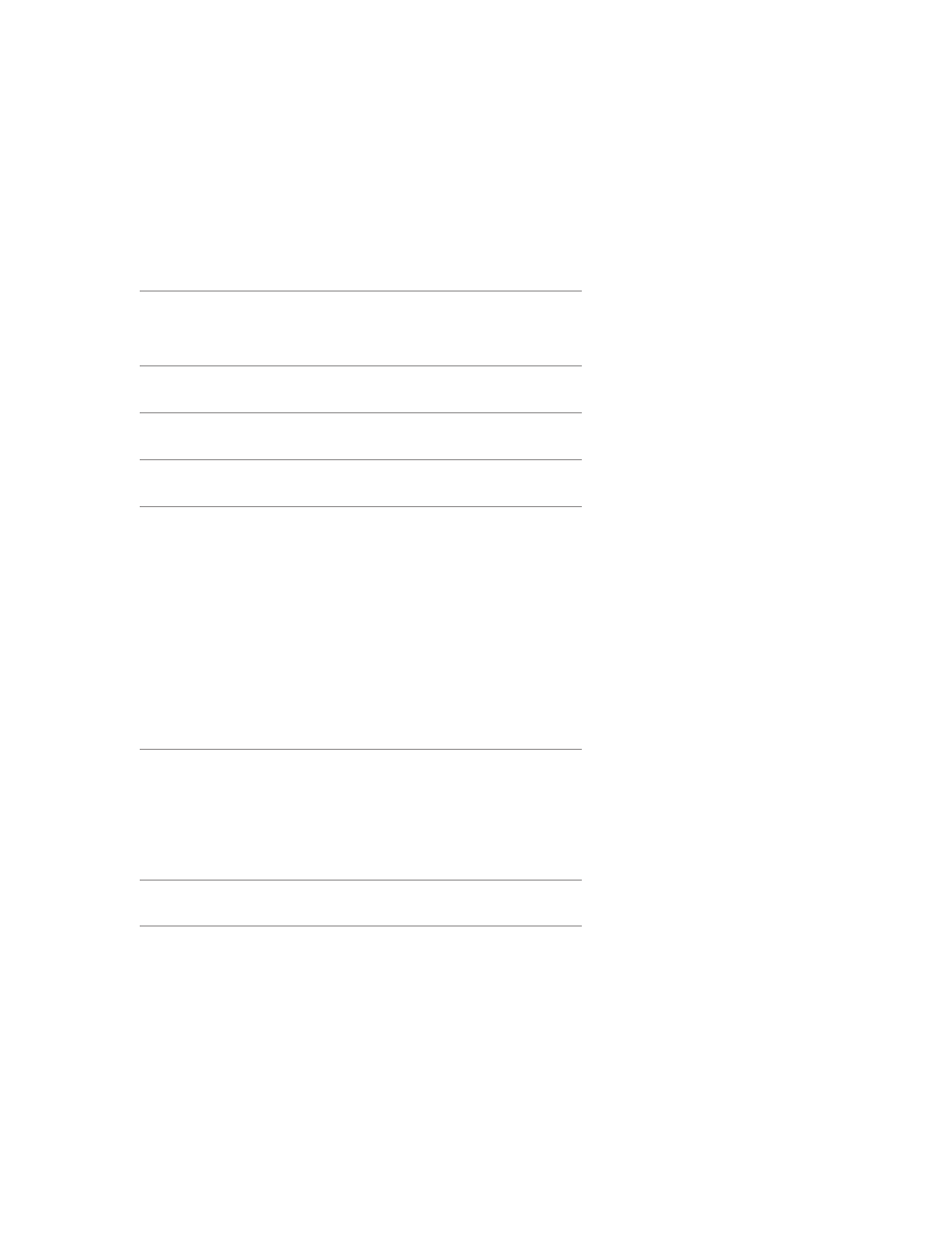
v
|
Thunder Bass . . . . . . . . . . . . . . . . . . . . . . . . . . . . . . 56
Reducing Codec Artifacts . . . . . . . . . . . . . . . . . . . . . . . . . 57
Metadata
59
Metadata Manager . . . . . . . . . . . . . . . . . . . . . . . . . . . . . 59
Scheduler
61
System Options
63
System Logs
65
SHOUTcast Streaming
67
Sending A/XE Streams to SHOUTcast Compatible Servers . . . . . . . . . . . . 68
SHOUTcast Compatible Streaming Servers . . . . . . . . . . . . . . . . . . . 68
Steamcast . . . . . . . . . . . . . . . . . . . . . . . . . . . . . . . 68
SHOUTcast . . . . . . . . . . . . . . . . . . . . . . . . . . . . . . . 76
ICEcast . . . . . . . . . . . . . . . . . . . . . . . . . . . . . . . . . 77
Using a PC Player to Listen . . . . . . . . . . . . . . . . . . . . . . . . . . 79
Hardware Players . . . . . . . . . . . . . . . . . . . . . . . . . . . . . . 79
Wowza Media Server
81
Configure Omnia A/XE . . . . . . . . . . . . . . . . . . . . . . . . . . . . 81
Configure Wowza Server . . . . . . . . . . . . . . . . . . . . . . . . . . . 82
Test the Connection . . . . . . . . . . . . . . . . . . . . . . . . . . . . . 82
Managing the Omnia A/XE Service
85
Firewall Setup
87