Deliver the encoded stream – Omnia Audio Omnia A/XE User Manual
Page 40
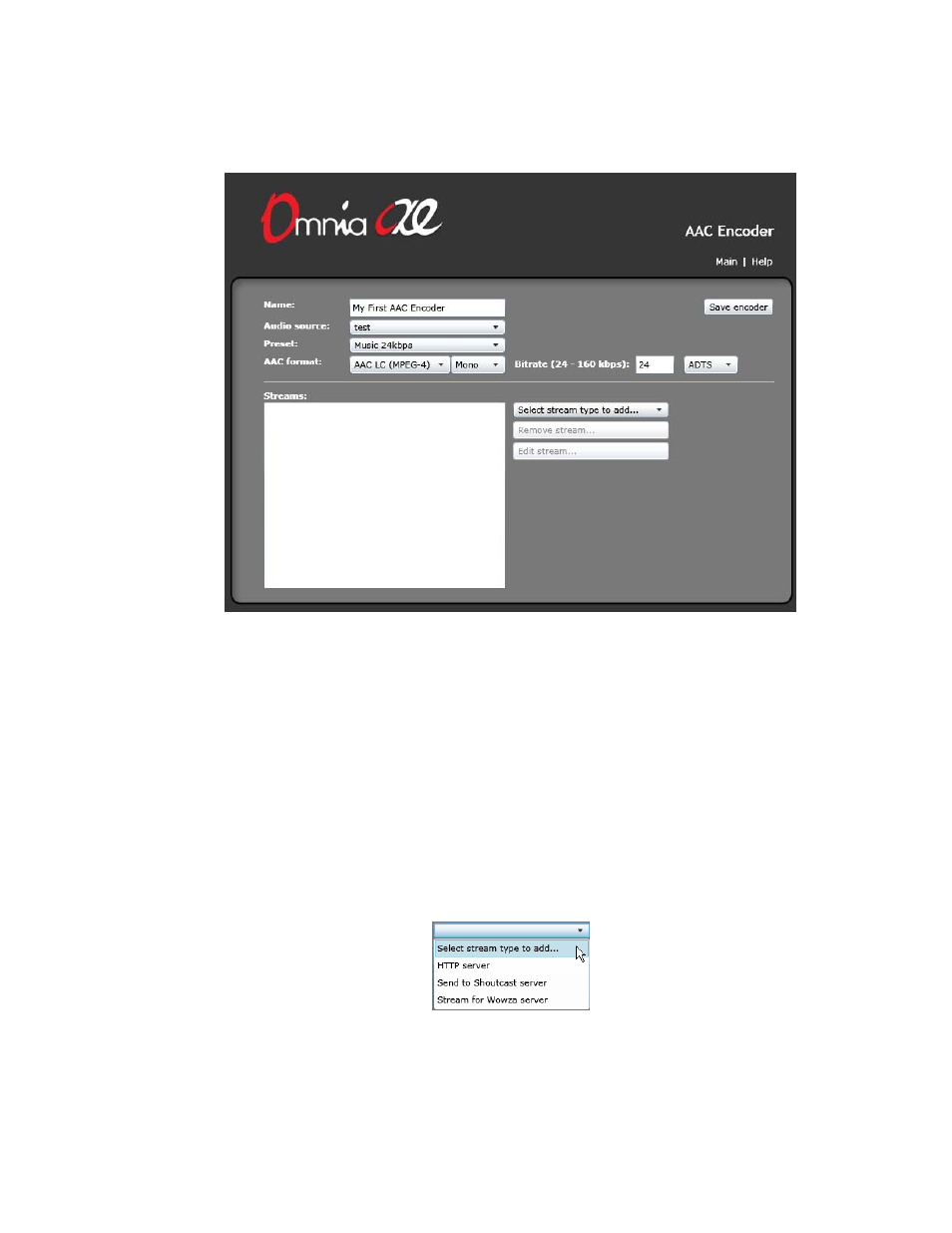
1. Enter a name for this AAC encoder instance. The name may contain letters, digits,
spaces and underscore characters but it should not contain other special characters.
2. Select the audio source to use from the drop down list.
3. Next, select the audio processing preset you wish to use.
4. Select the AAC encode format and channels (mono or stereo). The choices made limit
the minimum and maximum bitrate that can be used. Enter the bitrate in the Bitrate
field and select the stream transport mode if needed by the end client used. The default
mode of ADTS should work fine in most instances.
Deliver the Encoded Stream
We are now ready to define how this stream will be delivered. Click the
Select stream type
to add...
button and from the drop down list select the desired stream delivery method:
The following sections describe each delivery method in more detail. When you are done
adding the stream delivery methods make sure to click the
Save encoder
button to save all
your changes.
34 | AAC Encoder