Metadata, Metadata manager – Omnia Audio Omnia A/XE User Manual
Page 65
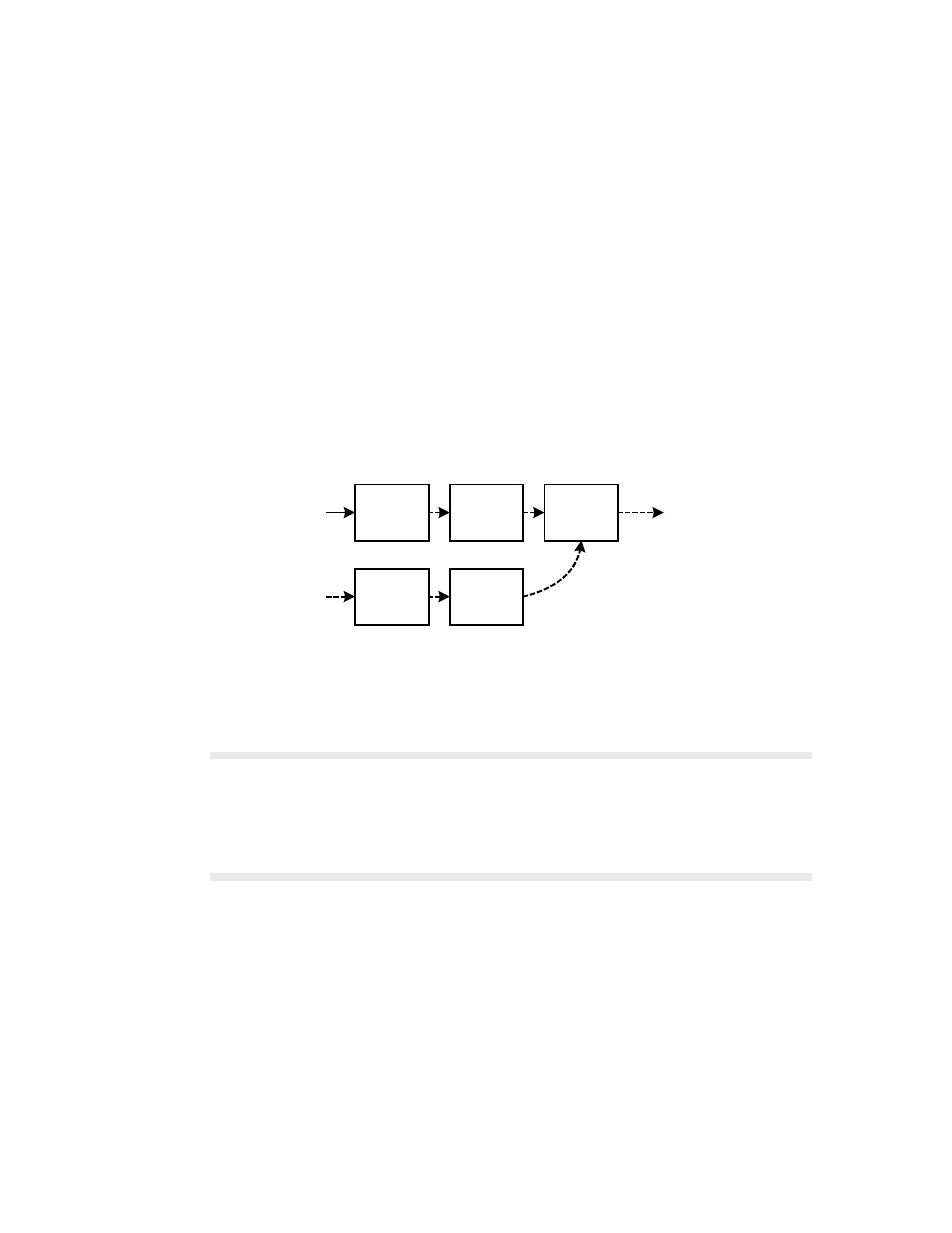
12
Metadata
The metadata subsystem gives you the option to tag your audio stream with “now playing”
information. Metadata tagging currently works only with internally encoded streams
delivered to SHOUTcast and Wowza servers. If you use a third-party encoder with Omnia
A/XE then you will need to consult that encoder’s documentation for metadata tagging.
The diagram below shows how the metadata is received and combined with the encoded
audio stream:
Audio
Processor
Encoder
Stream
Sender
Metadata
Receiver
Metadata
Filter
Audio
Metadata
Tags
Tagged & encoded
audio stream
The metadata is received from an external system over TCP/IP on a specific port. The
metadata receiver passes the information to the metadata filter for parsing. Once the filter
detects a complete record, it sends the tagging information to the Stream Sender which
includes it in the stream being sent out.
TECH NOTE: Metadata filters are small mini-programs that translate the data received from an external
source to tags that the stream sender can understand. Each filter is a separate file stored in the Filters
subdirectory under the program’s data directory (the same directory where Options.xml is found). These
mini-programs are written using the Lua programming language. If you would like to try your hand at
creating a custom filter please start by having a look at the filters that ship with the program. To learn
more about the Lua programming language have a look at
http://www.lua.org
.
Metadata Manager
On the Metadata Manager page you configure the metadata receivers you wish to use with
Omnia A/XE. The same metadata receiver can be used by multiple streams.