Proel PRONET v.2.1 User Manual
Page 11
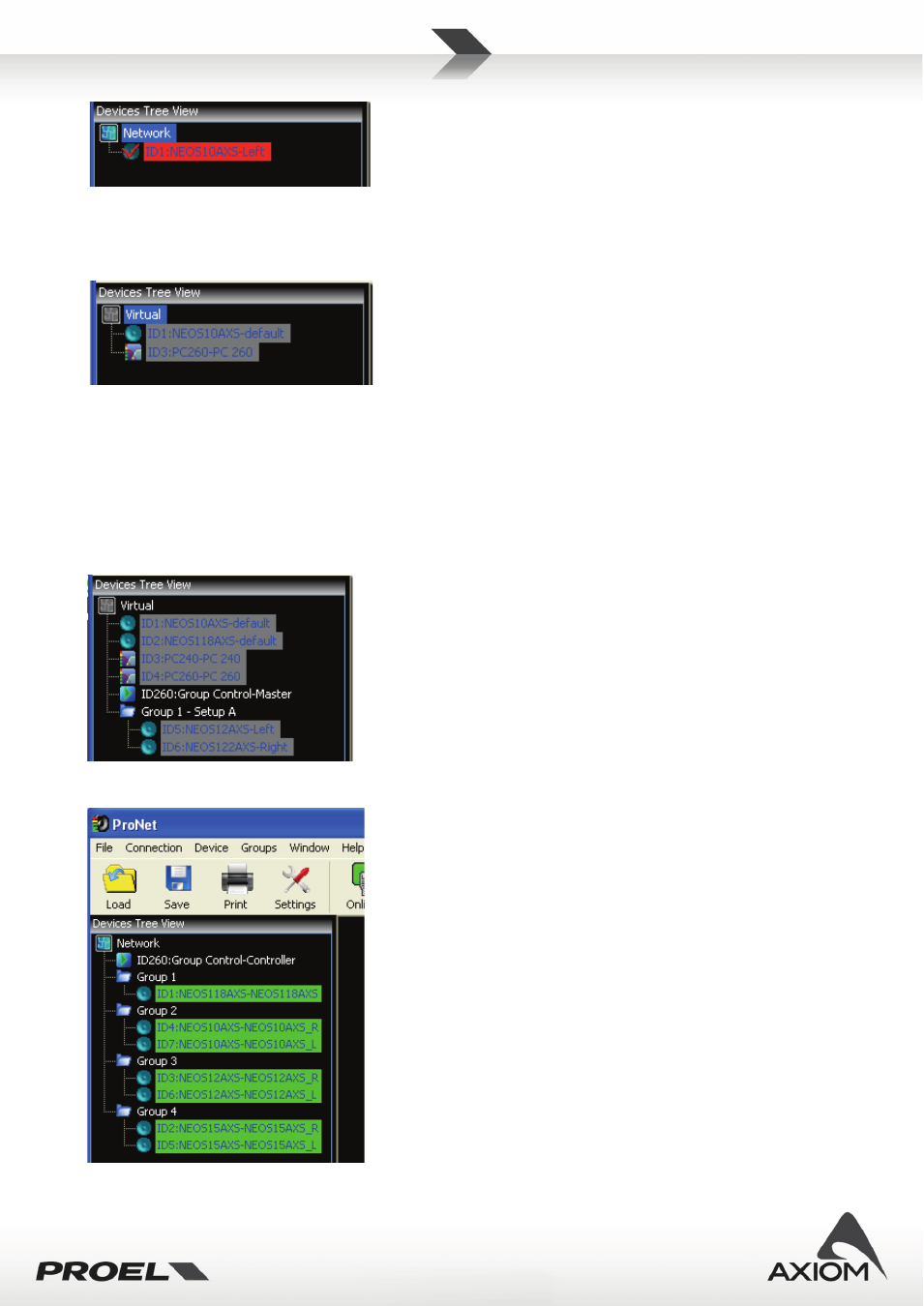
11
Fig.14 Disconnected device
If PRONET works offline, the root of tree is labeled “VIRTUAL” and the device tree window shows virtual
devices you have added to your virtual network. Virtual devices have gray-background labels.
Fig.15 Virtual devices added working offline.
The device tree also shows the presence of “Group Controllers” (see “Groups and links”). They can be added
either online or offline.
When changing PRONET status from Offline to Online the device tree list is cleared and recompiled,
searching every connected device. When changing PRONET status from Online to Offline the device tree list
is cleared. Group controllers, on the contrary, aren’t automatically removed from the tree; they have to be
removed from the menu option.
Fig.16 Example of devices, controllers and group folders for a virtual network.
Fig.17 Example of devices, controllers and group folders for a network of devices.