1 output level, Level, Trim – Proel PRONET v.2.1 User Manual
Page 33: Mute, Output level
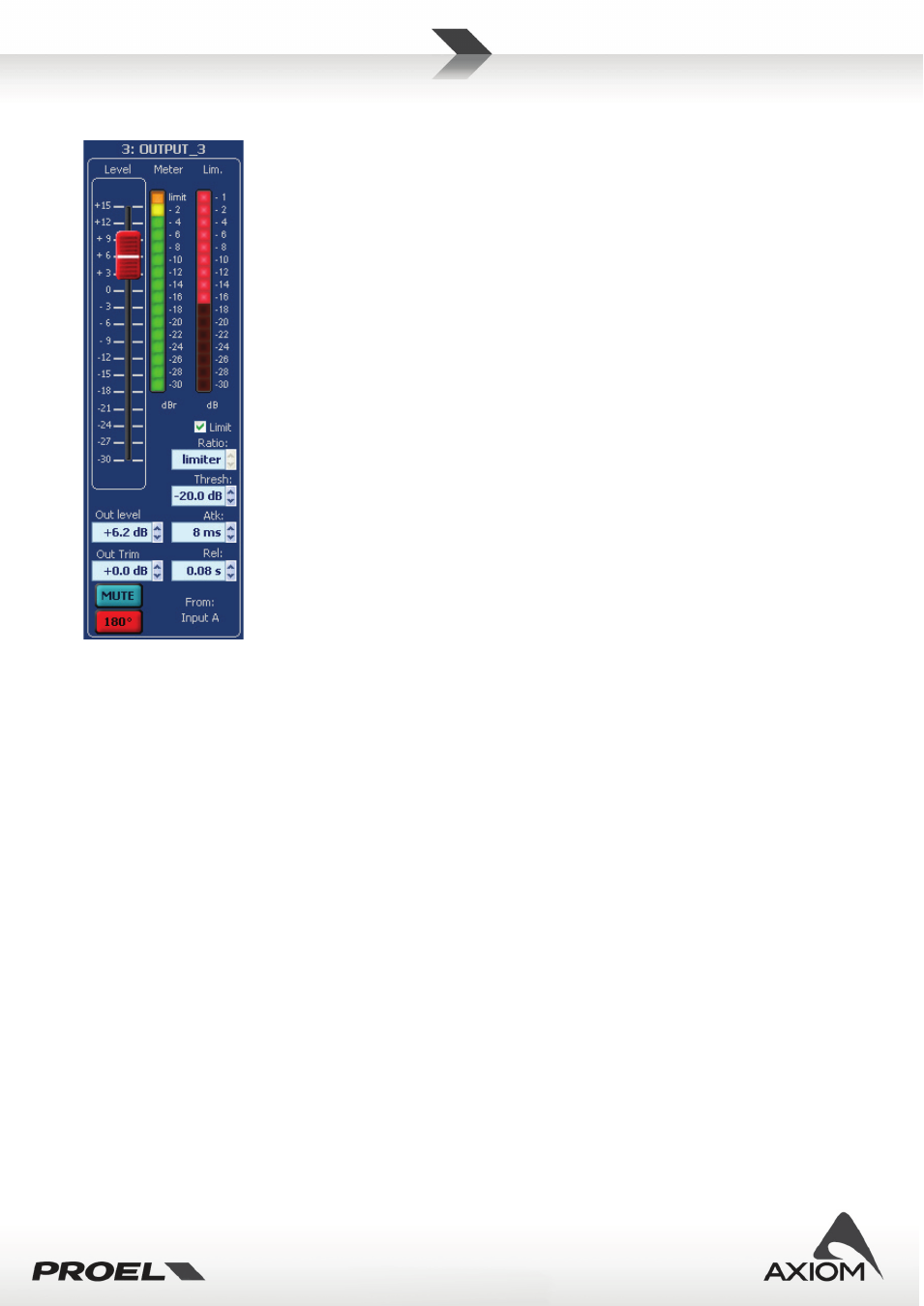
33
6.2.1
Output Level
Fig.47 Output level controls.
Level
Sets the level of the channel: this parameter can be controlled from the graphic slider or from the edit box.
Trim
Adjust the level of the channel with a reduced span of available values. It can be used to adjust the output
channel’s level when output channel controls are locked (see “Working with advanced functions”) or just to
fine tune or “to trim” output levels.
Mute
This parameter mutes or un-mutes the channel. Note that the mute control is placed after the level/trim
control and after the limiter block. This parameter is not ganged.
0°/180°
Changes the polarity of the channel, i.e. this parameter reverses the phase of the signal.
Meter
Monitors the level of the audio signal: it reads the level of the signal just before or just after the mute
controls according to the Pre/Post-Mute meters setting in the setup panel (see “Processor setup panel”).
The level of the signal visualized by the meter is always relative to the limiter threshold value, a visualized
level of -10dB in the signal meter means -10dB “before” the limiter activity (threshold).
Note: limit LED indication check the limiter activity also when signal meter read the level of signal after the
mute controls (Post-Mute meters option, see “Processor setup panel”).