1 crossover section, Crossover type, Crossover frequency – Proel PRONET v.2.1 User Manual
Page 44: Crossover section
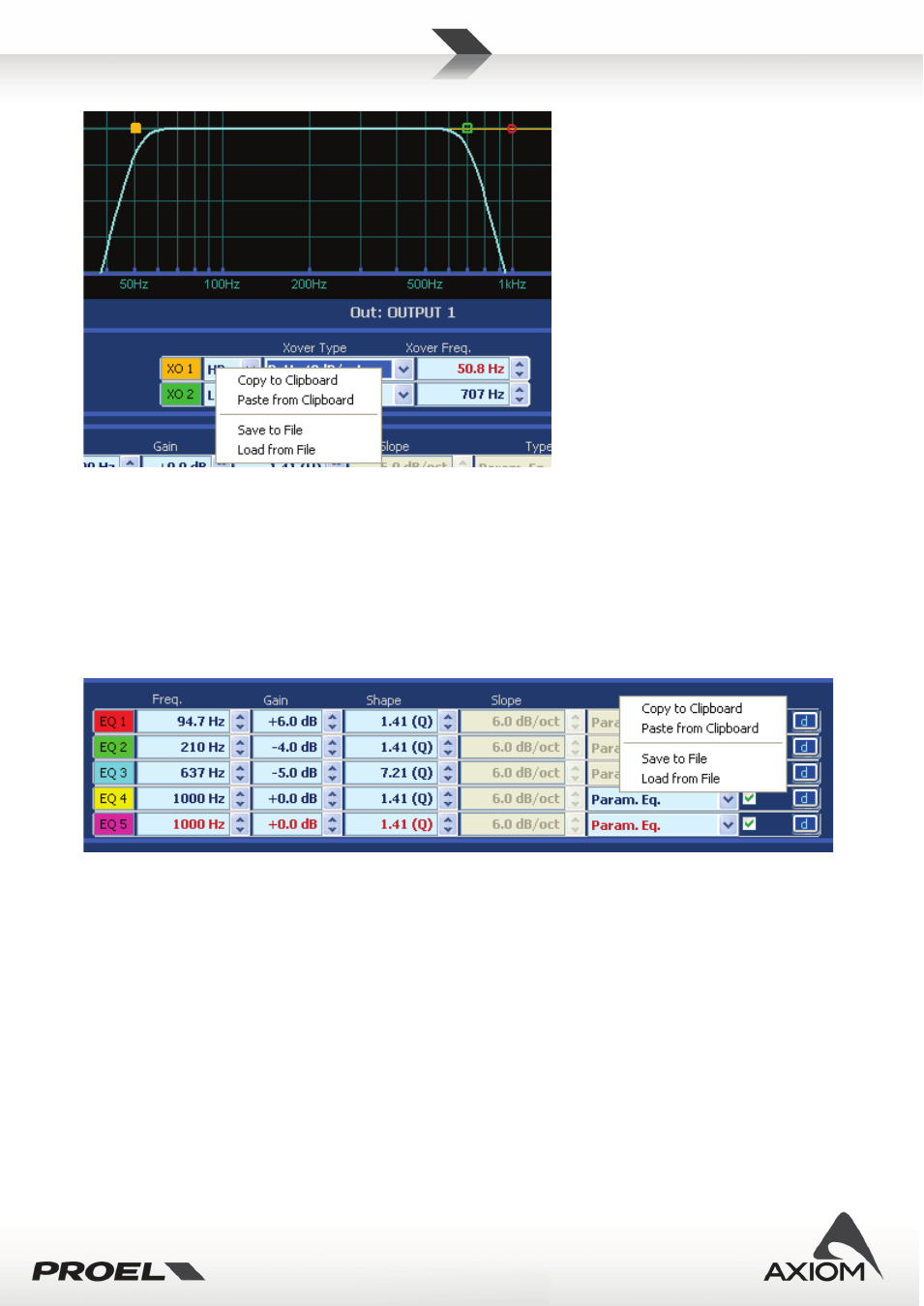
44
Fig.60 Managing crossover's presets for output channels.
Right-Clicking with mouse on the edit area of the PEQ you can open a contextual menu that gives you the
possibility of storing/recalling a PEQ processor preset to/from a file, or gives you the possibility of
copying/loading the preset to/from the preset to the computer Clipboard. With these possibilities you can
easily store yours favorite settings (i.e. the block of all 5 filter settings) or you can exchange in a faster way
the PEQ settings between two independent input channels, between input and output channels or between
two devices.
Fig.61Managing PEQ's presets for output channels.
6.6.1
Crossover section
Crossover type
This drop-down menus selects the mode, the type and the order of crossovers used. You can select from Low
Pass or High Pass Mode, from Butterworth, Linkwitz-Riley, Bessel types of 6, 12, 18, 24, 48 dB/oct order.
Crossover frequency
Sets the reference frequency for the crossover filters, in steps of 1/20 octave from 15.6Hz to 22627Hz.
Frequency can be edited in the numeric edit box, can be scrolled by the spin buttons or by the up/down
arrow keys of your keyboard, or can be edited moving the colored graphic dots marked on the frequency
response window.