2 groups and links, 1 create and manage a group, Groups and links – Proel PRONET v.2.1 User Manual
Page 70: Create and manage a group
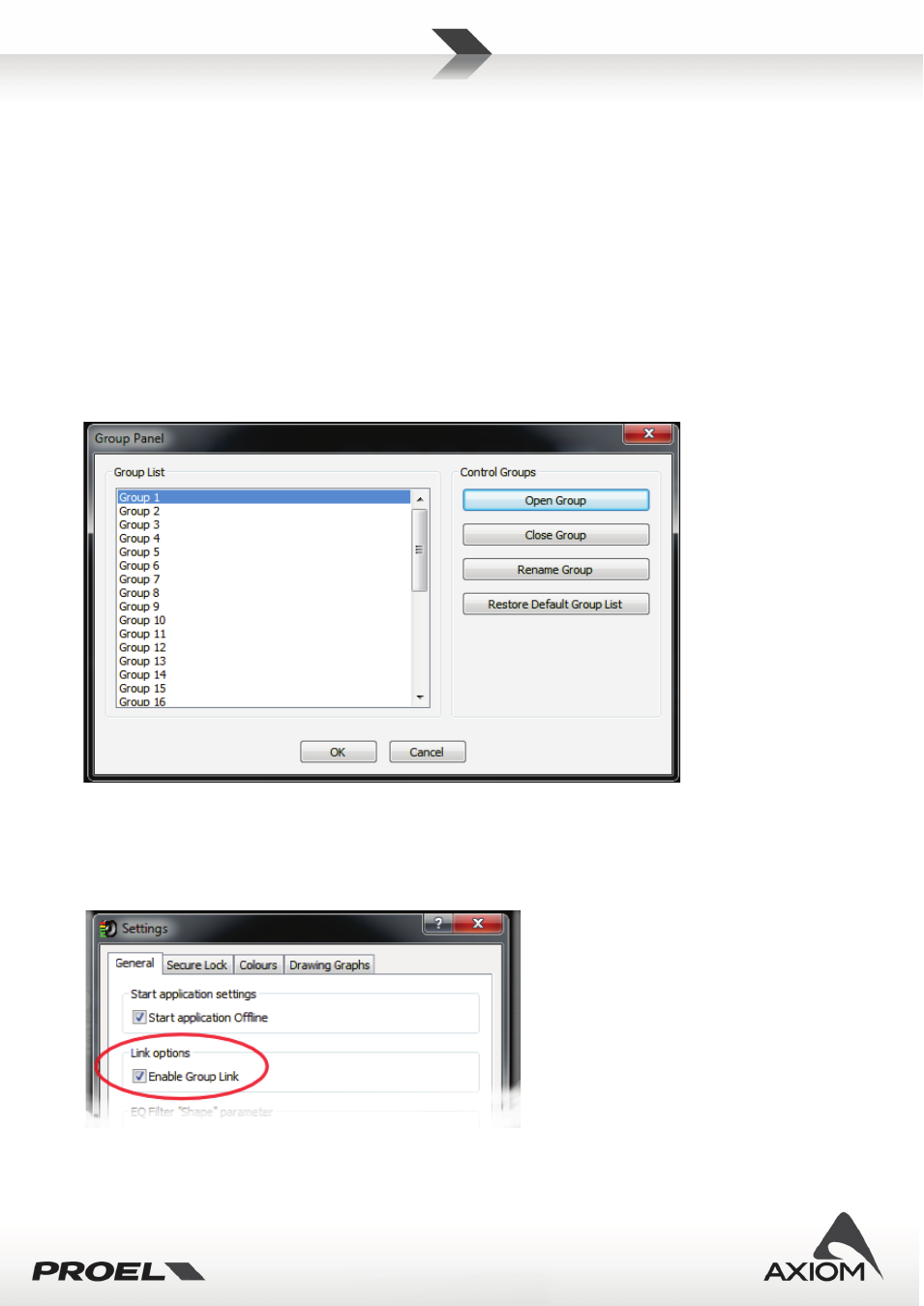
70
9.2
Groups and links
When you work with many devices of the same type you could want to perform the same operations and
changes on every connected device to setup the whole system at once. In order to do that, we introduced
the “Group” feature that can create groups of homogeneous devices: when you enable the group-link option,
every parameter change in a device will be changed also in the other devices of the same group.
9.2.1
Create and manage a group.
To create a group of devices you have to assign every single device to that group: you can find the
“assignment” option in the setup page of the Edit Panel of the device or you can assign it also from the faster
Control Panel’s Setup option.
When you assign a device to a group and you enable the “Link” option, you create a link between all devices
of the same group and the same type (or homogeneous type, as you will see later): every parameter change
applied to a device will be applied also to the others devices of the same group.
Fig.89 Group management panel.
You can rename the groups as you need, but remember that while the group number assigned to a device is
stored in the device setup data, the group name, when you change it, is stored in the PRONET software data.
Link option can be easily enabled in the “settings” panel (see “Settings” paragraph) or with toolbar button.
Fig.90 Enable Link for groups.