1 input level, 2 input delay, Input level – Proel PRONET v.2.1 User Manual
Page 29: Input delay
Advertising
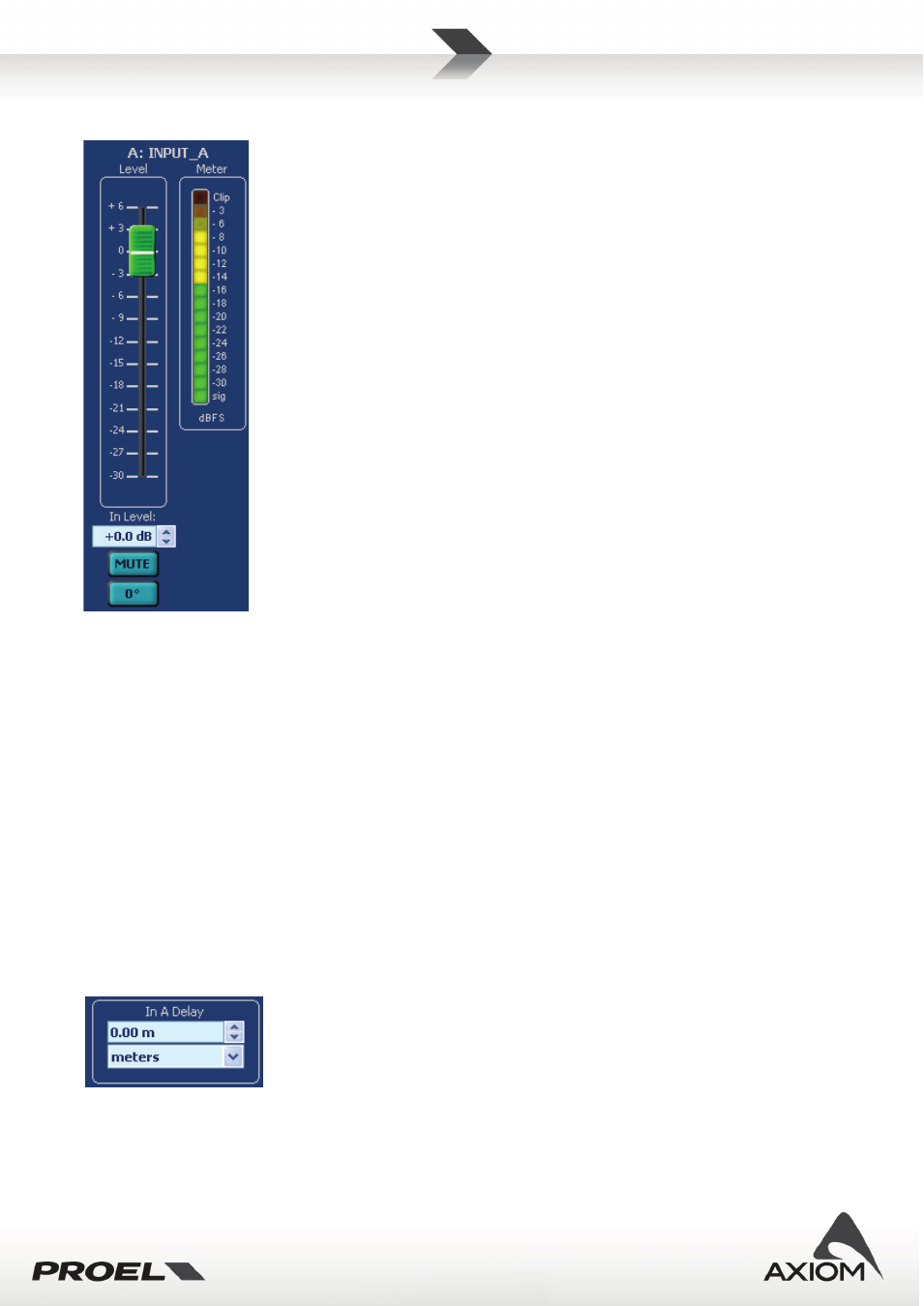
29
6.1.1
Input Level
Fig.43 Input level controls.
Level
Sets the level of the channel: this can be done using the graphic slider or the edit box.
Mute
This parameter mutes or un-mutes the channel. This parameter is not ganged.
0°/180°
Changes the polarity of the channel, i.e. this parameter reverses the phase of the signal.
Meter
Monitor the level of the audio signal: it reads the level of the signal just after the level and mute controls.
Note: the clip LED indication check the input signal both before the level controls and after the level controls
so it can detect if a clip occurs also in a muted channel.
6.1.2
Input Delay
Fig.44 Input delay parameters.
Value
Delay value.
Advertising
This manual is related to the following products: