Rta mic gain – Proel PRONET v.2.1 User Manual
Page 47
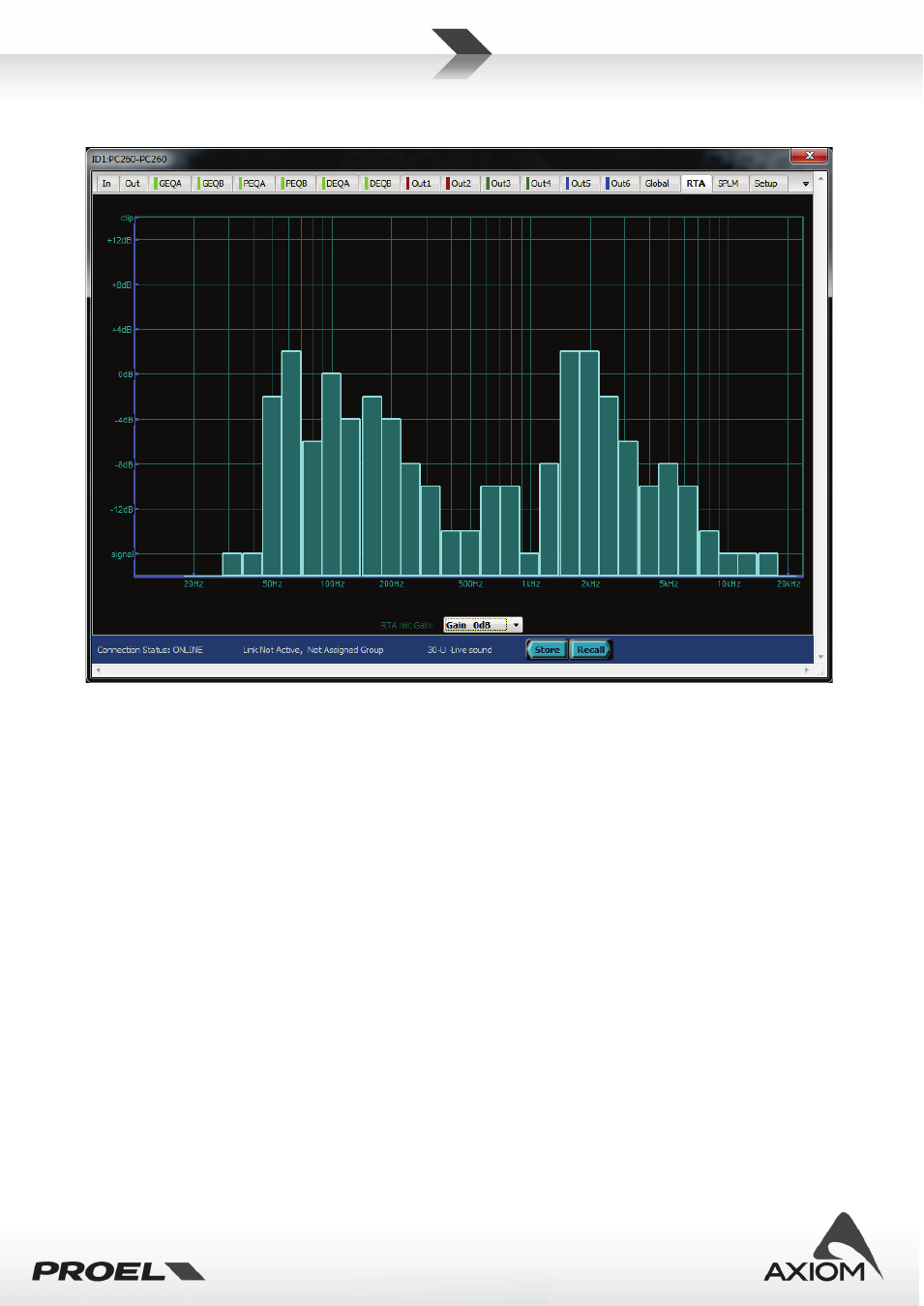
47
6.8
RTA page
Fig.63 Edit page for RTA visualization.
This page visualizes the output of the internal Real Time Audio Analyzer available in the PC240/PC260
processors.
RTA analyzes the signal of the PC240/PC260’smicrophone input with a 1/3-octave filter bank from 20Hz to 20
kHz and visualizes the level of each filter band output in the RTA graphic bar plot.
RTA mic Gain
This gain can be adjusted up or down in according to the type of microphone used, in order to fit it in the
graphic window.
The gain control adjust only the visualization of the RTA results, it can’t reduce the level of the analog
microphone’s input (it is calibrated for the most typical and diffused RTA microphones available on the
market).
NOTE: This IS NOT a precise Sound Pressure Level or acoustic measurement equipment, it is a handy tool to
get a fast analysis of the frequency response for tuning an audio system but the result depends on many
factors (i.e. the acoustic of the ambience, the microphone quality, the position of the microphone…). Please,
don’t take only a blind measure and its graphic plot as the main reference for a good audio system tuning:
check and verify it, keep your mind and your ears open!