2 active loudspeaker panel, 3 active subwoofer panel, Active loudspeaker panel – Proel PRONET v.2.1 User Manual
Page 24: Active subwoofer panel
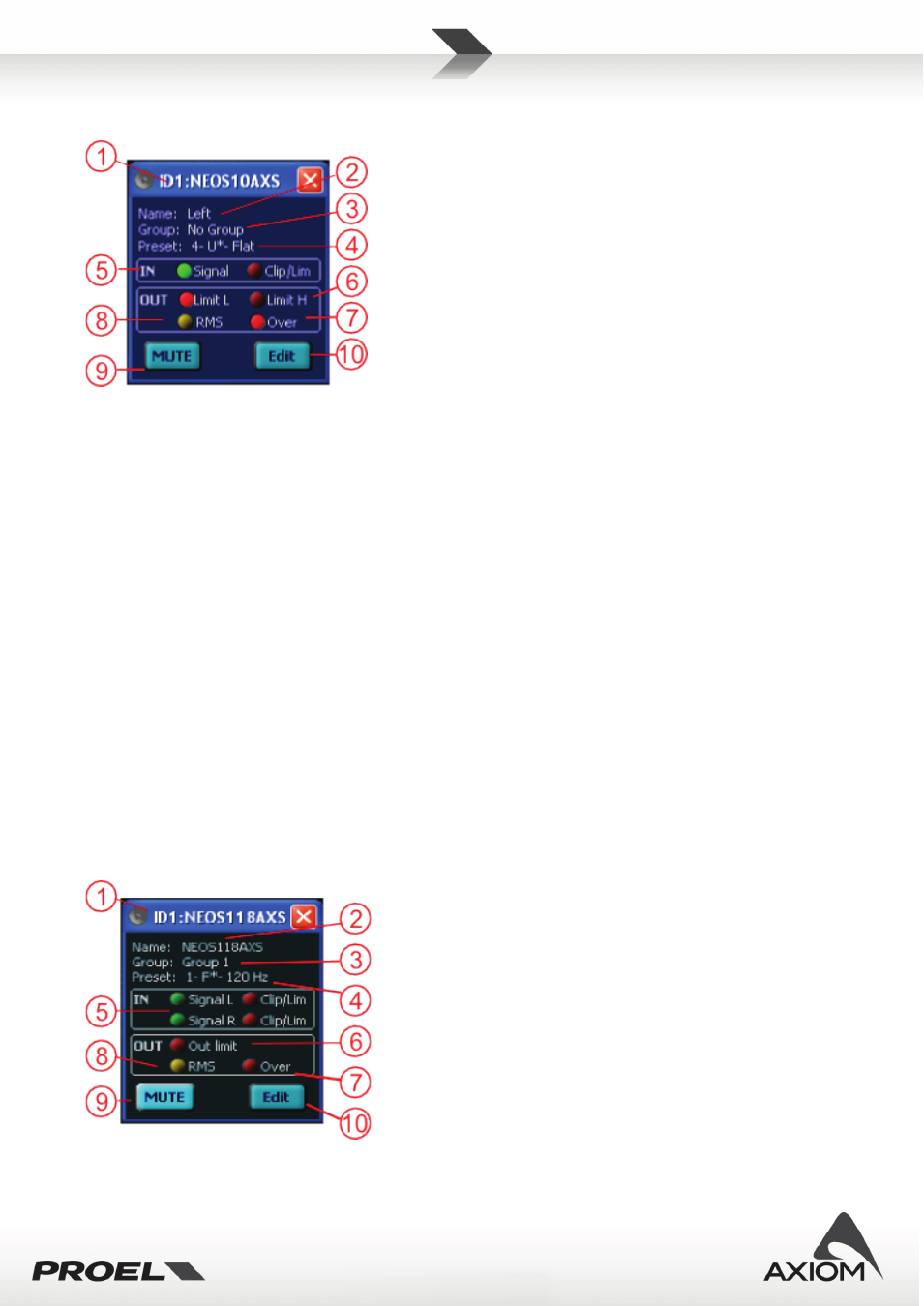
24
5.1.2
Active loudspeaker panel
Fig.36 Satellite loudspeaker's control panel.
1.
Device ID and Device type;
2.
Device name;
3.
Group assignment;
4.
Current preset number and current preset name (F = Factory preset, U = user preset,
*
= some
parameter has been changed in the device and new modified preset has not be saved yet);
5.
Input signal LED and Input limit/comp and clip LED;
6.
Output limit LED for High (driver speaker) output and Low (woofer speaker) output;
7.
Over Temperature protection LED indication: the device’s amplifier has run over the maximum
temperature range so the safety protection occurred and loudspeaker has been muted;
8.
Average Power Protection LED indication;
9.
Mute button (input mute control, not available for virtual devices);
10.
Edit panel button: open the DSP edit interface;
For a complete description of how protections work, please, refer to loudspeaker’s user manuals.
5.1.3
Active subwoofer panel
Fig.37 Subwoofer's control panel.