Scene selection, Scene name, Event parameters – Proel PRONET v.2.1 User Manual
Page 49: Store/load
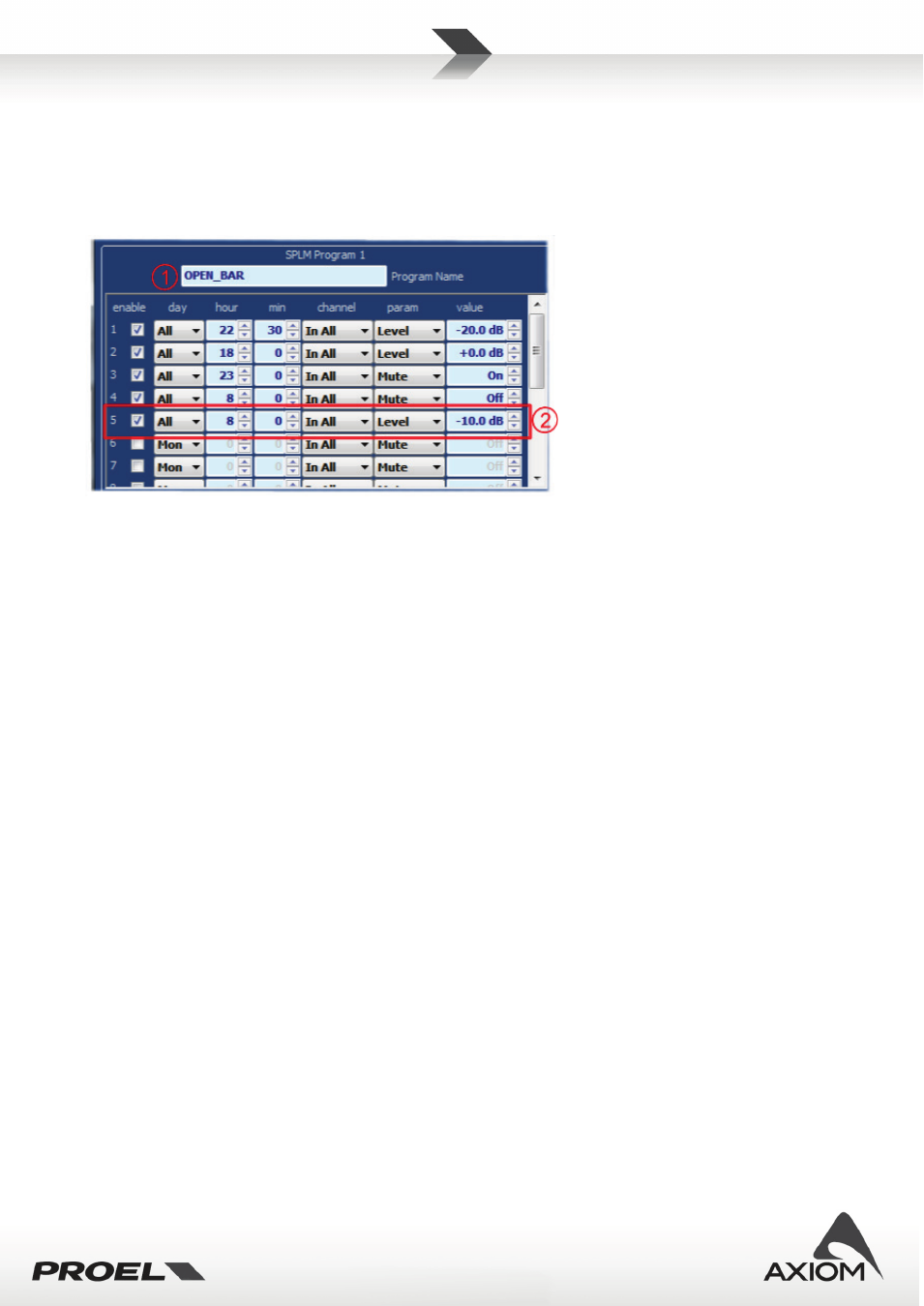
49
Scene selection
Selects one of the 4 available scenes of programmed events (Fig.65).
Scene name
Sets the scene name (Fig.66).
Fig.66 SPLM Event program: Scene name (1), event parameters (2).
Event parameters
Programs the single event that can be activated in a scene at the programmed time (Fig.66).
The parameters available are:
enable: enables the event;
day: day of event (All days, Monday ÷ Sunday);
hour: time hour (0÷ 23);
min: time minutes (0 ÷ 59);
channel: selects the channel where the event acts or selects the Preset recall as the event to be performed
(Preset, All input channels, Input A, Input B, All output channels, Output 1÷ Output6 - note that 5 and 6 are
available only for PC260);
param: parameter to change with the event (level, mute, compressor threshold);
value: value to set with the event programmed;
In Fig.66 the scene “OPEN_BAR” is an example of the events programmed to meet some Sound Pressure
Level (SPL) requirements, i.e. to meet the maximum SPL accepted by an ordinance of reduction of the
ambient noise. The input level parameter has been used to set the nominal maximum level of the audio
system (Input level at 0dB) from 18:00 till 22:30. Then the system has been set to reduce the input level to -
20dB from 22:30 till 23:00. Finally the whole system has been muted. At 8:00 the system has been re-
activated (muted off) and set to reduce the input level at -10dB (just a quiet day and afternoon…). The
program is active all days of all weeks.
NOTE: SPLM tool can control the threshold level for both the input and output compressor-limiters, if you
use a preset with some output limiters set to control the maximum power for the audio amplifiers
connected, then if the SPLM changes these settings (also on protected presets and factory presets, see”
Preset control” section), this could be a problem for your audio system. Please, use the SPLM events carefully
to avoid audio system damages!
Store/Load