8 settings, General, Settings – Proel PRONET v.2.1 User Manual
Page 16
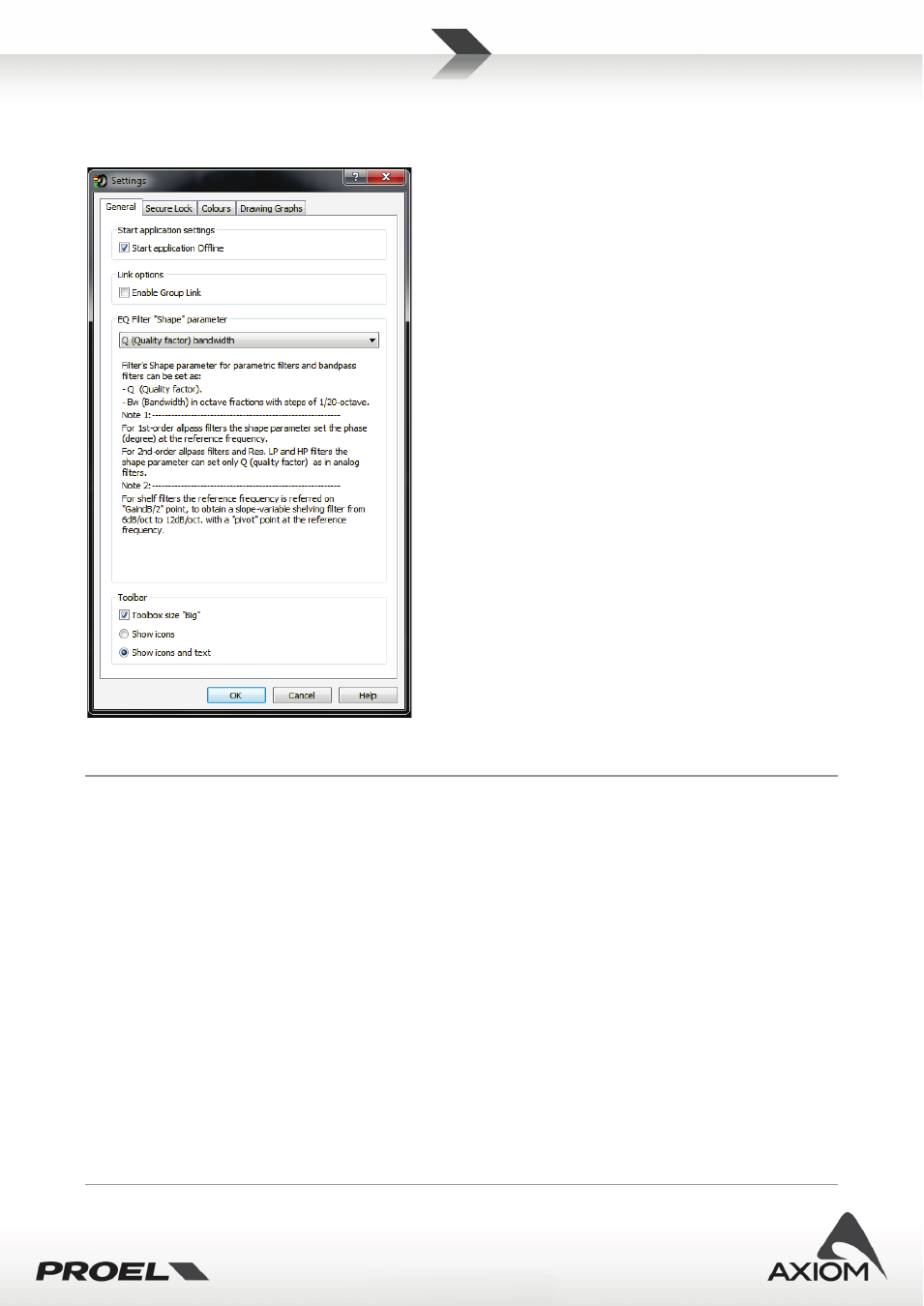
16
3.8
Settings
In “Settings” panel you can set some options for PRONET usage.
Fig.26 Settings panel for PRONET's properties.
General
Start application settings: sets if the application starts online or offline. If it starts offline you can go online
whenever you want using the toolbar button “Online” or selecting the menu item
Menu→Connection→Online
.
Link options: enables or disables the “Link” option (see “Groups and links”).
EQ filter “Shape” parameter: sets the parameter “width of the bell” for parametric equalizer filters. The
parameter can be Q, defined as the ratio of the center frequency (reference frequency) of the filter and the
bandwidth measured at the -3 dB points, or it can be Bw (Bandwidth) in octave fractions with steps of 1/20-
octave (at -3dB points).
For 1st-order All Pass filters the shape parameter sets the phase (degree) at the reference frequency. For
2nd-order All Pass filters and “Variable Q” LP and HP filters the shape parameter can set only Q (quality
factor) as in analog filters.
For shelf filters the reference frequency is referred to "Gain dB/2" point, in order to obtain a slope-variable
shelving filter from 6dB/oct to 12dB/oct with a "pivot" point at the reference frequency.
Toolbar: Set the aspect of the application toolbar.