7 editing loudspeaker parameters, Editing loudspeaker parameters, 7editing loudspeaker parameters – Proel PRONET v.2.1 User Manual
Page 54
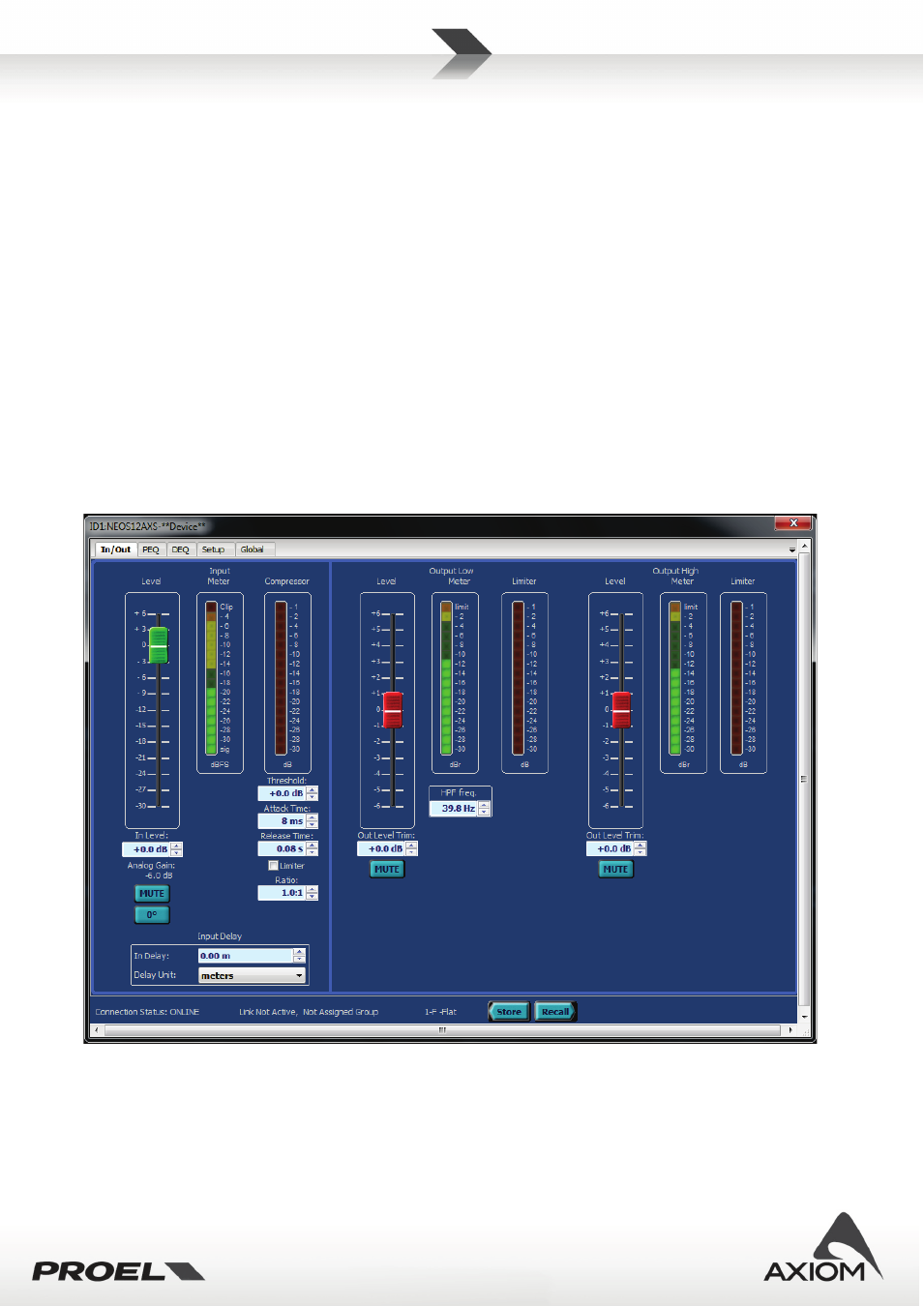
54
7
Editing Loudspeaker parameters
The CORE DSP in each CORE PROCESSED loudspeaker provides the same advanced signal processing engine
developed for the Processors series and it process the signal with the same advanced algorithms, just
tailored for a full range loudspeaker or for a subwoofer loudspeaker.
Most of the parameters available in CORE PROCESSED loudspeaker edit panels can be strictly referred to the
processor’s section “Editing processor parameters”. Anyway here after there is a brief explanation of the
pages and parameters available for the CORE PROCESSED loudspeaker processing algorithms.
7.1
In/Out page
In this page you can control the main parameters for an CORE PROCESSED loudspeakers: you can visualize
and control the level of the input signal, you can set delay compensation and you can set a
compressor/limiter. You can also trim the outputs, i.e. the high frequency channel (Output High) and the mid-
low frequency channel (Output Low) of a single loudspeaker. The CORE PROCESSED subwoofers have two
summed input channels and for this reason there is a double metering for the input levels and only a single
output processing channel (except for SW sub-woofers).
Fig.71 Full range loudspeaker's In/Out panel.