1 parameters, Frequency, Gain – Proel PRONET v.2.1 User Manual
Page 63: Band, Type, Threshold, Time, Parameters
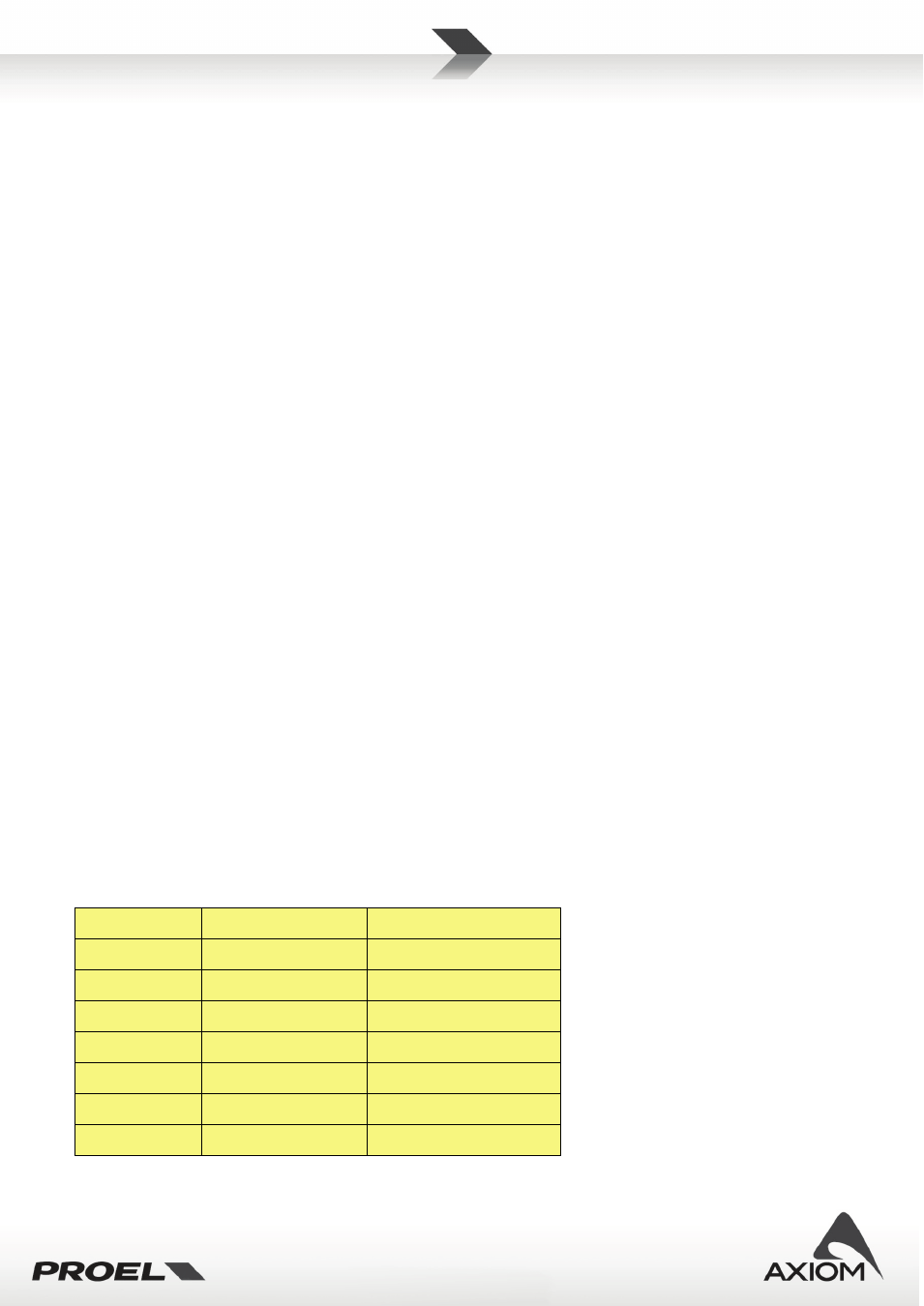
63
7.3.1
Parameters
Frequency
Sets the frequency for the equalizer filters, in steps of 1/20 octave from 15.6Hz to 32kHz.
Frequency can be edited in the numeric edit box, can be scrolled by the spin buttons or by the up/down
arrow keys of your keyboard, or can be edited moving the colored graphic dots marked on the frequency
response window (if “gain dragging” option has be enabled in PRONET “Settings” ).
Gain
Maximum gain of the dynamic equalizer filter, from +15dB to -15dB in 0.2dB steps. Into the working region
the gain value of the filter is dynamically controlled by the level of the input signal, it can vary from 0dB (no
action) to the Gain value defined by the parameter, the amount of gain/reduction is visualized by the
dynamic gain meter.
Gain can be edited in the numeric edit box, can be scrolled by the spin buttons or by the up/down arrow keys
of your keyboard, or can be edited moving the colored graphic dots marked on the frequency response
window (if gain dragging option has be enabled in PRONET “Settings” ).
Band
Controls the aspect of the parametric equalization filter; this parameter is not available for shelving filters.
Type
This drop-down menu selects the type of filter used. Note that changing the filter type restores a default
setup condition for the parameters of the filter cell.
Filter types available are: Parametric, Low Shelving 6dB/oct, High Shelving 6dB/oct.
Threshold
Threshold level for setting the working range of the dynamic gain control. In the working range (see
Above/Below parameter) region the gain of the dynamic filter is controlled by the input signal level, the
amount of gain or reduction is visualized by the dynamic gain meter. The threshold level is referred to the
maximum dynamic for the input signal of the dynamic eq. cell, so Thresh=+21dB means “threshold at the
maximum level of input signal”.
Time
Determines how quickly the dynamic equalizer reacts to signals that match the threshold conditions or how
quick the DEQ restores the normal state when signals don’t match these conditions.
Label
Attack Time (ms)
Release Time (ms)
Fast 1
1
10
Fast 2
4
40
Medium 1
8
80
Medium 2
20
200
Medium 3
40
400
Slow 1
80
800
Slow 2
100
1000
Fig.81 Time definitions for DEQ cells.