Frequency, Gain, Shape – Proel PRONET v.2.1 User Manual
Page 60
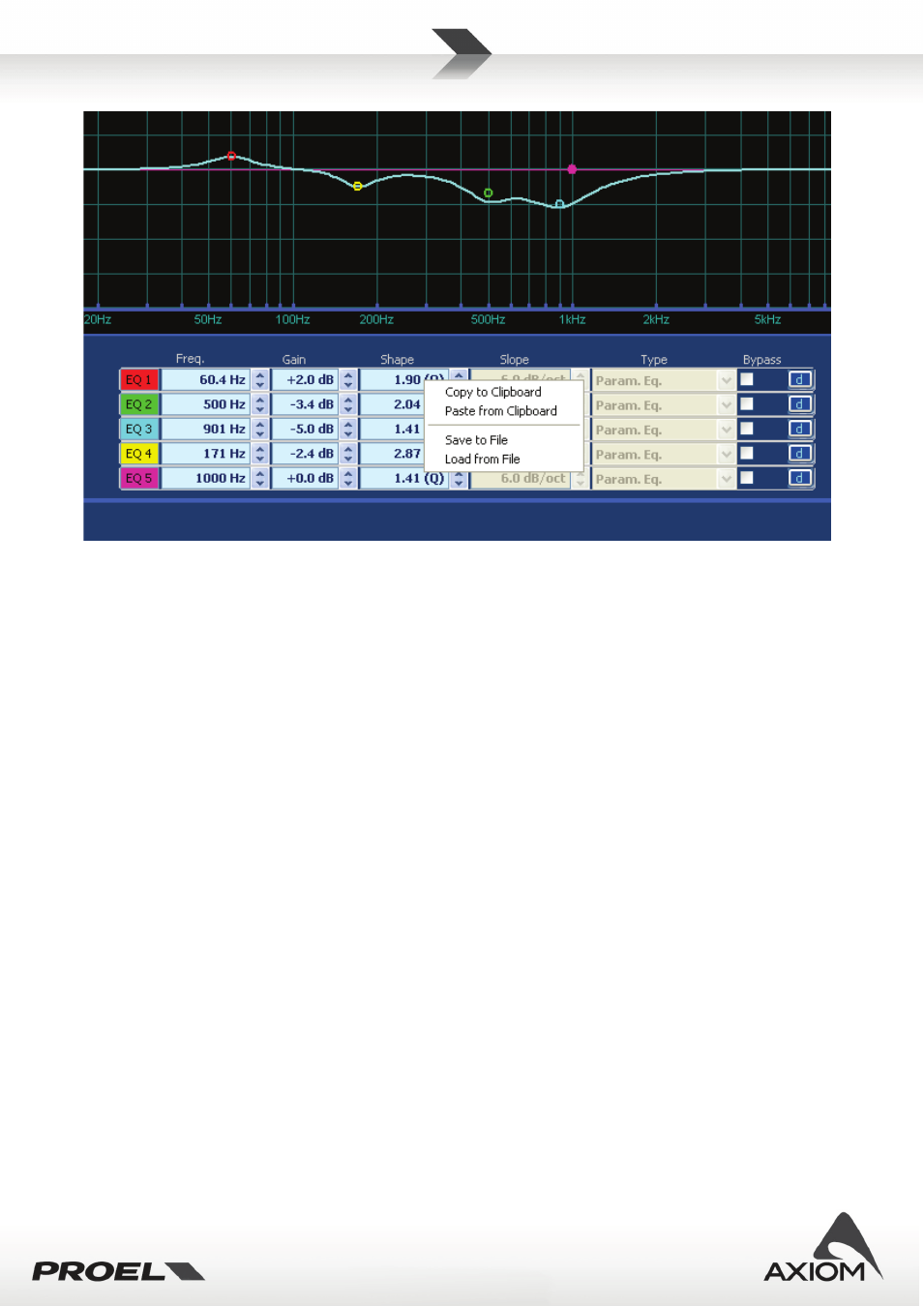
60
Fig.79Managing PEQ's presets.
Frequency
Sets the reference for the equalizer filters, in steps of 1/20 octave from 15.6Hz to 32kHz.
For shelf filters the frequency is referred on "Gain dB/2" point, to obtain a slope-variable shelving filter from
6dB/oct to 12dB/oct with a "pivot" point at the reference frequency.
Frequency can be edited in the numeric edit box, can be scrolled by the spin buttons or by the up/down
arrow keys of your keyboard, or can be edited moving the colored graphic dots marked on the frequency
response window (if gain dragging option has be enabled in PRONET “Settings” ).
Gain
Gain of equalizer filter, from +15dB to -15dB in 0.2dB steps.
This parameter is not available with notch filter; All Pass filter and LP/HP/Band Pass filter types.
Gain can be edited in the numeric edit box, can be scrolled by the spin buttons or by the up/down arrow keys
of your keyboard, or can be edited moving the colored graphic dots marked on the frequency response
window (if gain dragging option has be enabled in PRONET “Settings” ).
Shape
Controls the aspect of equalization filter, depending from the filter type selected.
For Parametric, Band Pass and Notch filter types the parameter assumes the meaning of “width of the bell
shape” of the filter, usually defined as “Q” or “Bandwidth”:
Q (Quality factor). Q is the ratio of the center frequency (Frequency parameter) of filter and the bandwidth
measured at the -3 dB points.
Bw (Bandwidth) in octave fractions with steps of 1/20-octave (measured at -3dB points).
In PRONET “Settings” you can select if you use the “Q” or “Bw” representation of the filter's shape.
For 1st-order All Pass filters the shape parameter set the phase (degree) at the reference frequency.