Section 3- setup and operation, Loading tabs/stamps, Oading – Rena T-750 User Manual
Page 17: Tamps
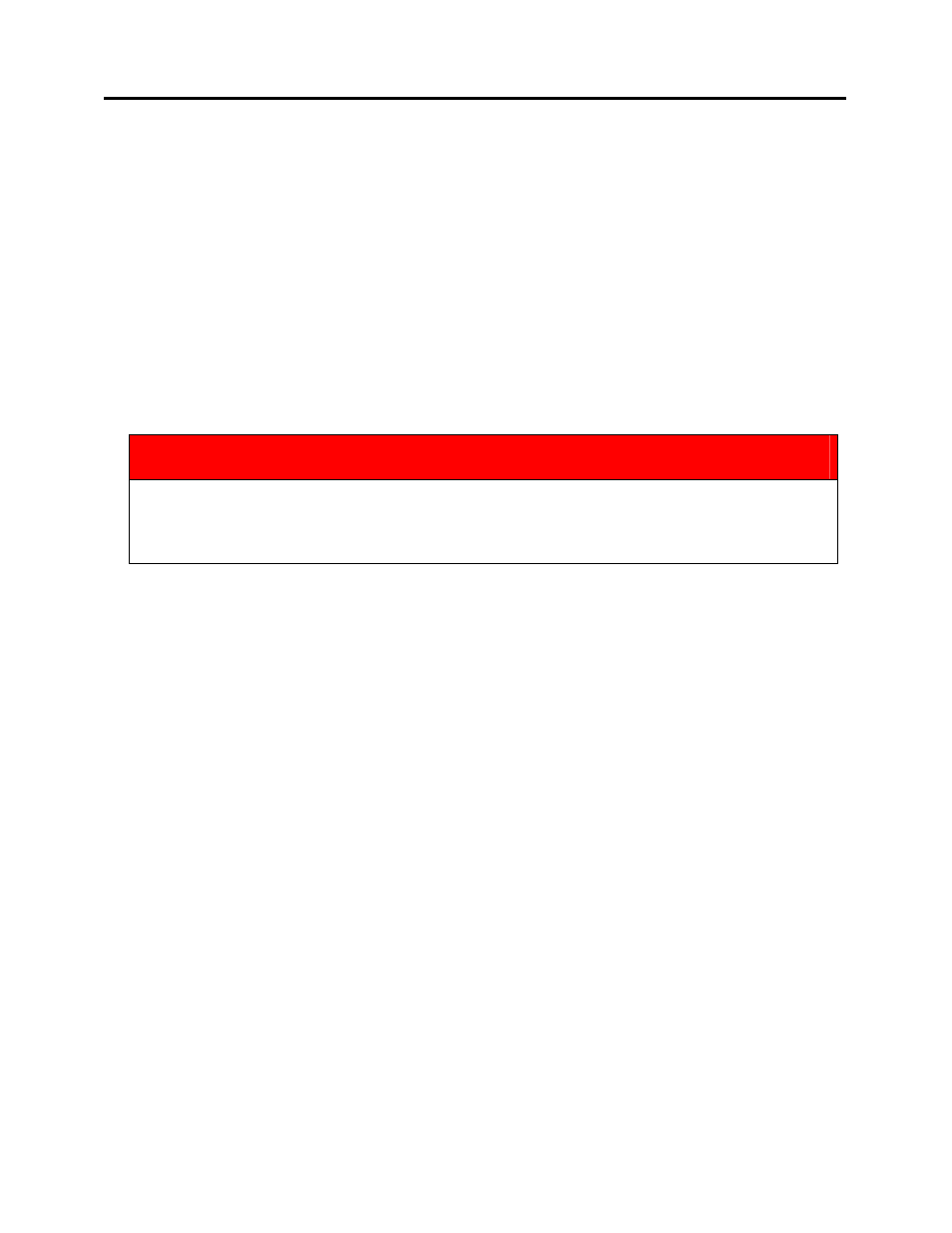
SETUP AND OPERATION
SECTION 3- Setup and Operation
The T-750 is capable of applying up to three tabs or stamps to the media in one pass. The steps
required to set-up the T-750 for applying tabs or stamps are:
•
Load tabs or stamps
•
Setup the feeder
•
Setup the T-750 (mechanical setup)
•
Program the Job
•
Run the Job
Loading Tabs/Stamps
WARNING
BEFORE LOADING TABS OR STAMPS TURN OFF THE TABBER OR PRESS
THE EMERGENCY STOP BUTTON TO PREVENT THE TAB DRIVER ROLLER
FROM TURNING DURING THE LOADING PROCESS
See Illustration on next page.
1. Remove the Tab Reel Side Guide and install the tab roll with the tabs unwinding face up
from the right side of the roll. Remove approximately 30 tabs from the roll to create a
leader.
2. Release the Unwind Drive Press Roller by rotating it to the left and thread the leader over
the Unwind Drive Roller.
3. Thread the leader into the Bin then over the Bin Idler Roller. Adjust the Roller Tension
Spring so that it lightly touches the tab backing.
4. Continue threading the leader under the Idler Roller then through the slot in the Tab
Sensor and Applicator.
Tip: It is easier to thread the tabs through the Tab Applicator, when the Media Thickness
Control Knob is turned fully clockwise (transport pressure raised to its highest position).
5. Lift the Tab Drive Press Roller, and then thread the leader between the Tab Drive Roller
and the Tab Drive Press Roller.
6. Thread the web over the Take-up Idler Roller and the loop the web over the pegs in the
Take-up Reel.
7. Engage the Unwind Drive Press Roller so that it contacts the Unwind Drive Roller.
8. Engage the Tab Drive Press Roller so it contacts the Tab Drive Roller.
9. Make sure that the adjustable web guides on the Idler Rollers and Take-up Idler Roller
lightly contact the edge of the Tab backing.
17