Rena T-750 User Manual
Page 22
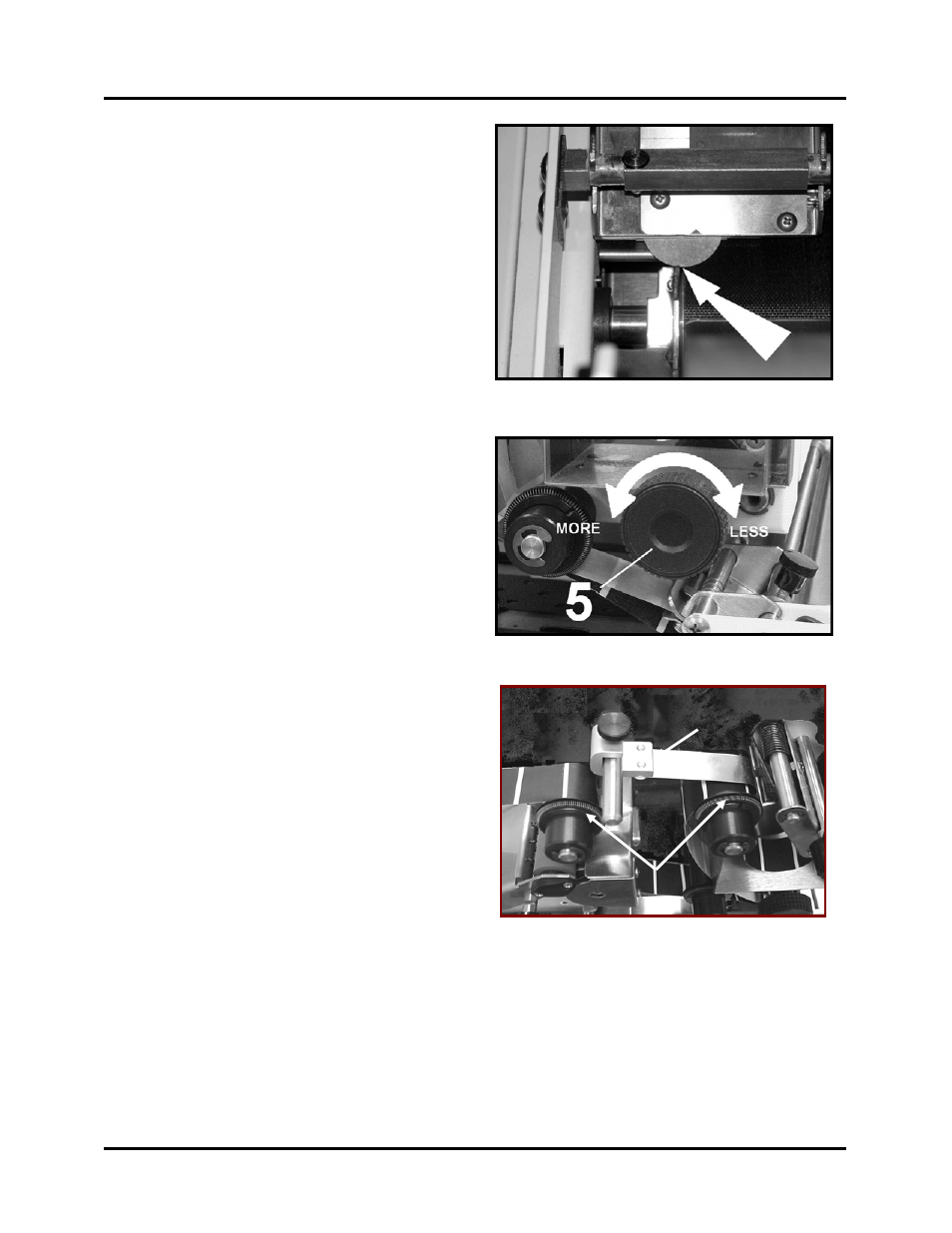
SETUP AND OPERATION
4. Pull the tab from the take-up end of the
web until approximately ½ of the
tab/stamp is showing.
5. If you are applying tabs; adjust the Tab
Position Knob [5] to center the Tab on
the outside edge of the belt (as shown in
the previous image).
If you are applying stamps; turn the Tab
Position Knob [5] so the entire stamp is
over the belt.
6. Adjust the Web Guides, located on the
idler rollers, so they are lightly touching
the tab web, to hold the web against the
back wall of the Reel Assembly.
Idler Roller
Tension Spring
7. Adjust the Idler Roller Tension Spring so
it is pressing against the web, adding a
little resistance to the movement of the
web.
Web Guides
8. Close the Exit Roller Assembly and secure it using the Locking Knob (item 1 in step 1).
9. Release the Emergency Stop switch button. Turn the main power switch on the tabber
and the feeder ON.
Tip: If using the EasyFeed Lite feeder, and the feeder interface cable is attached, make
T-750 Tabber Operations Rev. 3/4/08
22