Section 5 – troubleshooting, Jams, Tab placement problems – Rena T-750 User Manual
Page 49: Lacement, Roblems
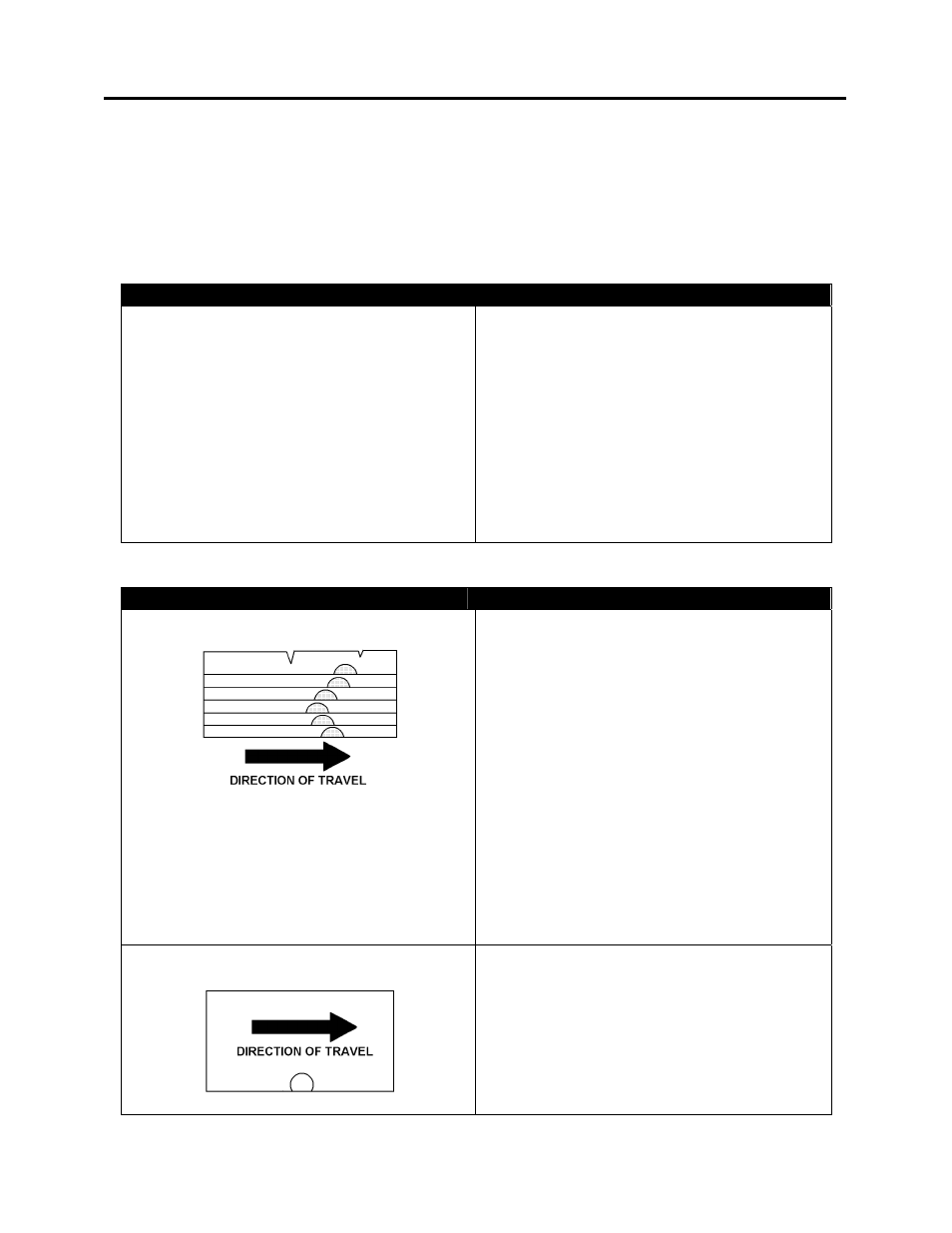
TROUBLESHOOTING
SECTION 5 – Troubleshooting
The following trouble-shooting guide is provided to assist you in solving any problems that
might occur with the T-750 Tabber. We have tried to make it as complete as possible. The best
advice we can offer is to make sure that the tabs, labels or stamps are threaded properly and that
the machine is plugged in and turned on.
Jams
CONDITION
SOLUTION
Media jams in transport section of Tabber.
1. Check alignment of Feeder to Tabber.
Media should be feed between 1/8” to
1/32” from the Media Guide Fence in the
tabber.
2. Check that the two Media Hold-down
Guides are not pressing down too firmly
on the media.
3. Check that the Registration Assembly is
not pushing the paper too tightly against
the Media Guide Fence
4. Check that the transport pressure is not
too tight.
Tab Placement Problems
CONDITION
SOLUTION
Tabs are not placed in the same spot on the
media.
Tabs should be placed within +/- 1/8”
1. Check the pitch setting for the tab. It
should be 0.005” - 0.010” larger than the
tab size plus the space between the tabs.
2. Check the amount of transport pressure.
Too little can cause the media to slip
when it is being fed.
3. Check that the pointer on the Tab
Applicator Head is in the center of the
tab.
4. Check to be sure the pressure rollers
(unwind roller and tab drive roller) are
engaged.
5. Verify that the correct Backing type was
selected (clear/opaque).
6. Check/Adjust the V-Tab settings.
More of the tab is on the top of the media
than on the bottom.
Adjust the Tab Positioning Knob clockwise
to move more of the tab to the bottom side of
the media.
49