Feeder setup, easyfeed 120 (optional), Eeder, Etup – Rena T-750 User Manual
Page 19: Optional
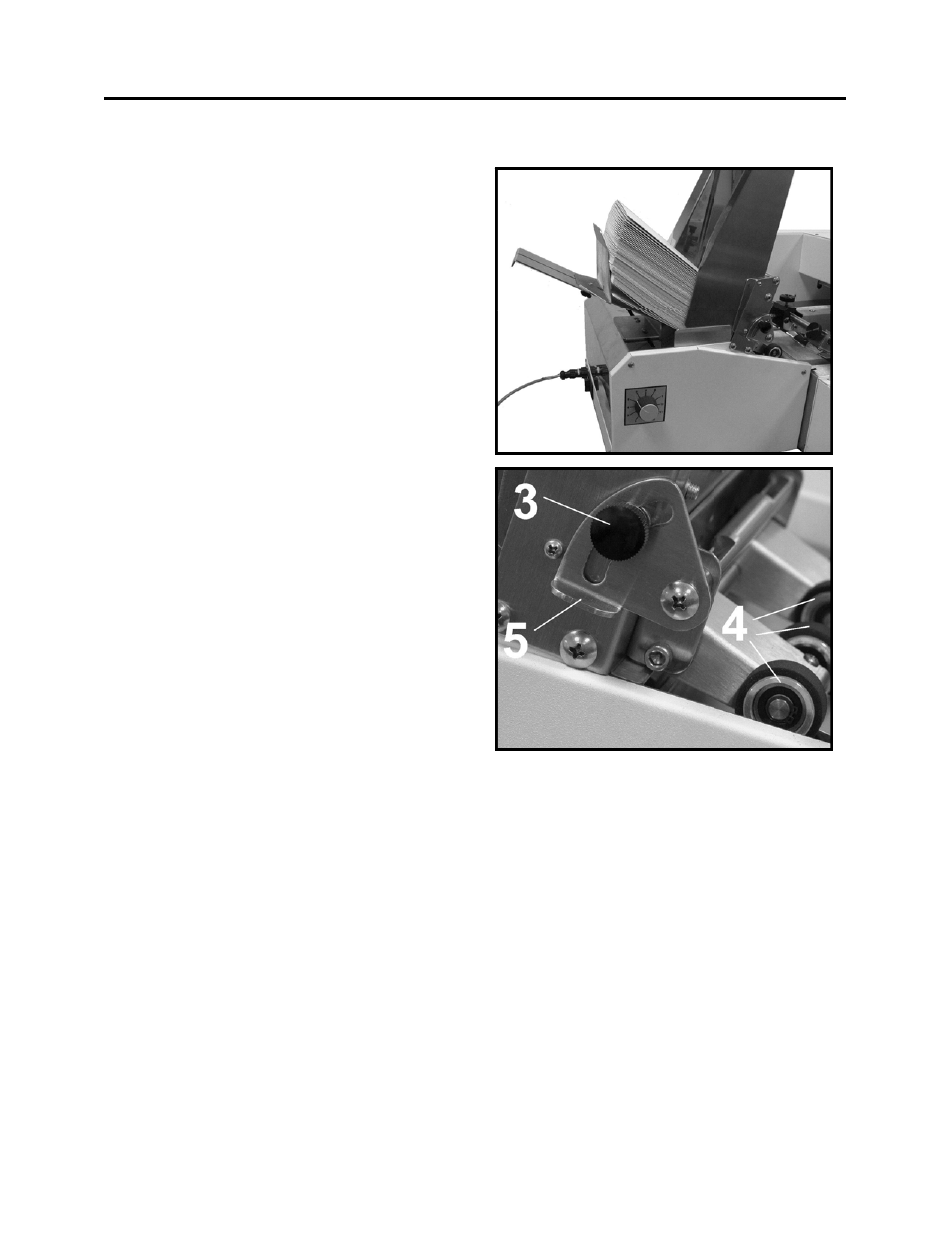
SETUP AND OPERATION
3. Move the non-operator side guide to within 1/32-inch of the media and tighten the
locking knob.
4. Adjust the rear media support guide so
that the media is approximately 1/2-inch
above the media support as shown.
NOTE: The above is a starting guide line the
height of the media above the support guide
may vary to obtain optimum feeding.
5. The Forwarding rollers on the feeder are
adjustable for media thickness. This is
particularly helpful when feeding media
over 1/8-inch thick. To adjust the
forwarding rollers, loosen the locking
knob [3], place a piece of media under
the forwarding rollers [4], and then
tighten the knob.
NOTE: To increase or decrease the pressure
on the forwarding rollers adjust the lever [5]
while tightening the locking knob [3].
Feeder Setup, EasyFeed 120 (optional)
Please refer to the Operations Manual that came with the EasyFeed 120 Feeder.
19