Manual tab sensor setup – Rena T-750 User Manual
Page 35
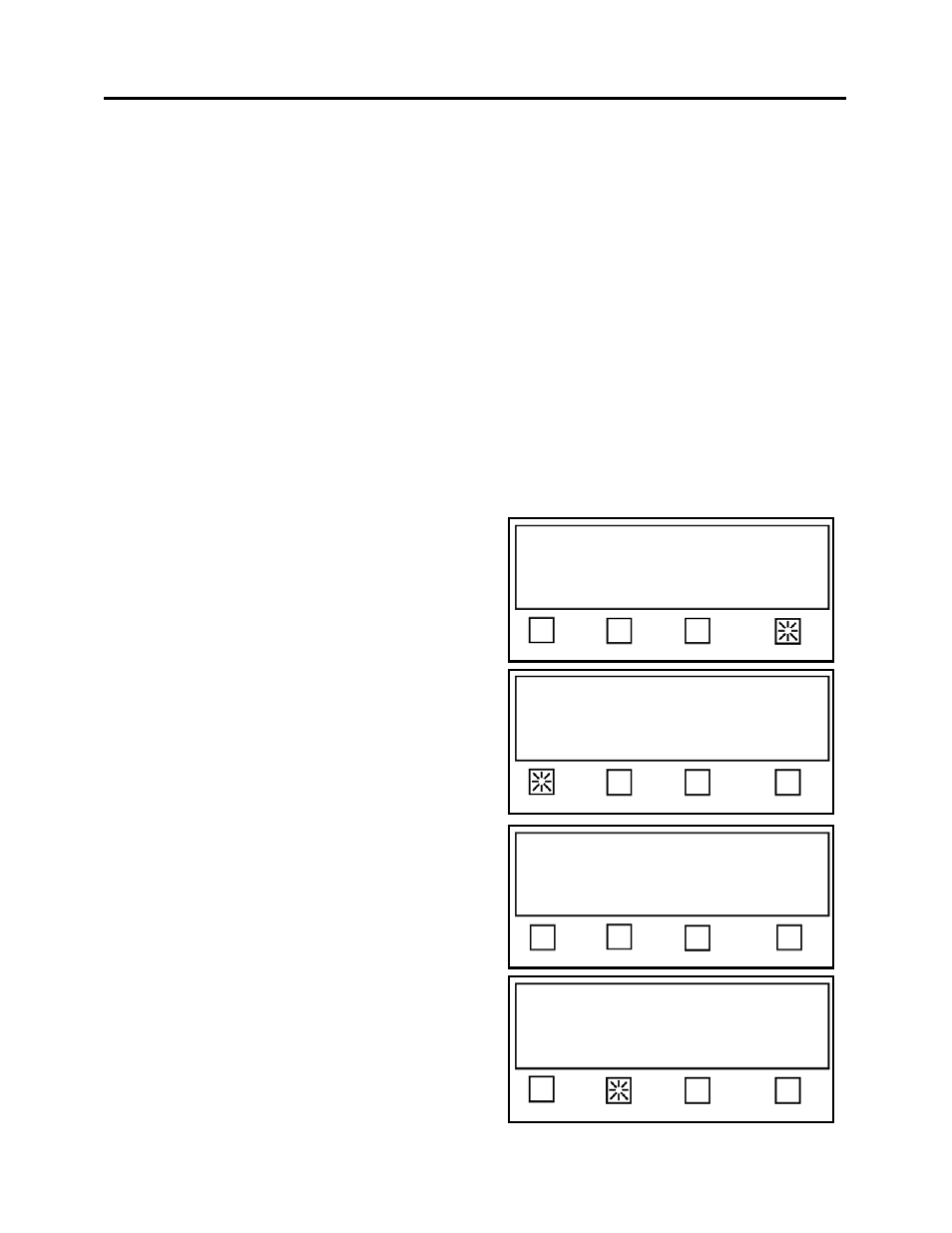
SETUP AND OPERATION
4. Feed one piece of media. The T-750 will place two or three tabs on the piece and
automatically adjust the sensor, then return to the “Tab sensor setup” screen.
5. Press the EXIT button three times to return to the Start-Up screen.
6. Test the T-750 for proper operation. If you experience tab advancement or positioning
problems, verify proper transport setup, media length, tab liner type and tab pitch
settings.
Important! If the tab liner type or tab pitch values needed to be changed, then you will
need to repeat the tab sensor setup procedure. If you still experience problems, then use
the manual tab sensor adjustments.
Manual Tab Sensor Setup
Under some conditions (For example if the automatic tab sensor adjustment didn’t seem to work, or when
using stamps or addressing labels that you wouldn’t want to waste.), it may not be practical to use the
automatic tab sensor setup feature.
In these cases it is recommended that you adjust the tab sensor manually.
There are two adjustments required to set the tab sensor manually. One is the voltage reference for the
tab with its backing (Tab V). The second is the voltage reference for the space between tabs (Backing V).
The following procedure assumes you have threaded tabs, adjusted for proper media transport, and have
set the tab Pitch.
Status: Advanced
V-Tab Backlight More… EXIT
Press RUN to tab using Job 1.
Status: Pieces: 0
Mode Pass-Thru Advanced
1. From the Start-Up screen select Advanced.
2. The screen at the right will appear.
Select VTab.
3. The “Tab Sensor Setup” screen will now
appear.
There are two adjustments to be made.
One is for the tab (Tab V), the other is for
the space between the tabs (Backing V).
If the backing (liner) below the tab is black
or the tab is very opaque, the Tab V will
be a much higher voltage than the spac
between the tabs (Backing V).
If the tab has white or clear backing and a
black line between each tab, the Backing
V will be higher than the Tab V.
In the example we are using a tab that has a
Tab Sensor setup. Press EXIT when done.
V=1.67, Trip=1.11, Backing=0.86, Tab=1.36
Status: Advanced
Backing V Tab V Automatic EXIT
Tab Sensor setup. Press EXIT when done.
V=1.67, Trip=1.12, Backing=0.86, Tab=1.67
Status: Advanced
Backing V Tab V Automatic EXIT
e
35