Rena T-750 User Manual
Page 28
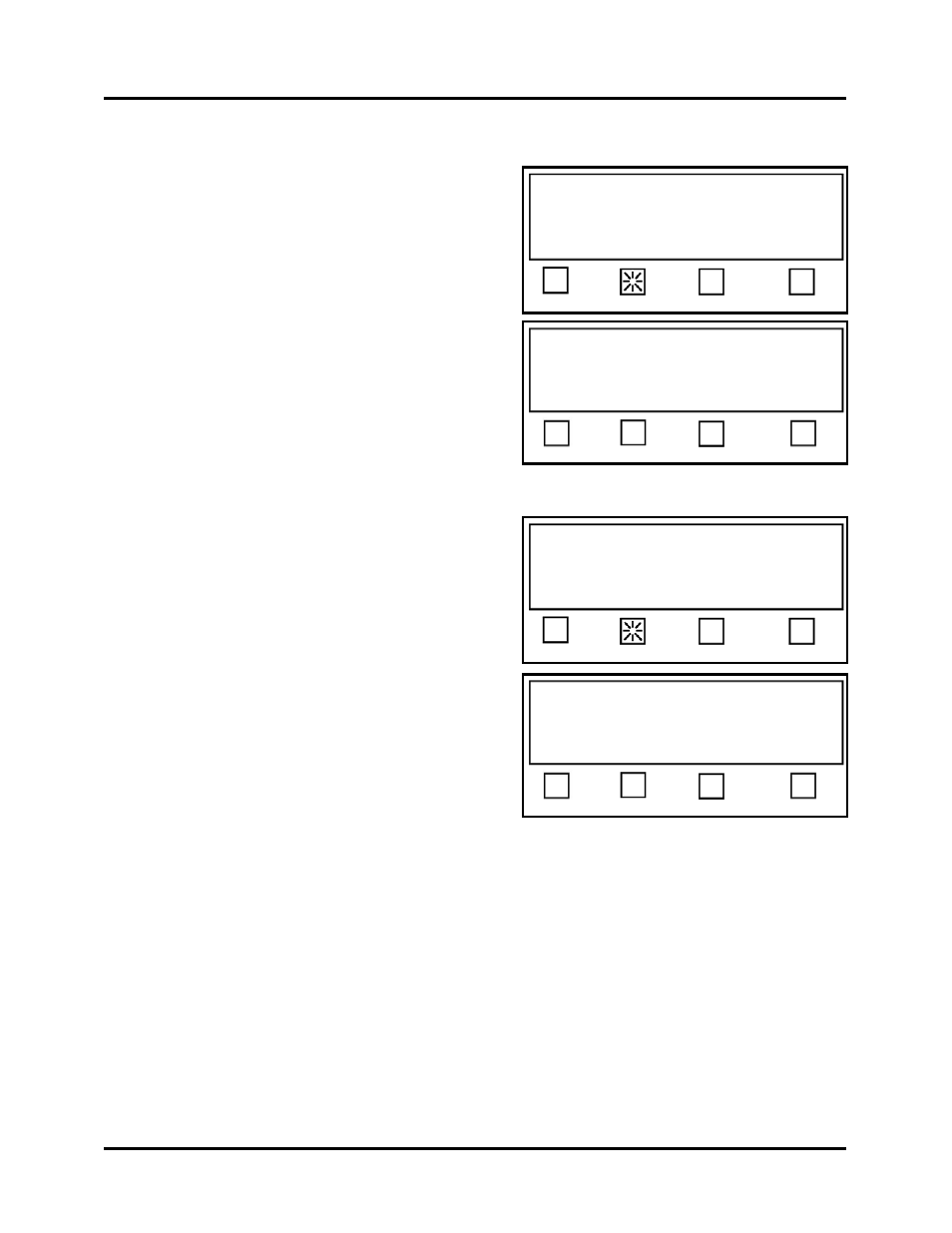
SETUP AND OPERATION
Automatic Tab/Stamp Positioning Features (Auto Pos.)
When the Auto Pos. soft key is pressed.
The display will prompt you to select the Job
number you wish to use or edit.
Select Saved Job# (1-4), or
Press RUN to tab using Job 1
Status: Job #
1 2 3 4
Select program mode Job# or Automatic.
Status: Mode
Job# Auto Pos. EXIT
Select Saved Job # (1-4), or
Press RUN to tab using Job 1
Status: Job #
1 2 3 4
When a Job #, soft key is pressed.
The display will prompt you to “Select option to
edit or Press RUN to tab using Job #”.
In our example, we are selecting Job # 2 using
the soft key 2.
Tab – This soft key is used to place tabs
onto the media.
Select option to edit, or
Press RUN to tab using Job 2.
Status: Setup
Tab Stamp Fwd Stamp Rev EXIT
Stamp Fwd - This soft key is used to place
stamps at the trailing edge of the media.
Stamp Rev - This soft key is used to place
stamps at the leading edge of the media.
EXIT – Brings you back to the “Select
program mode Job# or Automatic”
screen/selections (shown at top of page).
T-750 Tabber Operations Rev. 3/4/08
28