Rena T-750 User Manual
Page 38
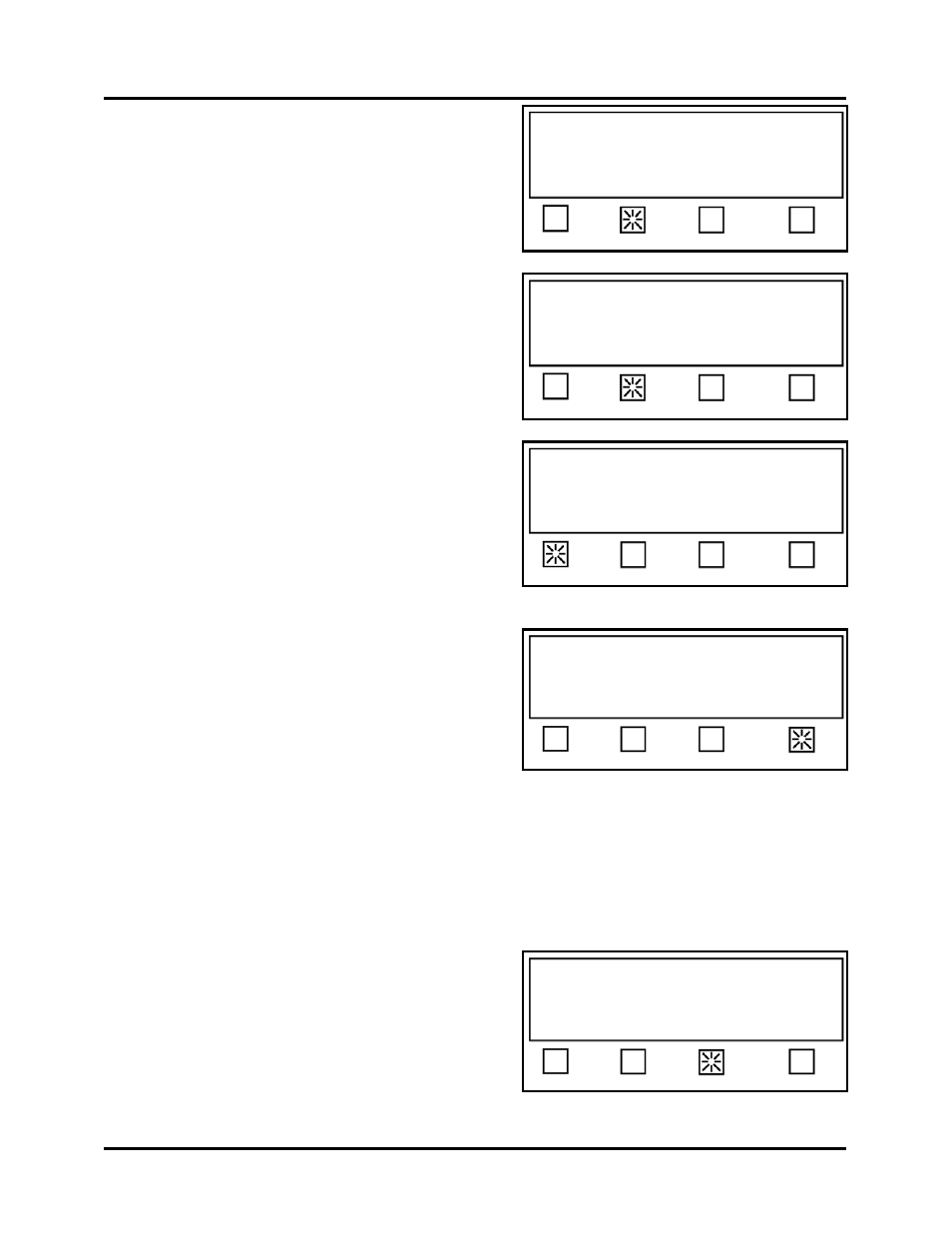
SETUP AND OPERATION
Press 1, 2 or 3 for the number of tabs.
Current value: 2
1 2 3 EXIT
6. Select the # 2 soft key to select two tabs.
Press the Length soft key to set the media
le
ngth.
7.
button is on then
l the message “Feed 1 Product
ow. Appears”.
8.
e media length and
urate
tual
the
r proper media transport
piece length then the piece may be missing the sensor
hese physical setup/feeding issues and then press Automatic to re-measure the media
you have an accurate measurement, you can press the EXIT soft key to proceed to the next
tep.
9.
ress the Backing soft key.
Select option to edit, or
Press RUN to tab using Job 2.
Status: Setup
# Tabs Length Backing EXIT
Make sure the transport power
press the Automatic soft key.
If instructed to increase or decrease transport
speed, do so unti
n
Enter piece length and press SAVE key
0.0” Current value: 8.546”
Automatic EXIT
Feed 1 Product (one piece of media).
The tabber will measure th
display this information.
Verify that the measured length is acc
(+ or - 0.17” of actual piece length).
If the measured length is longer than the ac
piece length then piece could be slipping,
jamming or hesitating as it feeds. Check
tabber setup fo
adjustments.
If the piece reads shorter than the actual
(skewing, or too far away from fence).
Correct t
length.
Once
s
Enter piece length and press SAVE key
0.0” Current value: 6.153”
Status: Pieces: 2
Automatic EXIT
P
Select option to edit, or
Press RUN to tab using Job 2.
# Tabs Length Backing EXIT
Status: Setup
T-750 Tabber Operations Rev. 3/4/08
38