Running a pre-programmed job, Unning a, Rogrammed – Rena T-750 User Manual
Page 42
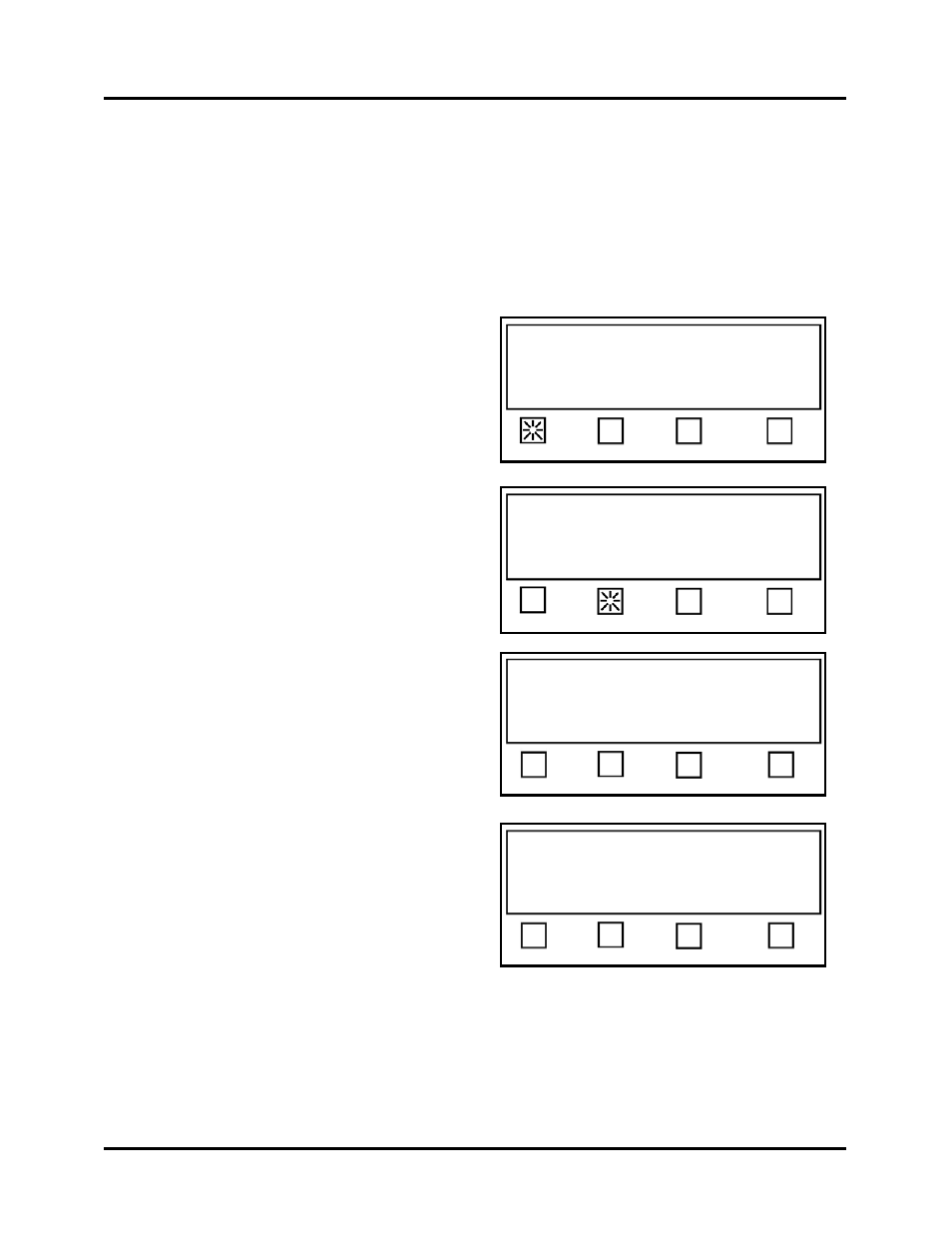
SETUP AND OPERATION
Running a Pre-Programmed Job
Up to four jobs may be programmed into the T-750 memory.
To run a pre-programmed job:
1. Turn on the tabber using the Main Power Switch, located on the left side of the T-750.
2. Check that the Emergency Stop switch is in the operate position.
3. Press the Green Transport Power switch on the T-750 Control Panel.
4. Press the Job # soft key.
Select program mode Job# or Automatic.
Status: Mode
Job# Auto Pos. EXIT
Select Saved Job# (1-4), or
Press RUN to tab using Job 1
Status: Job #
1 2 3 4
5. Select the Job you wish to run. In our
example, we are selecting Job # 2 using
the soft key 2.
Select option to edit, or
Press RUN to tab using Job 2.
Status: Setup
# Tabs Offset Backing EXIT
6. After pressing the #2, soft key this screen
will appear. Press the RUN key on the
control panel to start the tabber.
7. Pressing the RUN key changes the screen
to the running mode so that the Rate in
pieces per hour and the number of Pieces
run are displayed.
Current Job #: 2, # of Tabs is 2 (All)
Rate: 0 Piece/Hour, Pieces: 0
Status: Ready to tab. Press STOP to exit
8.
To stop the Tabber, press the Red Stop key next to the Run key on the Control Panel.
T-750 Tabber Operations Rev. 3/4/08
42