Adjusting tab fold positioning – Rena T-750 User Manual
Page 21
Advertising
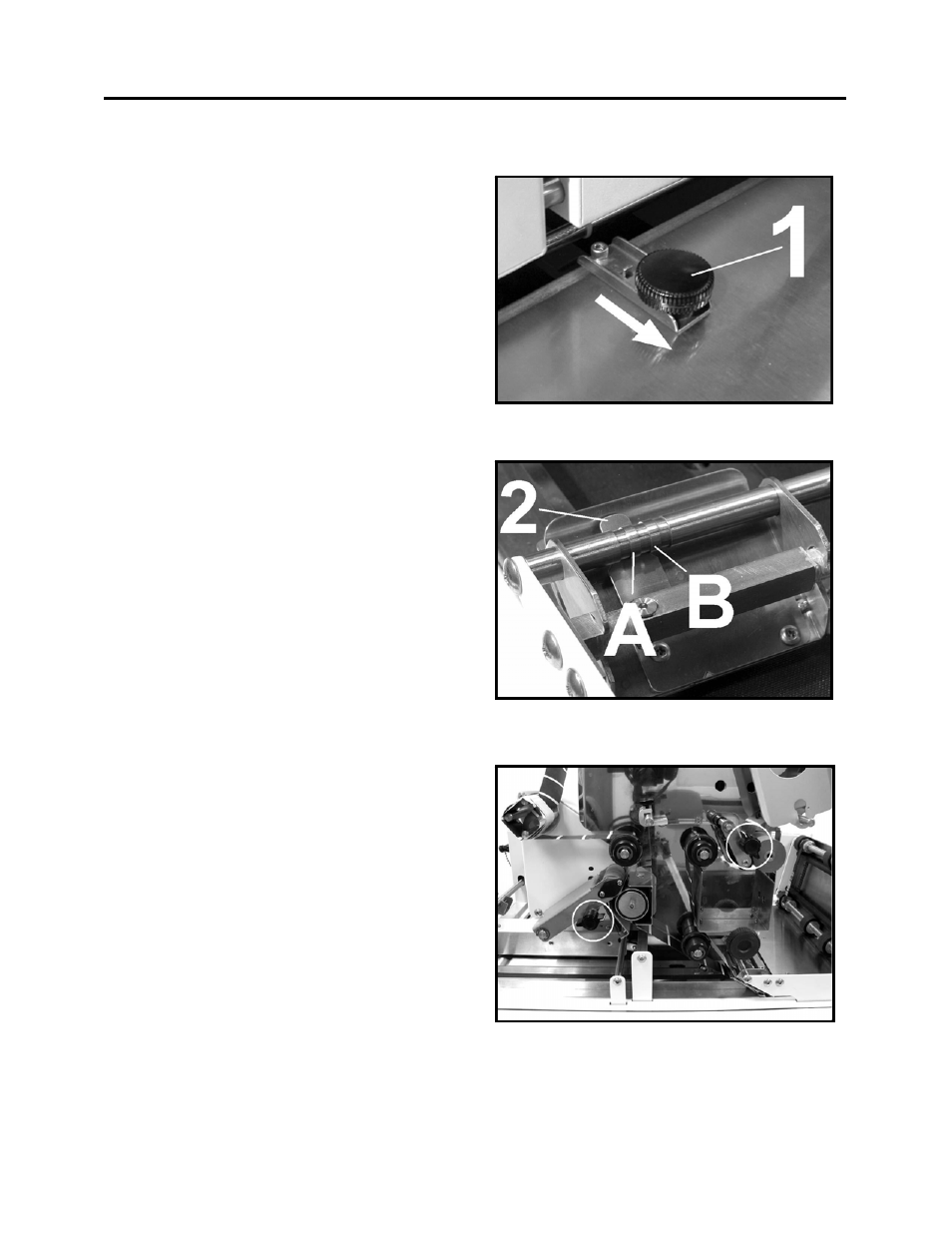
SETUP AND OPERATION
Adjusting Tab Fold Positioning
Once the tabs are loaded, the next step is to adjust the tab fold positioning.
1. Loosen the Locking Knob [1] that holds
the Exit Roller Assembly in position, and
then slide it in the direction of the arrow.
Open the Exit Roller Assembly.
2. The Applicator Head can be positioned
two ways. Position A is used for
applying tabs and Position B is used for
applying stamps. Press down on the
Locking Lever [2] and slide the
Applicator Head into the appropriate
position.
3. Release the two press rollers to take the
tension off the Tab web.
21
Advertising