Example tab job programming sequence – Rena T-750 User Manual
Page 37
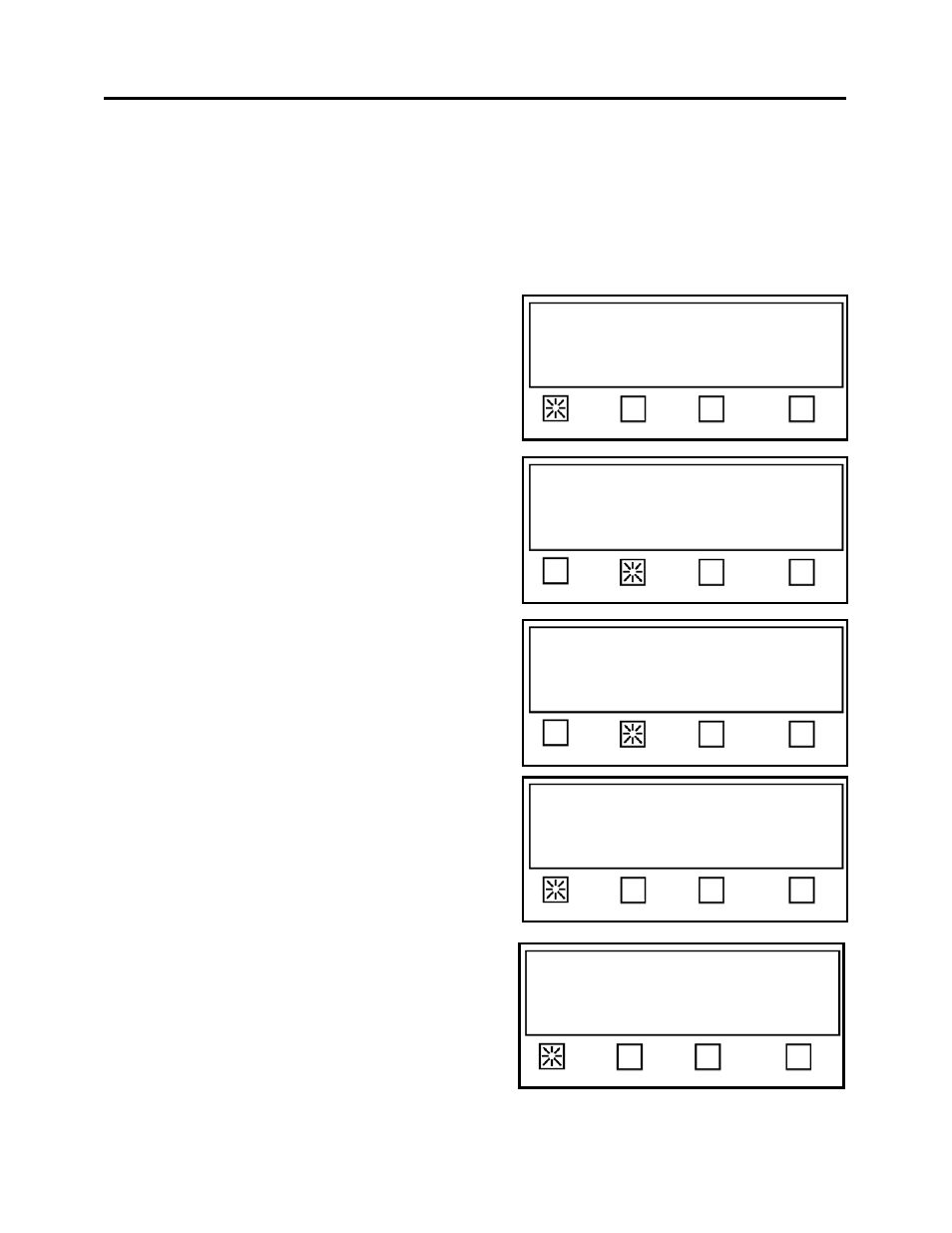
SETUP AND OPERATION
Example Tab Job Programming Sequence
In this example the T-750 will be setup using the Automatic Tab/Stamp Positioning mode (Auto Pos.), to
place two tabs onto a 6” long, tri-folded mail piece.
The tab stock used in this example will be: 15/16” round translucent tabs with a black line in the backing
(liner), between each tab. Tab stock has a pitch of 1”
Job # 2 will be selected and modified to run this media and tab stock.
1. Press the Mode soft key.
Press RUN to tab using Job 1.
Pieces: 0
Mode Pass-Thru Advanced
Select program mode Job# or Automatic.
Status: Mode
Job# Auto Pos. EXIT
2. Press the Auto Pos. soft key
Select Saved Job # (1-4), or
Press RUN to tab using Job 1
Status: Job #
1 2 3 4
3. Select Job # 2 by pressing the # 2 soft key.
Select option to edit, or
Press RUN to tab using Job 2.
Status: Setup
Tab Stamp Fwd Stamp Rev EXIT
4. Press the Tab soft key.
Select option to edit, or
Press RUN to tab using Job 2.
Status: Setup
# Tabs Offset Backing EXIT
5. Press the # Tabs soft key
37