Stamp placement problems, Tamp, Lacement – Rena T-750 User Manual
Page 51: Roblems
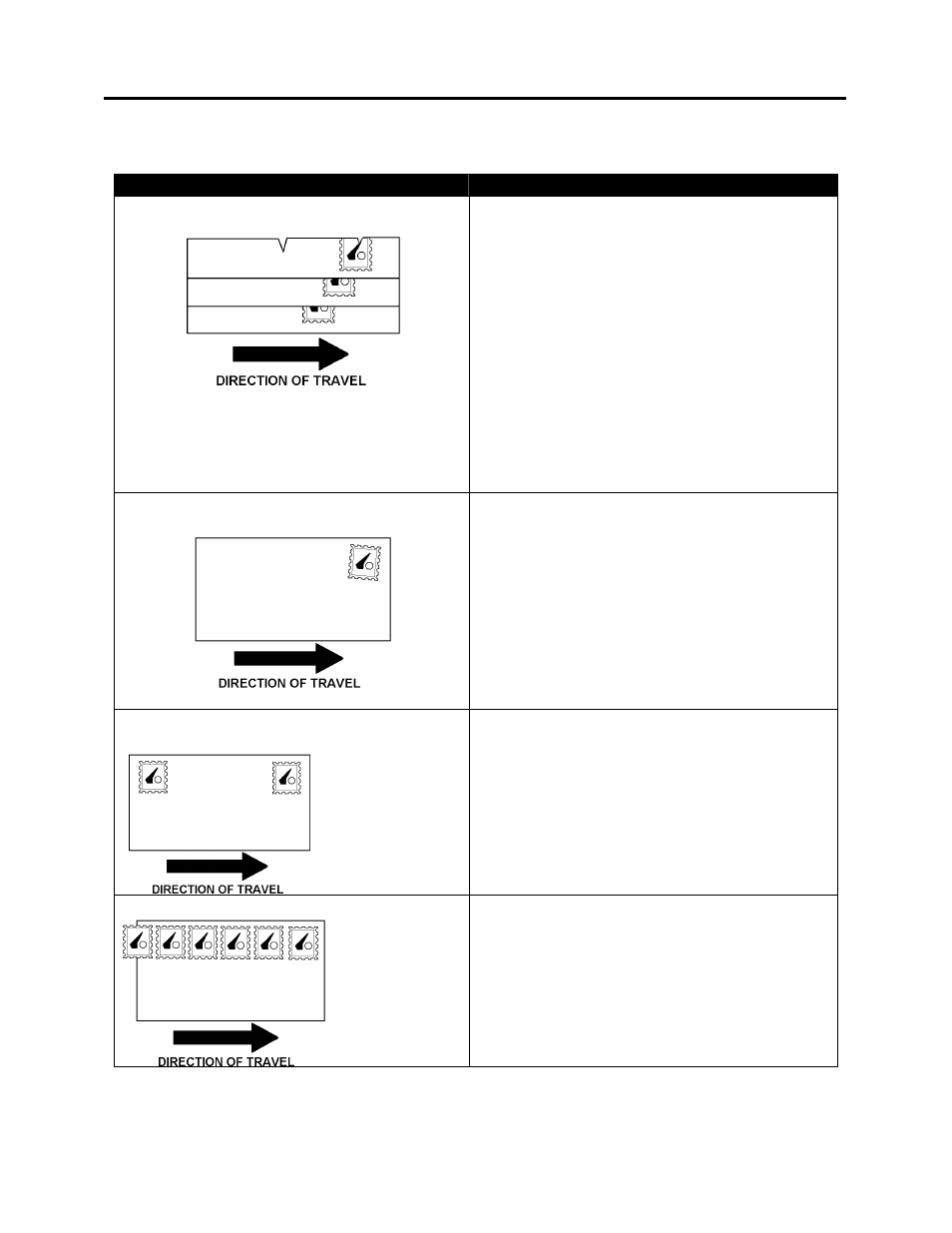
TROUBLESHOOTING
Stamp Placement Problems
CONDITION
SOLUTION
Stamps are not placed in the same place on
the media.
Stamp placement should be within +/- 1/8”
1. Check the pitch setting for the stamp. It
should be 0.005” - 0.010” larger than the
tab size plus the space between the tabs.
2. Check the amount of transport pressure.
Too little can cause the media to slip when
it is being fed.
3. Check that the pointer on the Tab
Applicator Head is in the center of the
stamp.
4. Check to be sure the pressure rollers
(unwind roller and tab drive roller) are
engaged.
5. Verify that the Backing type “opaque” was
selected.
6. Check/Adjust the V-Tab settings.
When applied the Stamp is not aligned on the
media.
Media is feeding crooked (skewed):
1. The media may not be traveling along the
Media Guide Fence. Make sure the piece is
feeding into the tabber within 1/8” of the
Media Guide Fence.
Adjust the angle of the registration rollers
on the Registration Assembly.
2. Check the transport pressure (media
thickness adjustment). Too much pressure
will cause the media to flex as it is
transported.
Two or three stamps applied with a large
space between them.
Programming issue.
When manually programming the position of
multiple stamps Separate was selected instead
of Together. Reprogram the job using the
Together selection or use the Auto Pos.
feature.
More than three stamps applied in a row.
1. Improper Tab (Stamp) sensor adjustment.
Check/adjust the V-Tab settings.
2. Tabs were not threaded correctly (missing
the Tab Web Sensor).
51