T-750 mechanical setup, Tabber guides and registration assembly adjustment, Media thickness adjustment – Rena T-750 User Manual
Page 20: T-750, Echanical, Etup
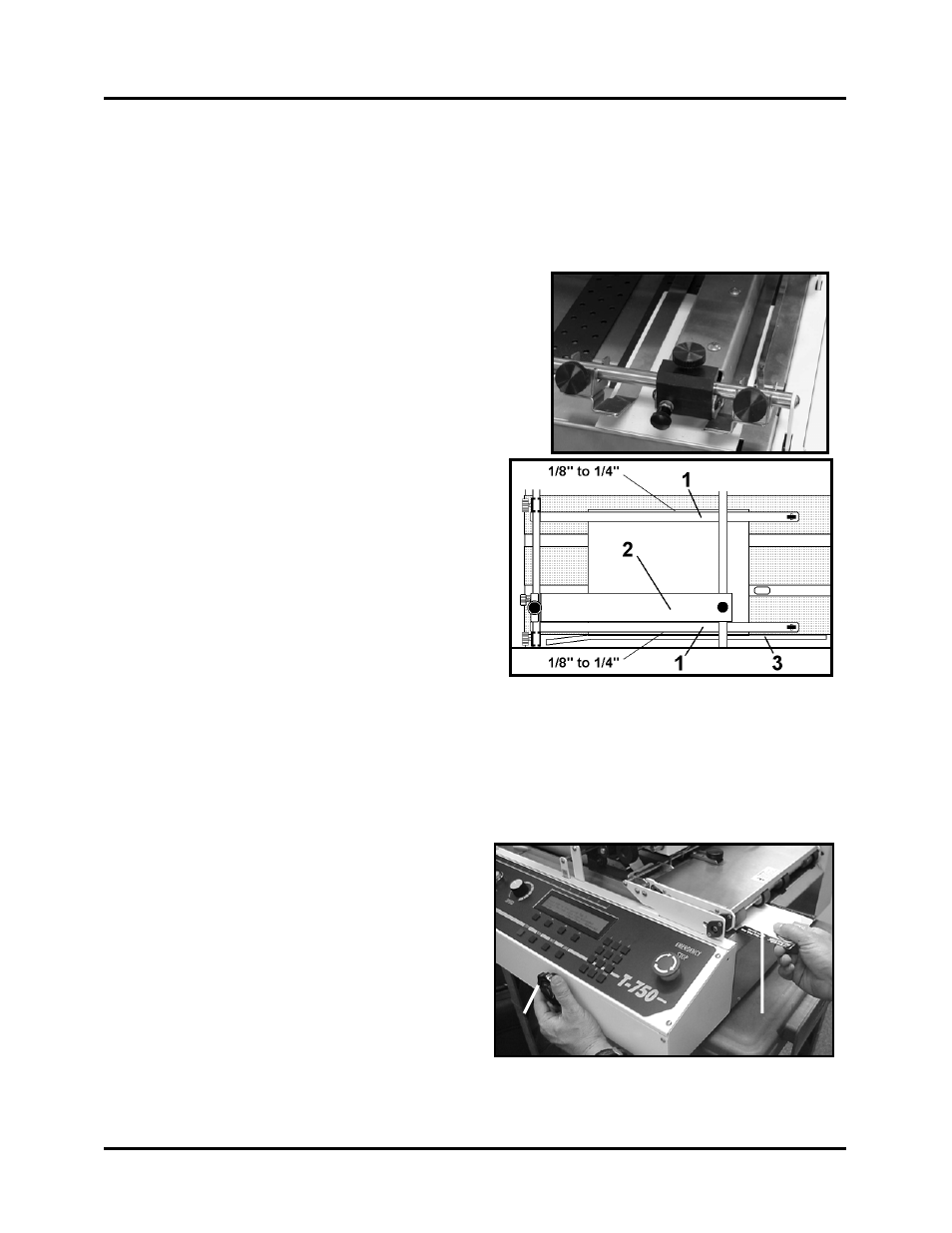
SETUP AND OPERATION
T-750 Mechanical Setup
Tabber Guides and Registration Assembly Adjustment
The T-750 is equipped with two paper guides and an adjustable set of angular rollers to help
guide the media into position for tabbing. These guides should be adjusted as follows:
1. Place one of the two Media Hold-down Guides
next to the Media Guide Fence. Then place the
adjustable guide next to it as shown in the photo.
Tip: Set the Media Thickness Adjustment [4] to
the highest position, to make it easier to move
the Registration Assembly [2].
2. The two Media Hold-down Guides [1]
should be just resting on the belts. Too
much pressure will cause the media to stall
while being fed. Additionally, the guides
should be positioned between 1/8” and 1/4”
of the edge of the media to prevent the
edges from curling. The Registration
Assembly [2] should be placed so that the
registration rollers are on the belt nearest to
the Media Guide Fence [3]. The
Registration Assembly [2] should not be
placed on any other belt except the one nearest to one of the Media Guide Fence [3].
NOTE: The Registration Assembly [2] can be set at an angle to increase the push
against the Media Guide Fence [3]. Additionally, all of the registration rollers on the
Registration Assembly [2] should be riding on the same Transport Belt.
Media Thickness Adjustment
1. Turn the Media Thickness Control Knob
[4] fully clockwise (raising the exit roller
assembly).
2. Insert one piece of media [3] into the exit
end of the tabber and adjust the Media
Thickness Control Knob [4] counter-
clockwise (lowering the exit roller
assembly) until you start to feel a drag on
the media.
3
4
3. Then continue to turn Media Thickness
Control Knob [4] counter-clockwise an
additional 3 or 4 clicks, to obtain good transport pressure on the media.
T-750 Tabber Operations Rev. 3/4/08
20