T-750 start-up sequence, T-750, Tart – Rena T-750 User Manual
Page 43: Equence
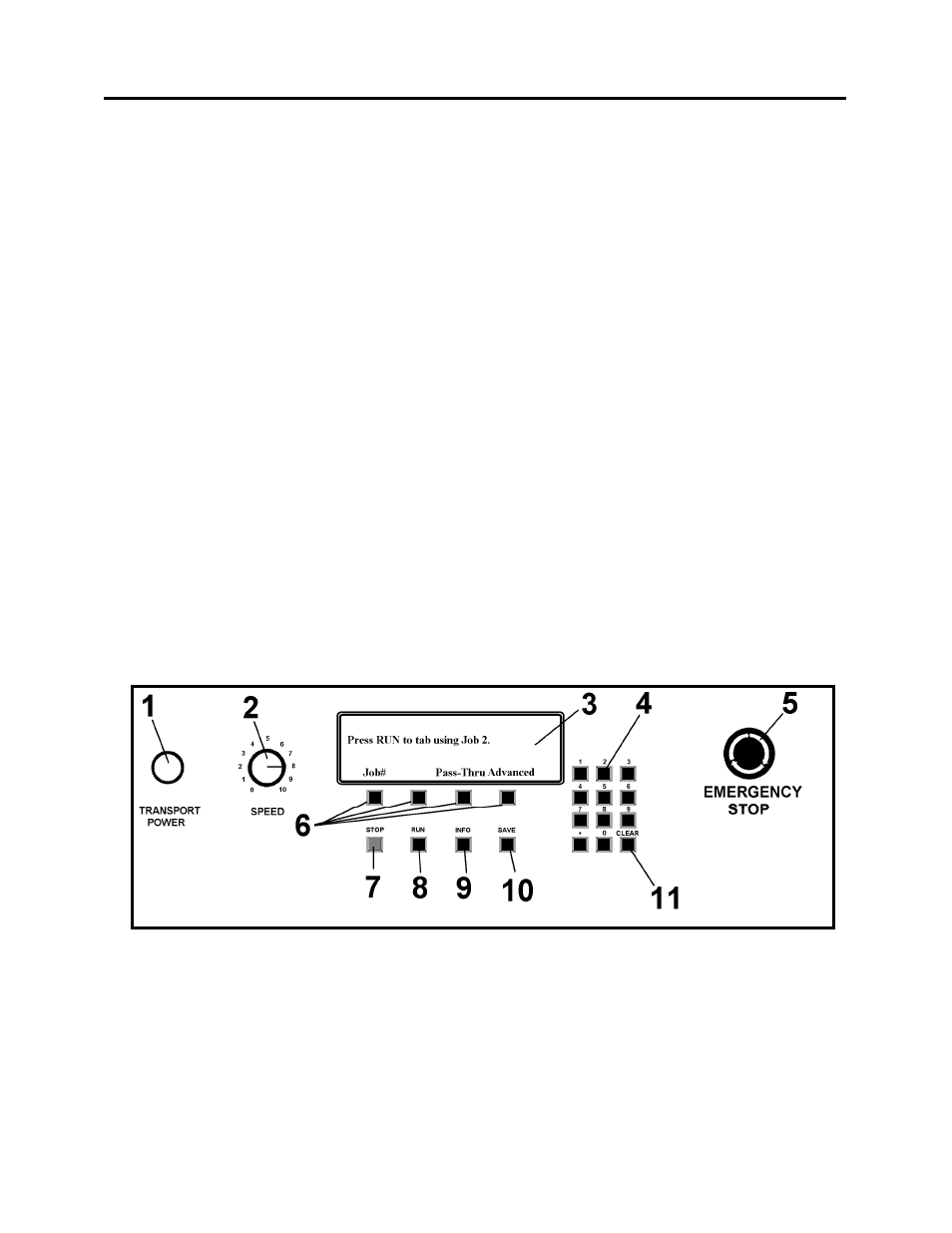
SETUP AND OPERATION
T-750 Start-up Sequence
Start up the T-750 in the following sequence:
1. Turn on the tabber using the Main Power Switch, located on the left side of the T-750.
2. Check that the Emergency Stop switch [5] is in the operate position.
3. Press the Green Transport Power switch [1] on the T-750 Control Panel.
Tip: When using the EasyFeed Lite feeder; make sure the feeder interface cable is connected
and the EasyFeed Lite feeder selector switch is set to Automatic, if you want the tabber to
control the speed of the feeder for you.
4. Press the RUN key [8] located below the soft keys on the Control Panel to start the tabber.
Adjust the Speed Control to set the speed of the Tabber.
5. Press the STOP key [7] located below the soft keys to stop the tabber. Pressing the large
Emergency Stop button [5] will shut down the entire tabber and lock out the other keys. To
restart from an Emergency Stop you must release the button [5] by turning it clockwise.
Then press the RUN key [8] to restart the tabber.
NOTE: The maximum speed you can run the T-750 tabber will depend on the number of
tabs you are applying. The speed of the tabber for applying single tabs is 20,000 pieces
per hour, for applying double tabs it is 12,000 pieces per hour and for applying triple tabs
it is 8, 000 pieces per hour. Exceeding these speeds will cause the tabber to stop.
The operation of the T-750 is the same whether you are tabbing, applying labels or stamps.
Refer to the parts of this section regarding setting up the T-750 for the type of application you
are performing for more information.
43