Tab sensor setup, Automatic tab sensor setup – Rena T-750 User Manual
Page 34
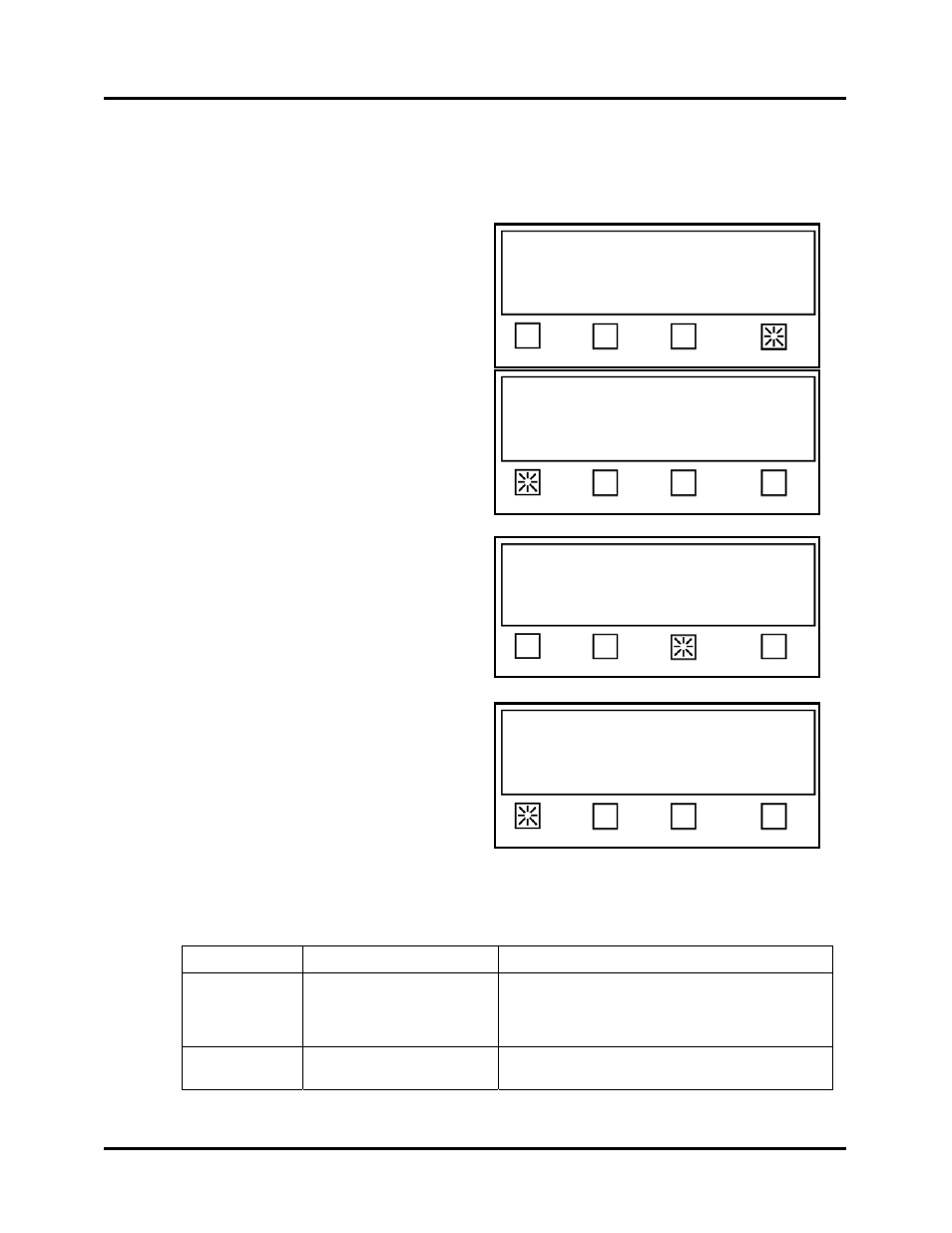
SETUP AND OPERATION
Tab Sensor Setup
The tab sensor adjustment must be performed each time you change the type of tab or tab roll lot
numbers. Programming the tab sensor in the T-750 can be done automatically or manually. The preferred
method is automatic.
Automatic Tab Sensor Setup
Status: Advanced
V-Tab Backlight More… EXIT
Press RUN to tab using Job 1.
Status: Pieces: 0
Mode Pass-Thru Advanced
The following procedure assumes you have threaded
tabs, adjusted for proper media transport, and have
set the tab Pitch.
1. From the Start-Up screen select
Advanced.
2. The screen at the right will appear.
Select VTab.
3. From the “Tab Sensor Setup” screen
select AUTOMATIC.
IMPORTANT: Make sure that the
transport power switch is turn
If the T-750 displays “Increase Transport
Speed” or “Decrease Transport Speed”,
adjust the transport speed until the display
shows “Feed 1 Product now”.
ed ON.
The transport belts will start to turn and
the screen to the right will appear.
Select the type of Backing type for the
tab/stamp stock you are using.
Use the chart below to select the liner
type (Opaque or Clear):
Tip: The selection for Backing (liner) does not
denote the type of tab material. Instead, it denotes the density of the tab and the liner it is affixed to, as
compared to the space between tabs.
Instead of thinking of this setting as a backing description, it is easier to identify if the backing (liner) has a
black bar between each tab or not (Is space between tabs black or white?). See chart below.
Tab Sensor setup. Press EXIT when done.
V=1.67, Trip=0.98, Backing=0.30, Tab=1.67
Status: Advanced
Backing V Tab V Automatic EXIT
Feed 1 Product now
Current liner type is: Opaque
Opaque Clear EXIT
Backing Setting:
Color of Space Between Tabs
Detailed Description
Opaque
White space between tabs
- Clear or translucent tab material with black block, in
the liner, below each tab.
- Paper tab stock (white or colored).
- Stamps
Clear
Black space between tabs
Clear or translucent tab material with a black space
(line), in the liner, between each tab.
T-750 Tabber Operations Rev. 3/4/08
34