Front view, Ront – Rena T-750 User Manual
Page 7
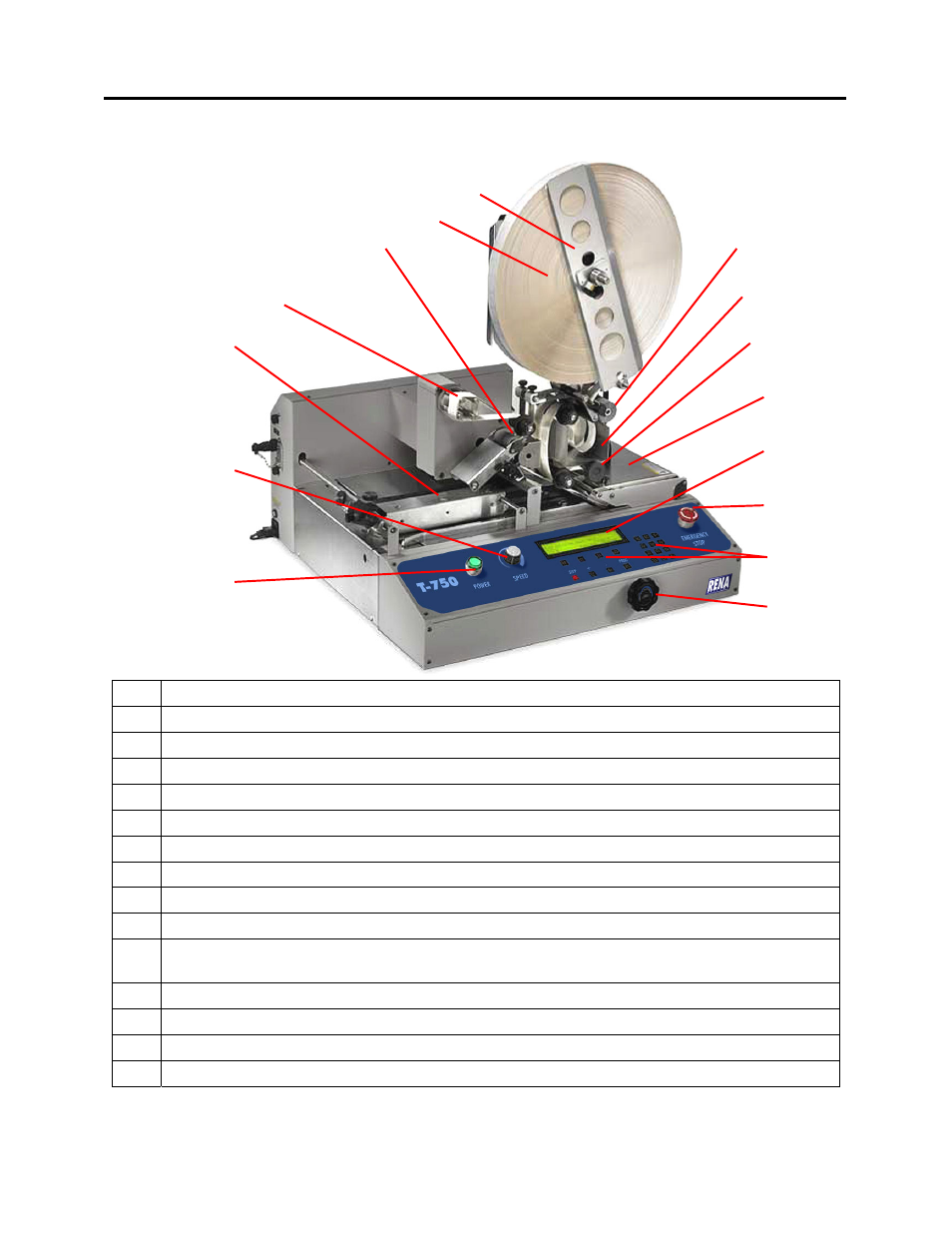
GETTING ACQUAINTED
Front View
1
2
3
4
5
6
9
12
14
13
15
11
8
7
10
1
Transport Power Switch – Turns the T-750 transport power ON.
2
Speed Control – This dial adjusts the transport speed of the tabber.
3
Registration Assembly – Helps align the media against the Media Guide Fence.
4
Take-up Reel – The tab web waste is wound up here after the tab is applied.
5
Tab Drive Rollers – Advances the Tabs/Stamps.
6
Tab Reel – The tabs or stamps are loaded on this assembly.
7
Tab Reel Side Guide – Secures the Tabs/Stamps onto the Tab Reel.
8
Unwind Drive Rollers – Unwinds the tabs/stamps from the roll to keep the bin full.
9
Bin – Provides an area for a loop of tab/stamp web to accumulate.
10
Tab Positioning Knob – Used to adjust the tab fold point or vertical stamp position.
11
Exit Roller Assembly – This assembly presses the tab to the media and provides
sufficient transport pressure, so the media properly exits the tabber.
12
LCD Display – Displays the status of the T-750 and displays the Menu features.
13
Emergency Stop Button – Stops the tabber when pressed. Turn clockwise to release.
14
Control Panel – The machine is controlled and programmed from this panel.
15
Media Thickness Control Knob – Adjust for the thickness of the media.
7